Konica Minolta bizhub C650 User Manual
Page 39
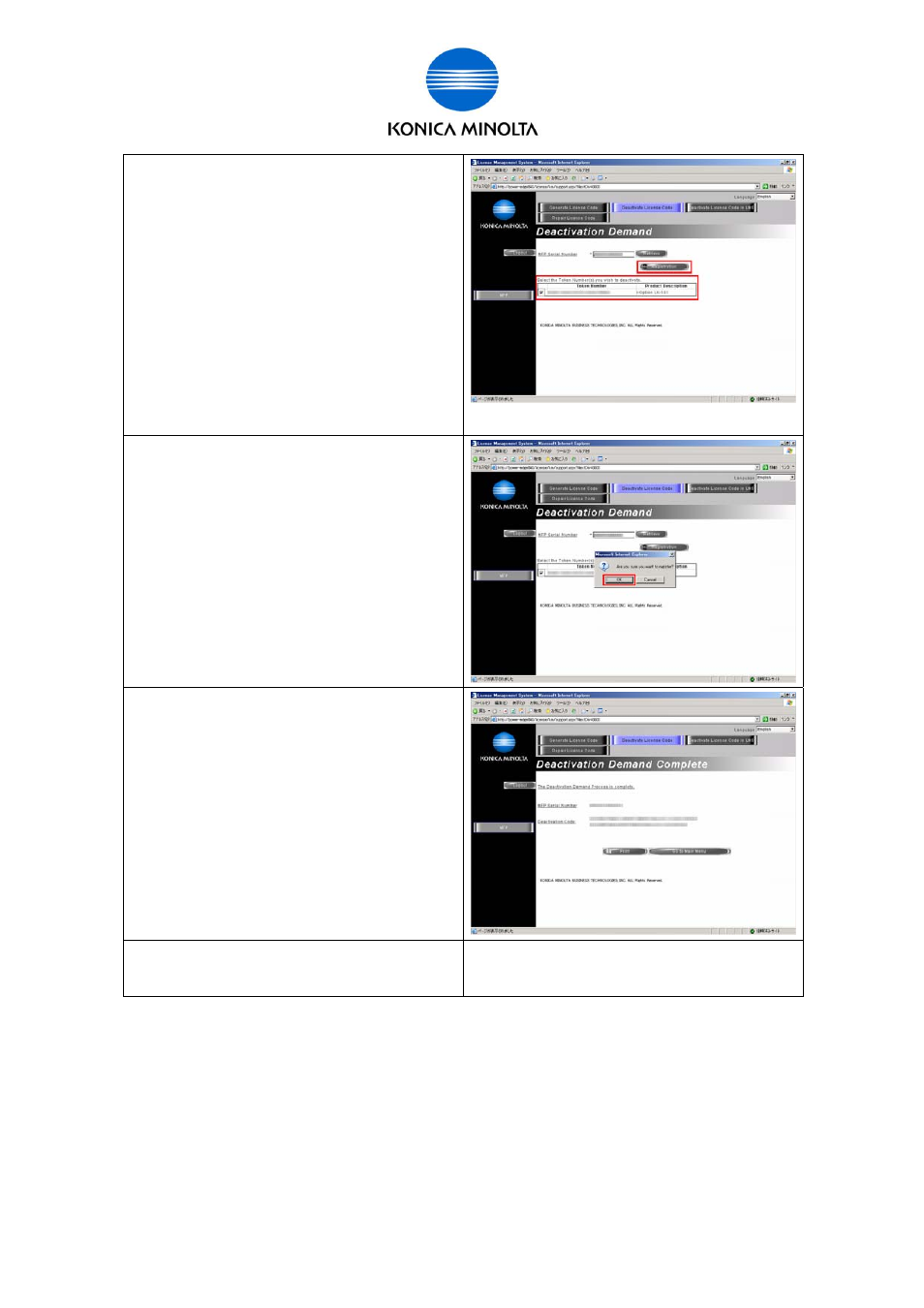
Issued by BT-CSO
Ver 1.03
39
h) Activated function list of MFP (Serial
Number was input in the above step) is
displayed.
Check the check box for License Kit
that needs Deactivation, and click
[Registration].
*Confirm that Token Number of function that
needs Deactivation is identical with Token
Number from [1. Gather information from
MFP/Kit] step.
i) Click [OK].
j) Click [Print] button to print this page or write
then down.
* Please pay attention “U” and “V”, “0
(number)” and “O (alphabet)”.
“0 (Number)” is not used in [Deactivation
Code].
k) Close the window and go on to the next step
[3. MFP Deactivation].
This manual is related to the following products:
