Konica Minolta bizhub C650 User Manual
Page 21
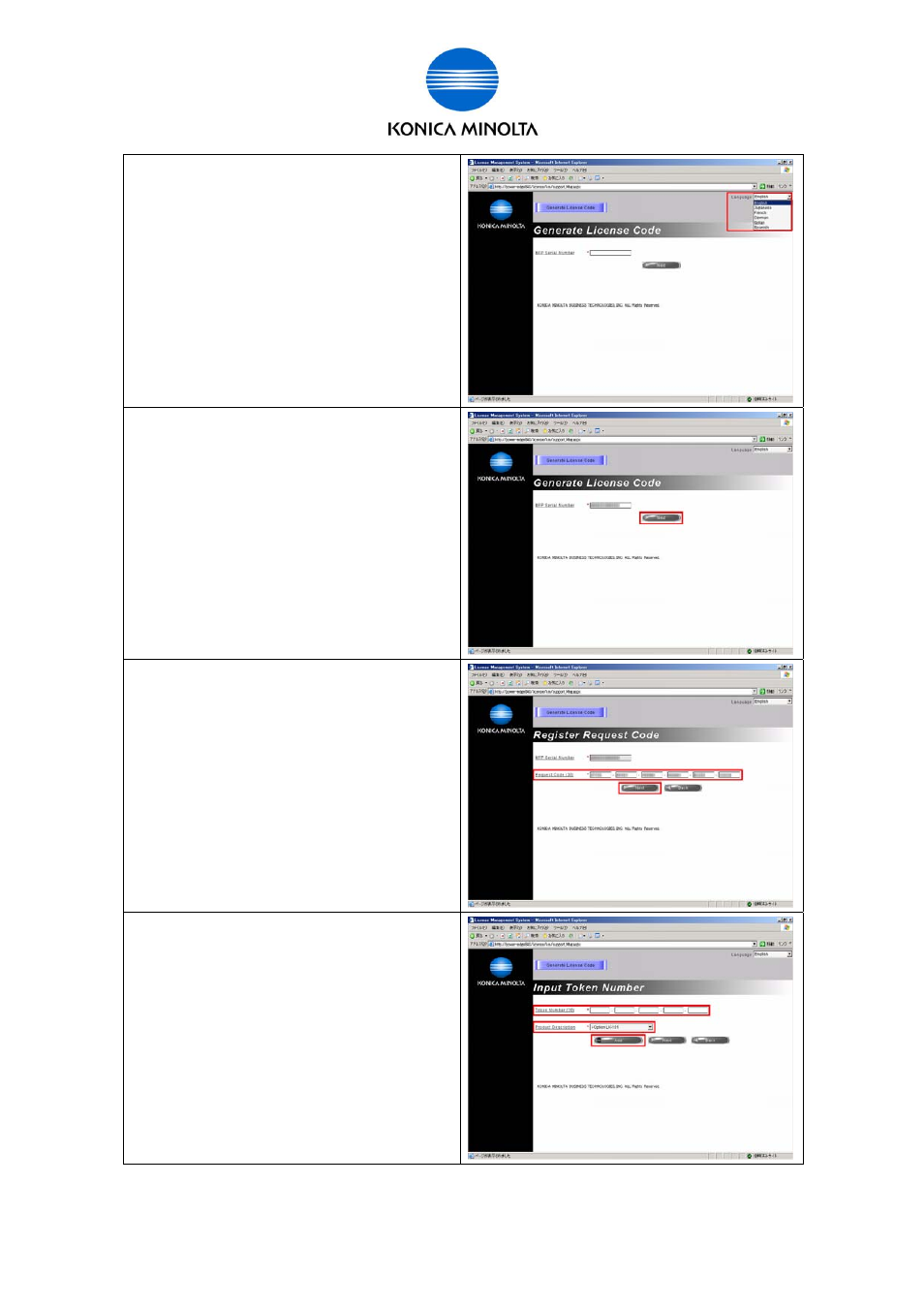
Issued by BT-CSO
Ver 1.03
21
d)
Select the display Language.
e) Input Serial Number of MFP to [MFP Serial
Number] and click [Next].
f) Input [Request Code] and click [Next].
* Please pay attention “U” and “V”, “0
(number)” and “O (alphabet)”.
“0 (Number)” is not used in [Request Code].
g)
Input [Token Number], select the License Kit
(Product Description) that needs activation,
and click [Add].
This manual is related to the following products:
