Konica Minolta bizhub C650 User Manual
Page 29
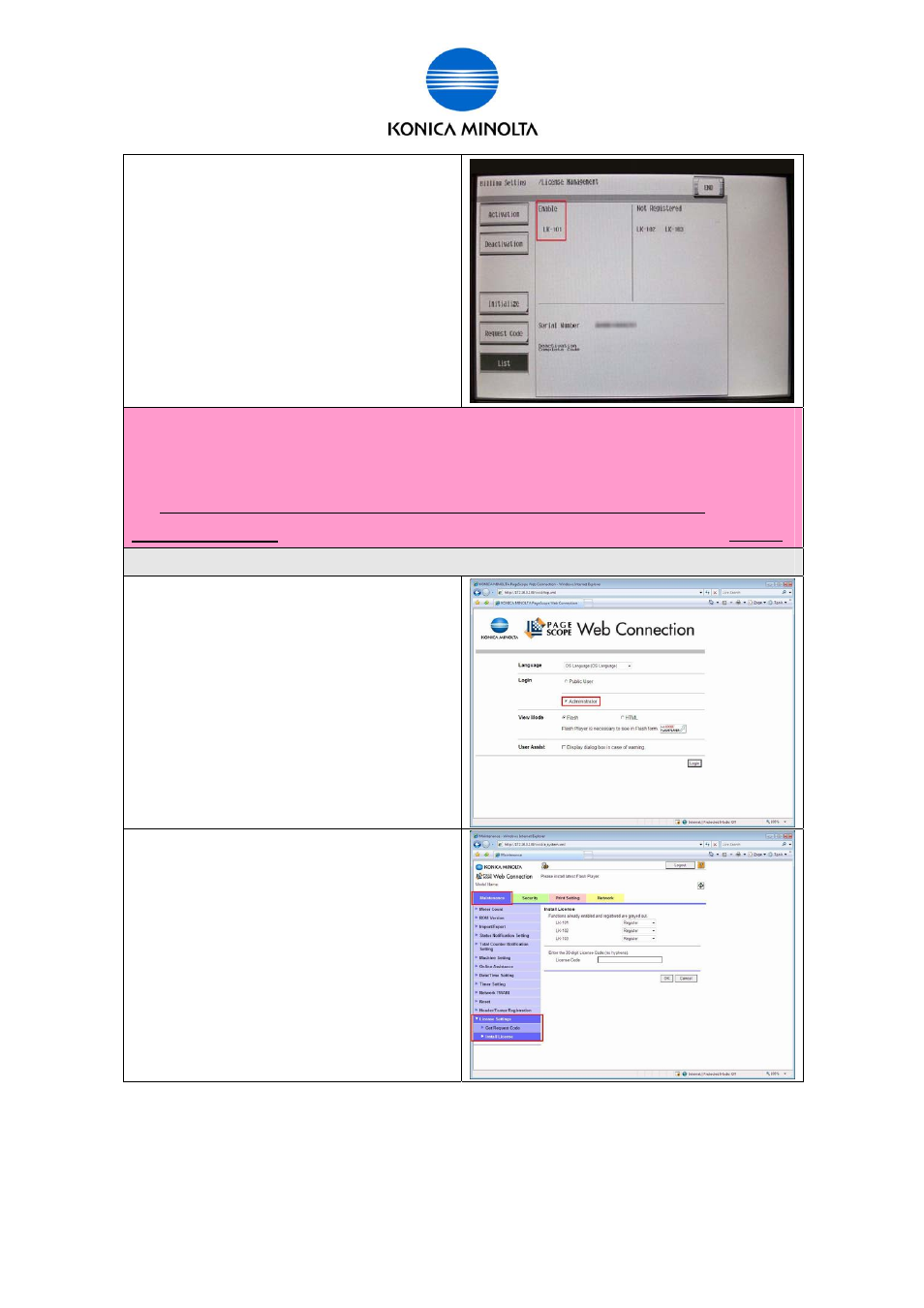
Issued by BT-CSO
Ver 1.03
29
g) After rebooting MFP, check the function was
activated.
Service Mode> Billing Setting> License
Management> List
Confirm that activated function is displayed in
the “Enable” field.
The Activation operation completed.
1. Gather information from MFP/ Kit
2. Access to LMS
3. MFP Activation
3-1. Input [Function needs Activation], [License Code] and activate the function.
Activation procedure:
•MFP panel
•PSWC
• Perform Activation from PSWC.
a) Login to PSWC in the Administrator mode.
b) Select [Maintenance]> [License Settings]>
[Install License].
This manual is related to the following products:
