Konica Minolta BIZHUB C253 User Manual
Page 127
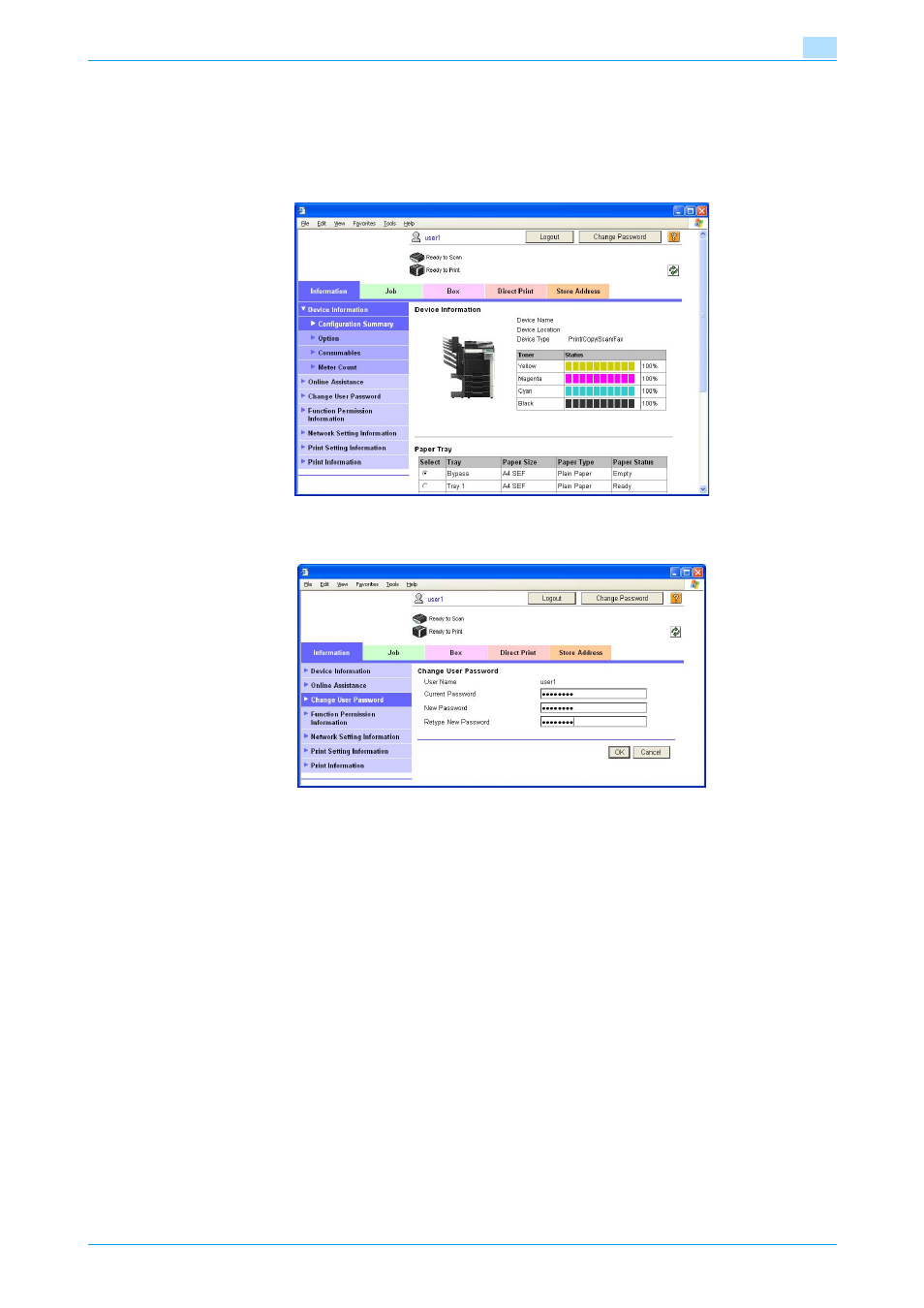
C253/C203
3-12
User Operations
3
0
For the logon procedure, see
"Performing user authentication" on page 3-2
.
1
Log on to the user operation mode through User Authentication from the PageScope Web Connection.
2
Click the [Change User Password] menu of the [Information] tab or [Change Password].
3
Enter the currently registered User Password and a new User Password. Then, to make sure that you
have entered the correct new password, enter the new User Password once again.
4
Click the [OK].
?
What happens if there is a mismatch in the Current Passwords?
%
If there is a mismatch in the password between the currently registered User Password and the User
Password typed in the "Current Password" box, a message appears that tells there is a mismatch
in the User Password. Click [OK] to go back to the user authentication screen. Then, perform steps
1 through 5 again.
?
What happens if the User Password entered in the New Password box fails to meet the require-
ments of the Password Rules?
%
If the User Password entered in the "New Password" box fails to meet the requirements of the
Password Rules, a message appears that tells that the User Password entered cannot be used, as
it fails to meet the requirements of the Password Rules. Click [OK] to go back to the screen of step
3. Perform steps 3 and 4 once again. For details of Password Rules, see
?
What happens if there is a mismatch in the password between that entered in New Password and
that entered in Retype New Password?
%
If there is a mismatch in the password between that entered in the "New Password" box and that
entered in the "Retype New Password" box, a message appears that tells that there is a mismatch
in the User Password. Enter the correct User Password.
5
Click the [OK].
