Konica Minolta bizhub 200 User Manual
Page 50
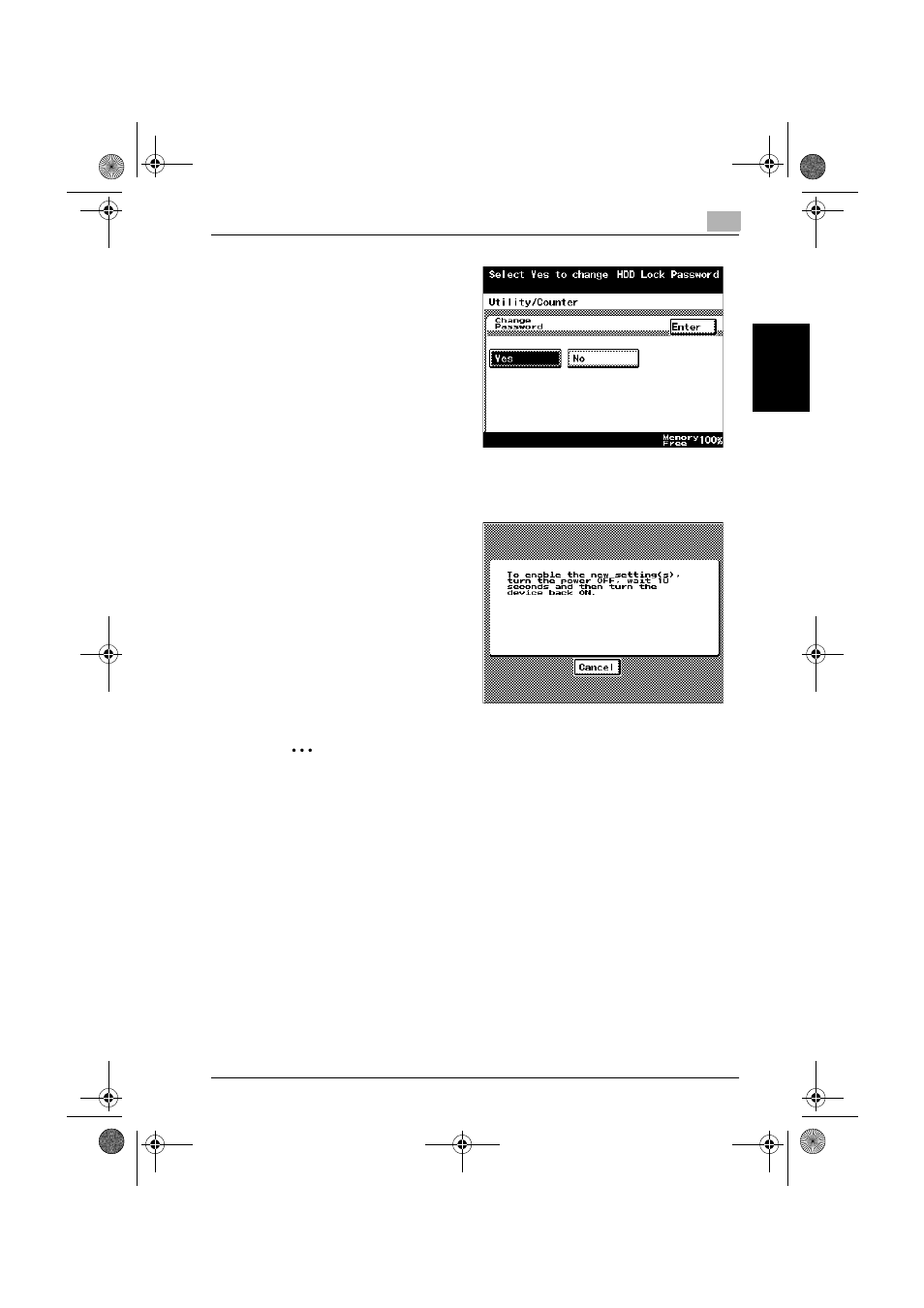
Administrator Operations
2
200/250/350
2-33
Ad
minist
ra
to
r Op
er
at
ions
Chapter 2
12
A message appears that
prompts you to deter-
mine whether you want
to change the password.
Touch [Yes] if you want
to change the password.
13
Touch [Enter].
14
Make sure that a mes-
sage appears prompting
you to turn OFF and then
ON the main power
switch. Now, turn OFF
and then turn ON the
main power switch.
2
Note
NEVER forget the HDD Lock Password set through the above procedure.
The HDD Lock Password must be entered when changing canceling the
HDD Lock Password.
350_security_E.book 33 ページ 2006年11月20日 月曜日 午前10時41分
This manual is related to the following products:
