From the control panel, From the control panel> -3 – Konica Minolta bizhub 200 User Manual
Page 20
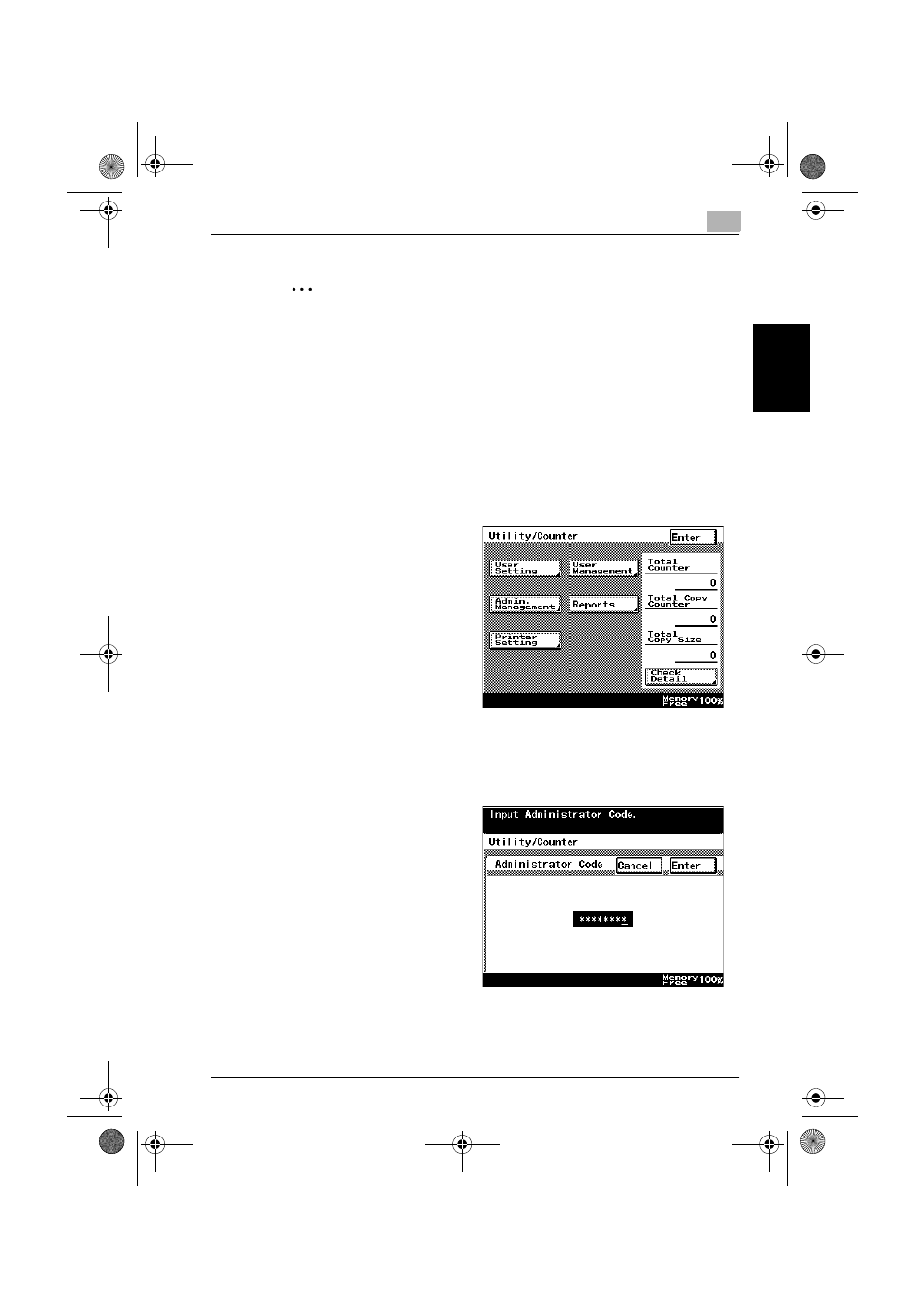
Administrator Operations
2
200/250/350
2-3
Ad
minist
ra
to
r Op
er
at
ions
Chapter 2
2
Reminder
If another Administrator has already logged on to the Admin. Manage-
ment mode using PageScope Web Connection and you attempt to ac-
cess the Admin. Management mode from the control panel, a message
appears that tells something to the effect that all operations are currently
disabled due to registration being made over the network. Wait until the
message disappears before attempting once again to access the Admin.
Management mode.
1
Press the [Utility/Counter] key.
2
Touch [Admin. Manage-
ment].
?
Is it possible to gain
access to the Admin.
Management mode
while a job is being
executed?
% The machine does
not accept access to
the Admin. Manage-
ment mode while a
job is being executed. Wait until the execution of the job is complet-
ed before attempting to access the Admin. Management mode
again.
3
Enter the 8-digit Admin-
istrator Code (Adminis-
trator Password) from
the keypad.
–
Press the [C] key to
clear all characters.
–
Touch [Cancel] to go
back to the screen
shown in step 2.
350_security_E.book 3 ページ 2006年11月20日 月曜日 午前10時41分
