1 accessing the admin. management mode, Administrator operations, Accessing the admin. management mode -2 – Konica Minolta bizhub 200 User Manual
Page 19: 2administrator operations
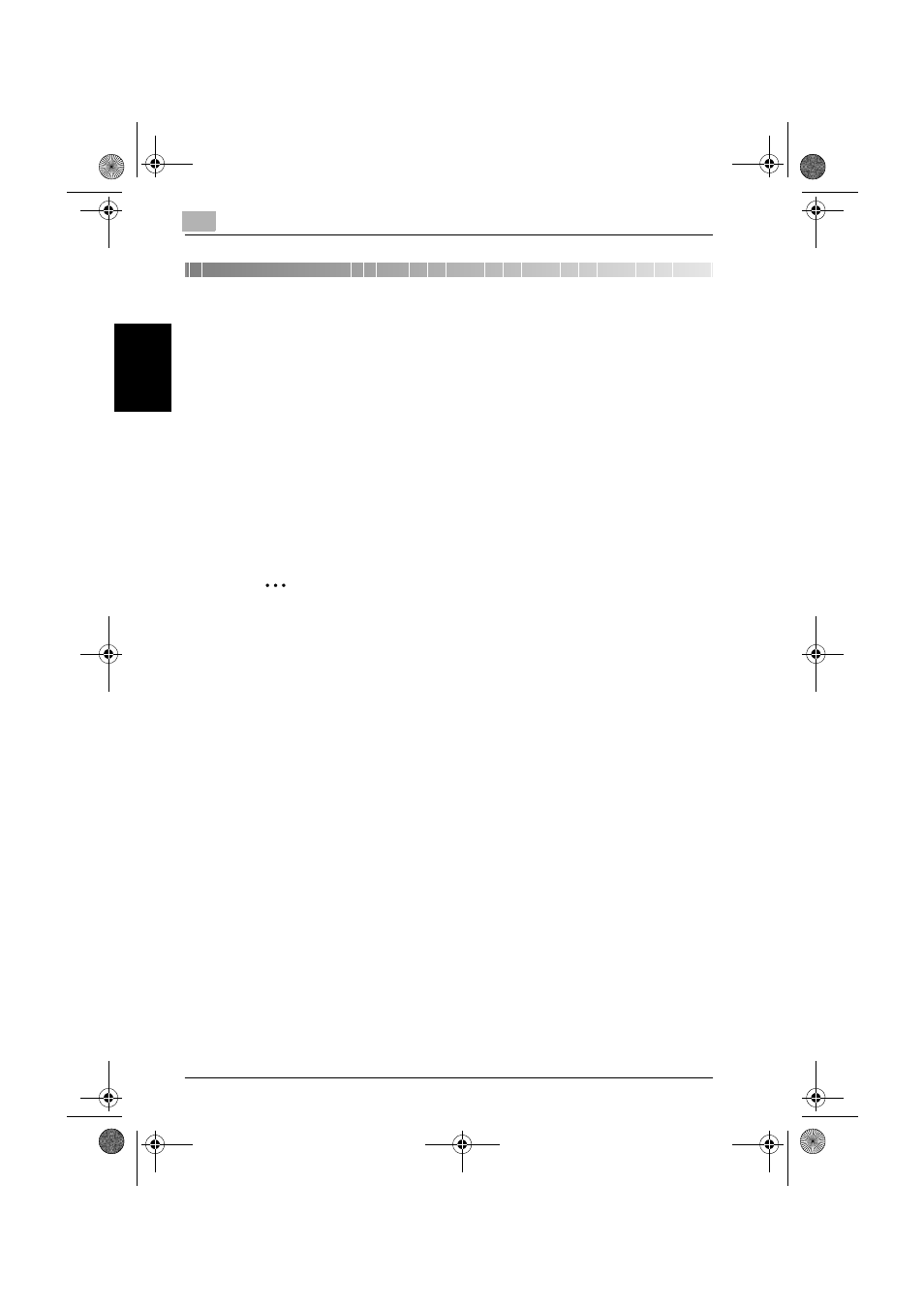
2
Administrator Operations
2-2
200/250/350
Ad
minist
ra
to
r Op
er
at
ions
Chapter 2
2
Administrator Operations
2.1
Accessing the Admin. Management Mode
This machine implements authentication of the user of the Admin. Manage-
ment mode function through the 8-digit Administrator Code (Administrator
Password) that verifies the identity as the Administrator of the person who
accesses the function. During the authentication procedure, the Administra-
tor Code (Administrator Password) entered for the authentication purpose
appears as “*” or “
●” on the display.
When the Enhance Security function is set to [ON], the number of times in
which authentication fails is counted.
2.1.1
Accessing the Admin. Management mode
2
Note
Never forget the Administrator Code (Administrator Password). If the Ad-
ministrator Code (Administrator Password) is forgotten with the Enhance
Security function set to [ON], it becomes impossible to set the Adminis-
trator Code (Administrator Password) again. Contact your Service Rep-
resentative.
Make sure that none of the general users of the machine will know the
Administrator Code (Administrator Password).
If the Administrator Code (Administrator Password) is forgotten, it must
be set again by the Service Engineer. Contact your Service Representa-
tive.
Do not leave the machine with the Admin. Management mode setting
screen left shown on the display. If it is absolutely necessary to leave the
machine, be sure first to log off from the Admin. Management mode.
350_security_E.book 2 ページ 2006年11月20日 月曜日 午前10時41分
