4 [destination settings, Destination settings] -17 – Konica Minolta BIZHUB 223 User Manual
Page 55
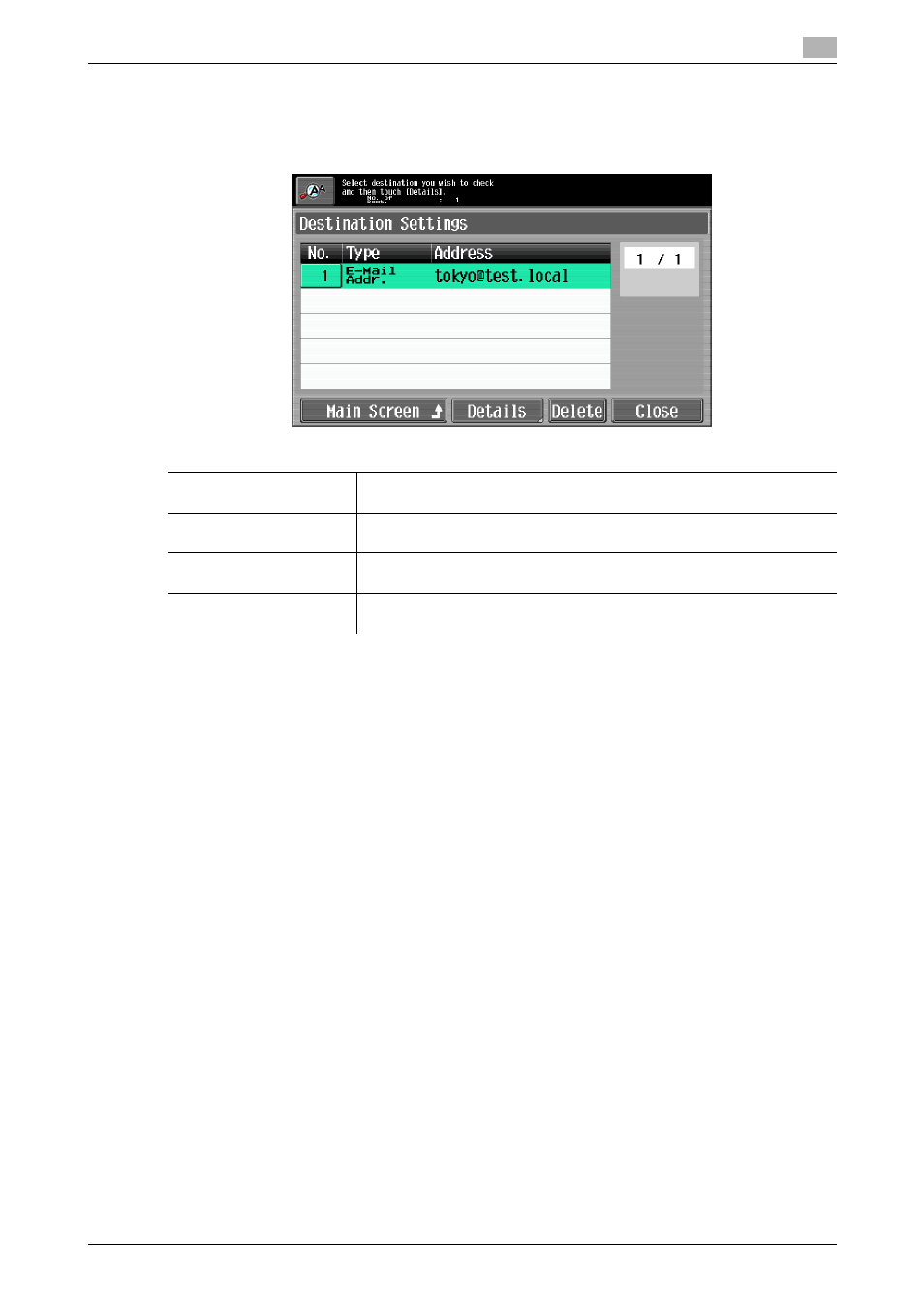
bizhub 423/363/283/223
4-17
4.4
[Destination Settings]
4
4.4
[Destination Settings]
You can confirm the specified destinations before sending data.
%
Press [Dest. Settings].
Settings
[Check Address]
The configured destinations and their registration types are displayed in a
list format.
[Details]
Select a destination and then press [Details] to display the details of the se-
lected destination.
[Delete]
Select a destination to be deleted and then press [Delete] to delete it from
the list.
[Main Screen]
Press this button to return to the Address Book screen with the changed
settings applied.
This manual is related to the following products:
