Konica Minolta BIZHUB 223 User Manual
Page 32
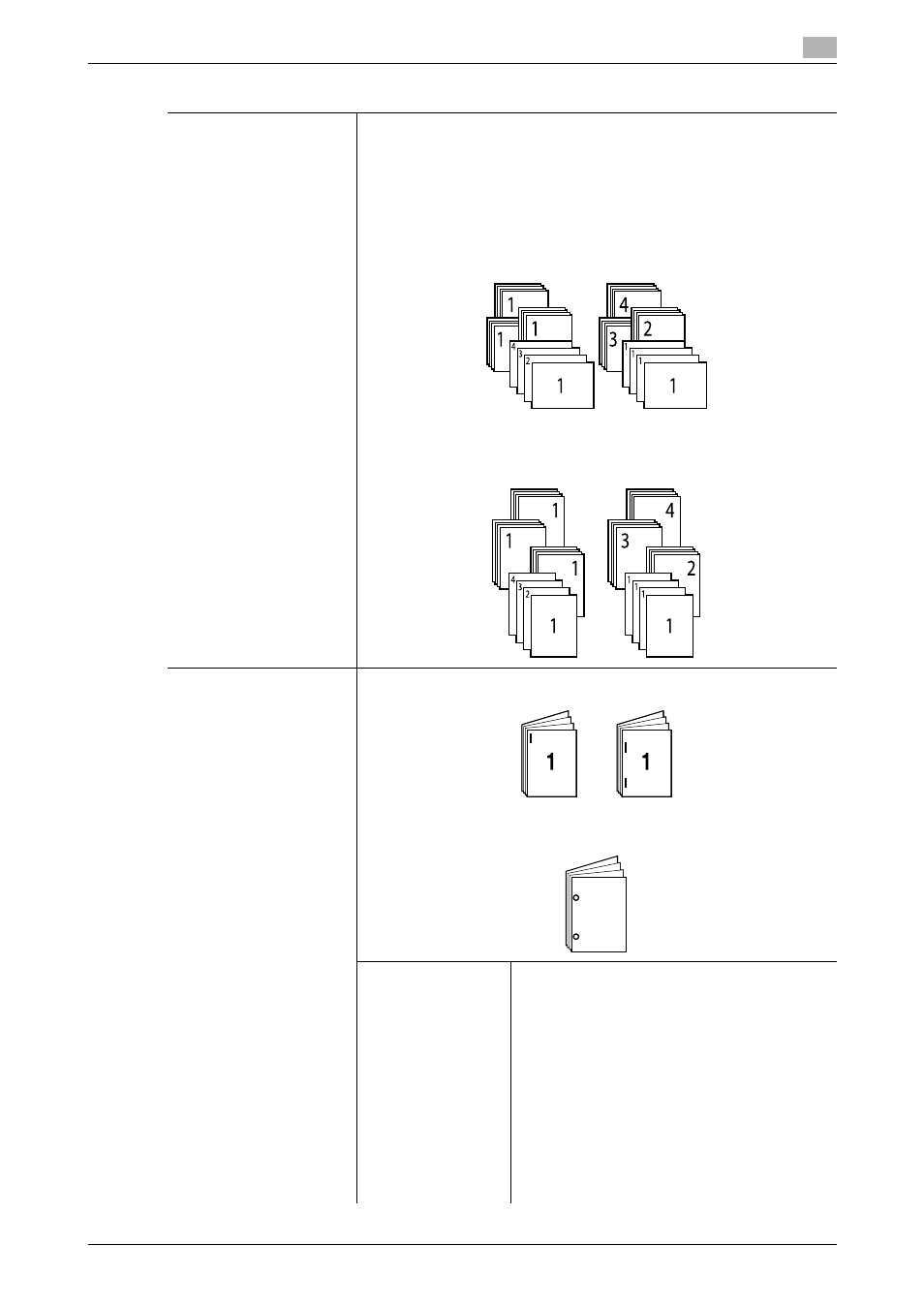
bizhub 423/363/283/223
3-11
3.2
[Basic]
3
[Offset]
Specify whether to separate each set of copies from another set in the out-
put tray when copying multiple sets of multi-page originals.
•
If Finisher FS-527, Finisher FS-529, or Job Separator JS-505 is not
installed:
If the following conditions are met, printed copies are fed out and sort-
ed in an alternating crisscross pattern.
8-1/2 e 11 or A4 or B5-size paper is used.
Paper of the same size and type is loaded in the w direction and v di-
rection.
The auto paper setting is selected in the paper/size function.
•
If Finisher FS-527, Finisher FS-529 or Job Separator JS-505 is in-
stalled:
The copies are fed out and stacked on top of each other with each set
staggered to separate them.
[Staple/Punch]
[Staple]:
Copies can be bound with a staple in the corner or with two staples.
[Punch]:
Copies can be fed out hole-punched. The number of punched holes varies
depending on the country you are in.
[Position Setting]
Select the desired staple or hole-punch position.
•
[Auto]:
The staple or hole-punch position is automat-
ically set either at the top or at the left.
A staple or punch position along the long side
of the paper is selected if the original length is
11-11/16 inches (297 mm) or less.
A staple or punch position along the short
side of the paper is selected if the original
length exceeds 11-11/16 inches (297 mm).
•
If [Auto] is selected for the staple or hole-
punch position, load the original with the top
toward the back of the machine.
•
If desired, press [Original Direction], and then
select the original direction.
Settings
1
