Installation of the software – Konica Minolta magicolor plus User Manual
Page 7
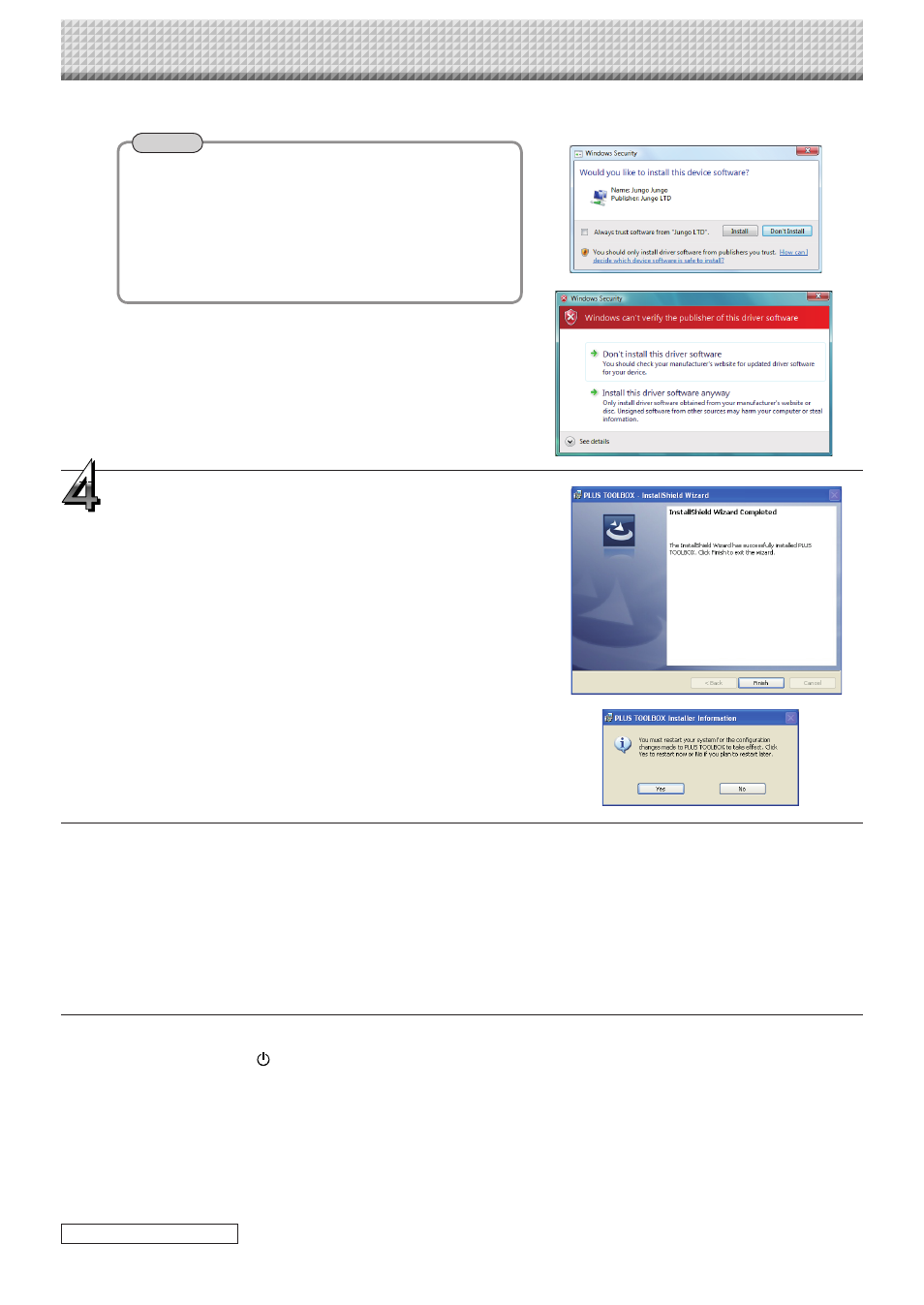
E-7
Installation of the Software
Note
* The Windows Security dialog box will be displayed with
Windows Vista.
Select “Install this driver software (I)”.
* When using Windows Vista, each time the installer
is started, the User Account Control dialog box is
displayed.
Select “Continue” and continue with the installation.
Click “Finish”.
The “Installer Information Dialog Box” will be displayed.
Click “Yes” and restart the personal computer.
When this software is installed on the personal computer
for the first time, continue to make the following connec-
tions and operations.
Preparation
1.
Press the ON/Standby button of the Captureboard to turn on the power.
2.
Use a USB cable to connect the USB port of the personal computer with the PC dedicated USB port of the
Captureboard. (See Page E-5)
The New Hardware Search Wizard will be displayed.
Install according to the New Hardware Search Wizard.
Continue on next page
■ Installing the USB Driver
The USB driver is installed on the computer with the installer, but this does not complete association with the
USB port. In order to use PLUS TOOLBOX, install using the procedure described below with the Captureboard
connected.
