Clearing a defined print area – Konica Minolta MS7000 MKII User Manual
Page 63
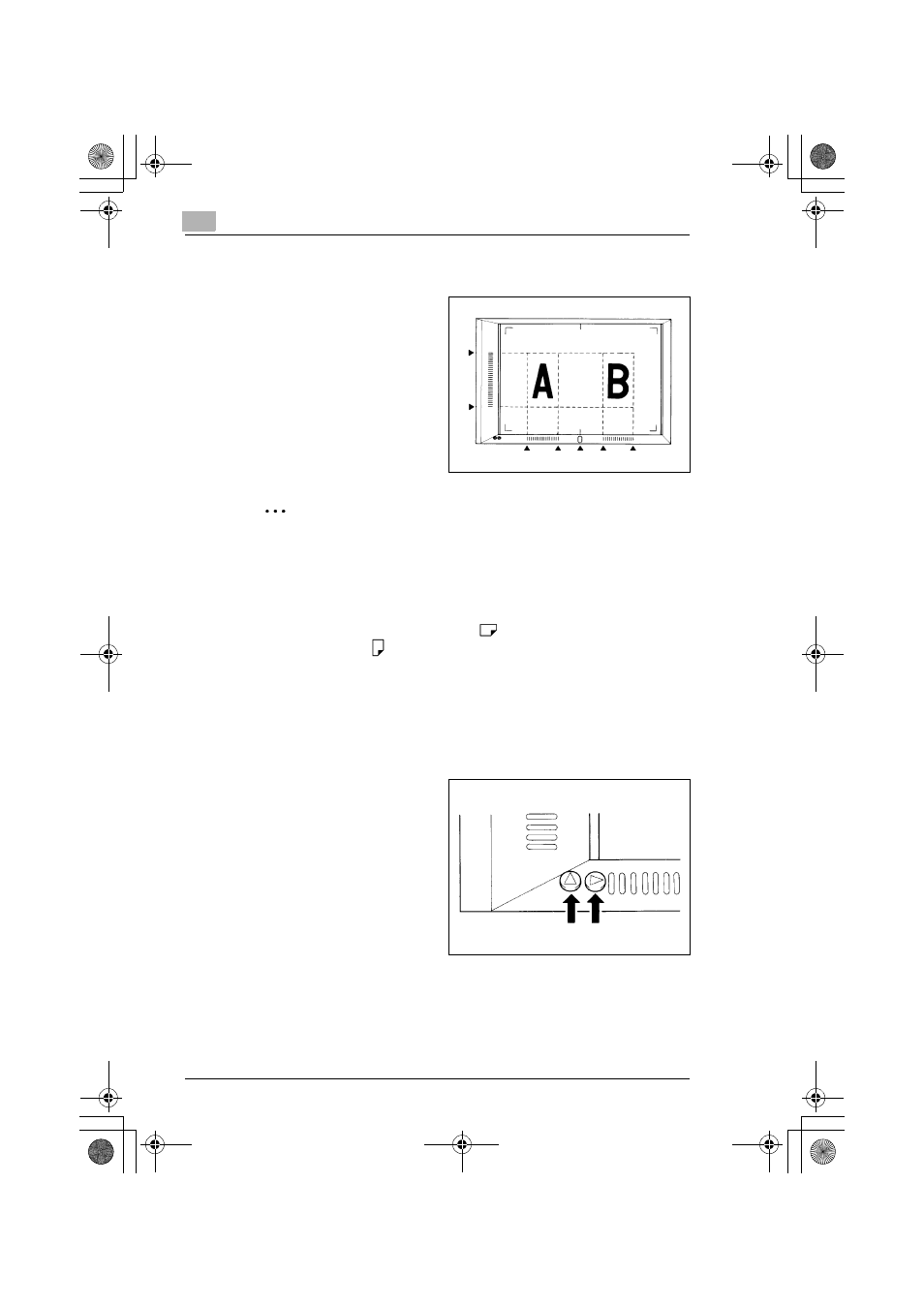
3
Scanner
3-37
Defining Page-by-Page Print Area
1
Using the vertical and
horizontal points on the Area
Indication Panels, define the
print areas of the image on
the Screen.
The horizontal indicator marked A does not light up and cannot
be used for defining an area.
Four different areas cannot be defined on a single page.
If the Area Keys start blinking when the Print key is pressed, it
indicates that the print area defined is not available. Specify the
area again.
Paper size must be 11" x 17" (A3)
when defining two areas and
8-1/2" x 11" (A4)
when defining Page-by-Page print areas.
Paper can be of any size when defining one area.
The print area once defined is stored in memory for each paper
size and print position. Press the Area Clear Key to clear the area
setting.
Clearing a Defined Print Area
1
Press the Vertical and
Horizontal Area Clear keys
to clear the defined print
area.
1: Vertical Area Clear Key
2: Horizontal Area Clear Key
1
2
5
6
A
3
4
1
2
0816773201.book 37 ページ 2004年6月24日 木曜日 午後6時14分
