Power source, Grounding, Power source -2 grounding -2 – Konica Minolta MS7000 MKII User Manual
Page 23
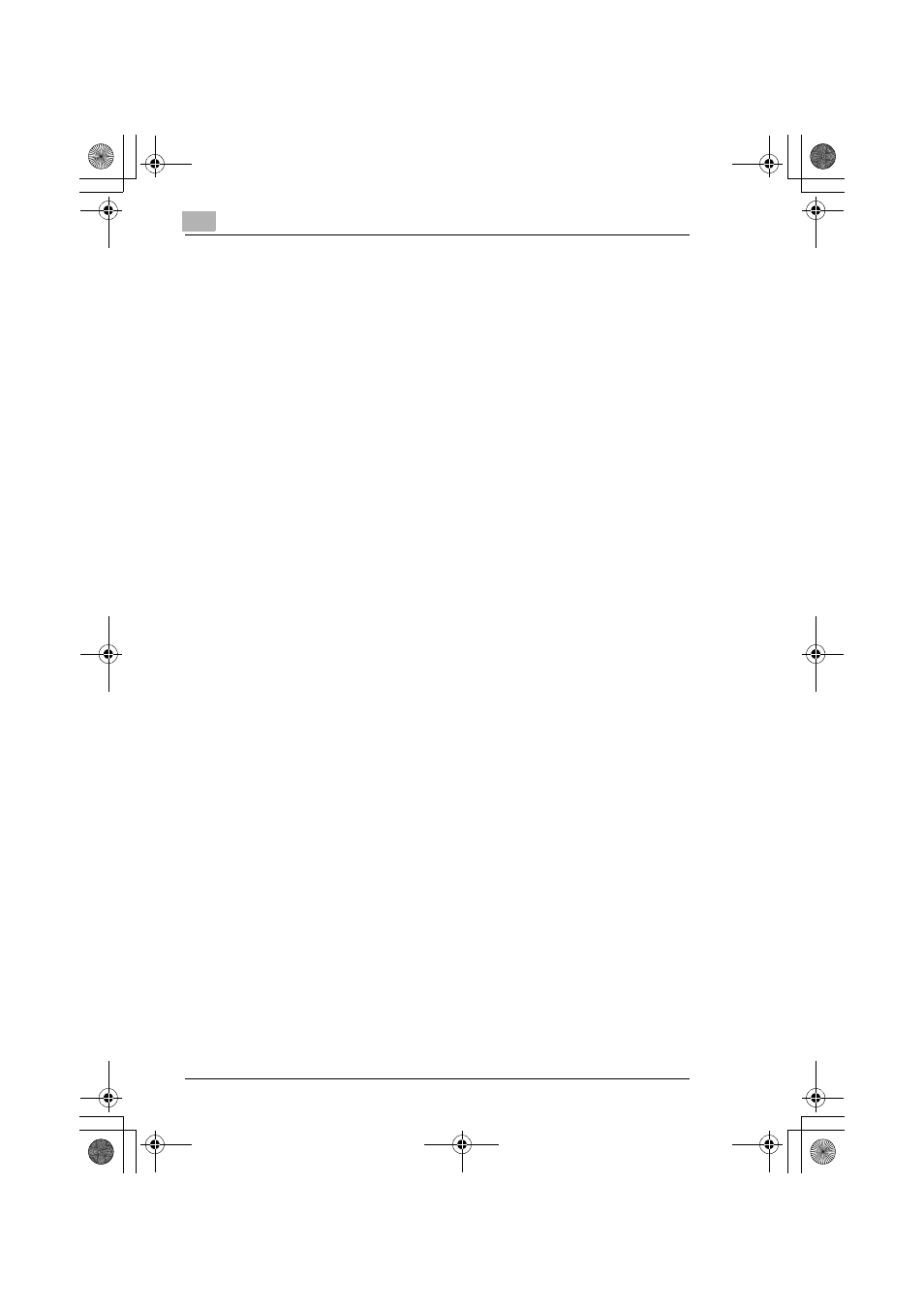
2
Precautions
2-2
Power Source
The power source voltage requirements are as follows:
1. Use a power source with minimal voltage fluctuation.
Power Source: 50Hz-60Hz
Voltage fluctuation: within ± 10%
Frequently fluctuation: within ± 3%
2. Be careful not to exceed the capacity of the outlet, especially when
sourcing other appliances from the same outlet.
3. The outlet should be located near the unit and be easily accessible so
that the power cord can be unplugged immediately if necessary.
4. NEVER connect any other appliances or machines by means of a
multiple socket to the outlet being used for the unit.
5. If an extension cord is needed, use one with a capacity greater than
the power consumption of the unit.
6. Make sure that the power cord and extension cord do not become
caught in any mechanism of the system. Do not allow either the power
or extension cord to become caught underneath the weight of the unit.
Grounding
To prevent electrical shocks caused by electrical leakage, always ground
the printer.
1. Connect the grounding wire to:
- The ground terminal of the outlet.
- A grounding contact that complies with the local electrical standards.
2. NEVER connect the grounding wire to a gas pipe, the grounding wire
for a telephone, or a water pipe.
0816773201.book 2 ページ 2004年6月24日 木曜日 午後6時14分
