6 turning the power on and off, Turning on, Turning the power on and off -16 – Konica Minolta MS7000 MKII User Manual
Page 42: Turning on -16
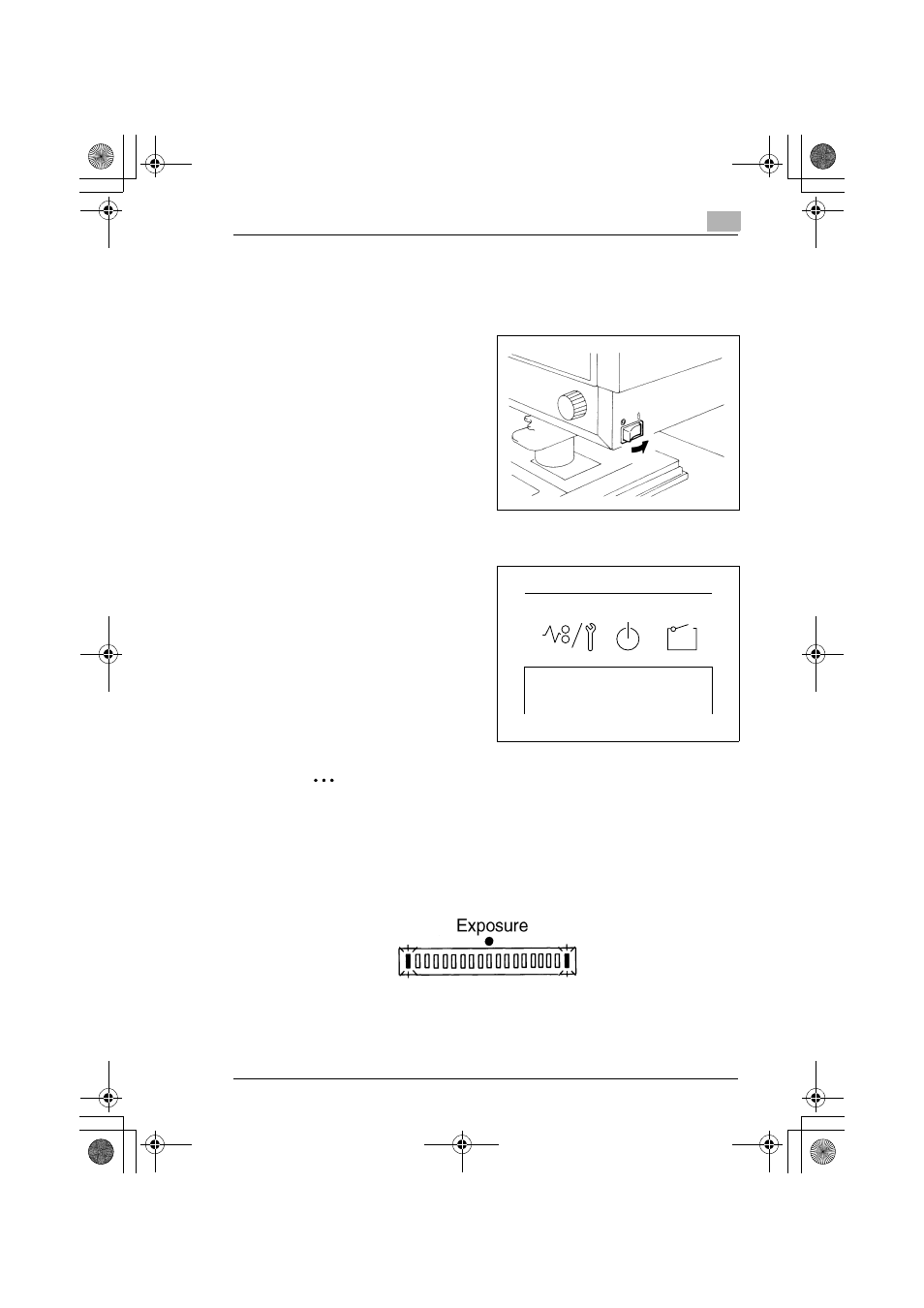
Scanner
3
3-16
3.6
Turning the Power On and Off
Turning ON
1
Press the Power Switch of
the scanner to the
(ON)
position.
2
PR Mode:
Press the Power Switch of
the printer to the
(ON)
position.
PC Mode:
Turn on the Personal
Computer.
3
The indicators on Control
Panel 1 light up and the
system starts the
initialization operation.
When the Wait Indicator
goes out, the system is ready
for printing.
If you load the film in the film carrier and press the start button
while the printer is warming up, you can scan and memorize the
film image of about 9 pages (Letter or A4 size/400dpi) into this
system.
And then, printer allows that print process to be started as soon
as the printer completes warming up.
At this time, both ends of Exposure Display blink.
If you want to disable this function, ask the authorized Technical
Representative to make change the system setting.
0816773201.book 16 ページ 2004年6月24日 木曜日 午後6時14分
- Magicolor 3100 (28 pages)
- Magicolor 3100 (42 pages)
- PAGEPRO 9100 (178 pages)
- 1300 Series (4 pages)
- bizhub PRO C5500 (12 pages)
- bizhub PRO 920 (178 pages)
- bizhub PRO 1200 (31 pages)
- bizhub PRO 920 (76 pages)
- bizhub PRO 920 (8 pages)
- BIZHUB PRO bizhubPRO920 (410 pages)
- C203 (45 pages)
- Magicolor 2480 MF (46 pages)
- SU3 (112 pages)
- IP-511 (122 pages)
- C652 (6 pages)
- FK-505 (190 pages)
- bizhub 180 (256 pages)
- Image Controller IC-205 (106 pages)
- SU-502 (156 pages)
- bizhub 162 (256 pages)
- Copier 2223 (123 pages)
- 920 (76 pages)
- 7075 (311 pages)
- MAGICOLOR 2300 (156 pages)
- MAGICOLOR 2300 (182 pages)
- Magicolor 2300DL (50 pages)
- MAGICOLOR 2300 (72 pages)
- MAGICOLOR 2300 (172 pages)
- MAGICOLOR 2300 (34 pages)
- FAX2900/FAX3900 (60 pages)
- magicolor 1690MF (49 pages)
- magicolor 4690MF (9 pages)
- magicolor 1690MF (285 pages)
- magicolor 1690MF (12 pages)
- magicolor 1690MF (325 pages)
- magicolor 1690MF (113 pages)
- magicolor 1690MF (2 pages)
- magicolor 2550DN A00V014 (67 pages)
- PagePro 1250E (2 pages)
- 7450 (9 pages)
- magicolor 2430 DL (4 pages)
- BIZHUB 250/350 (14 pages)
- magicolor 4650 (260 pages)
- PagePro 5650EN (46 pages)
- PagePro 5650EN (394 pages)
