Konica Minolta MS7000 MKII User Manual
Page 107
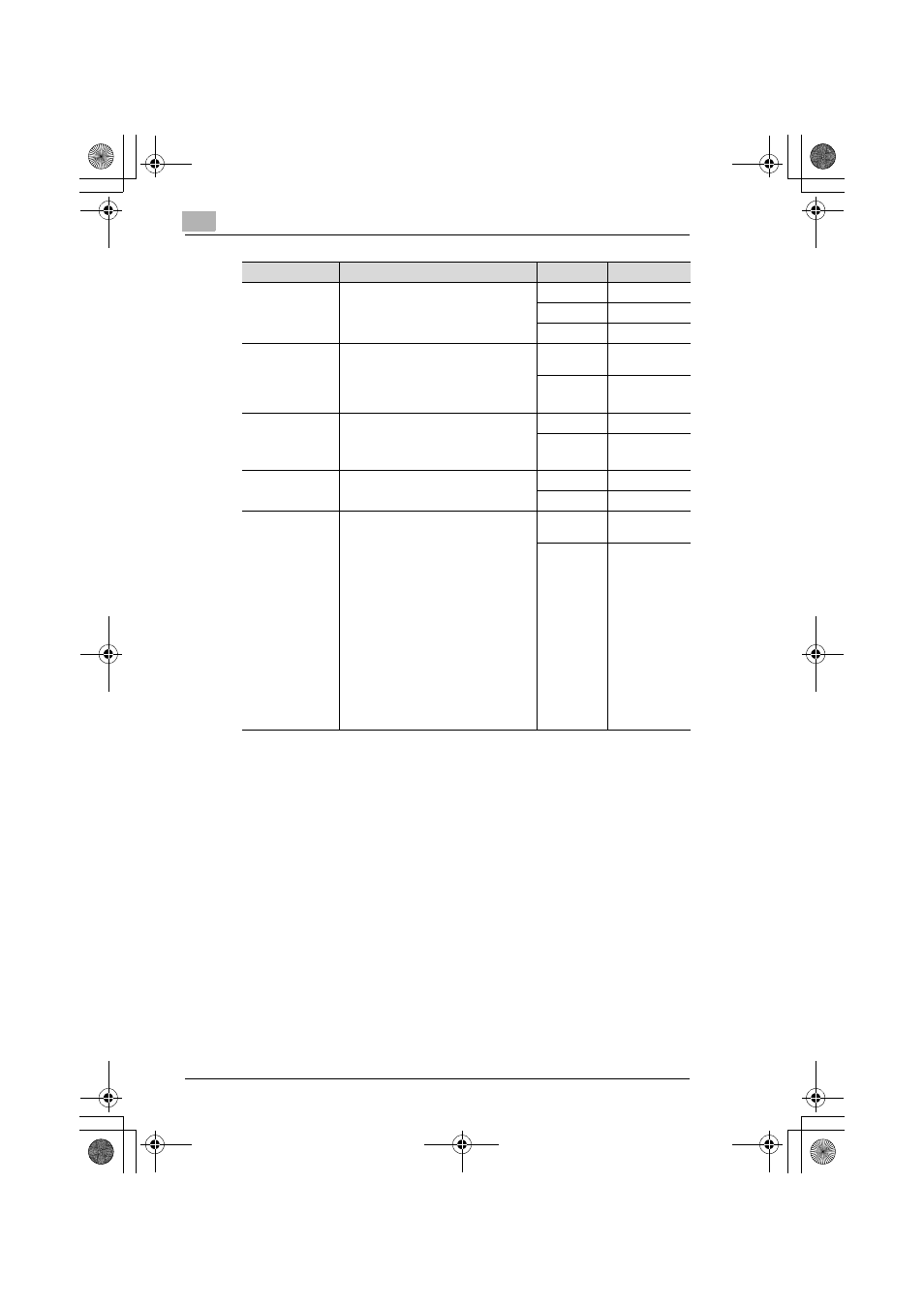
5
Miscellaneous
5-13
* To change any of the system settings described above, contact the au-
thorized dealer.
Contrast setting
To view subtle images with standard
ranges of density clearly: Light (-1 ~ -7)
To bring out the darker and lighter
ranges of an image: Dark (+1 ~ +7)
Lighter
Normal
*
Darker
The print function
at the time of
Toner Empty
detection
(PR mode only)
After a toner empty condition is
detected, this function allows you to
select either to stop printing or continue
printing
Disable
*
Enable
Auto Film Format
Select print
function
(PR mode only)
The Auto Format Select Print Function
is enable or disable through the control
panel.
Enable
*
(200V)
Disable
*
(120V)
90 degree
rotation setting
Enables the prism to rotate the screen
image 90 degrees.
Enable
Disable
*
Automatic paper
source switching
Allows you to specify the paper source
when Letter or A4 size paper is loaded
in Lengthwise or Crosswise
orientations into the both paper feeding
tray and paper feeding cassette.
Auto switching: Printing continues by
automatically switching to the
remaining paper source after paper in
the specified paper source runs out.
Disabling Auto Switching: A paper
empty mode occurs and printing
ceases after paper in the specified
paper source runs out. The paper
source must be refilled or the paper
source must be switched by pressing
the Output Selection Key in order to
resume printing.
Auto
switching
*
Disabling
Auto
Switching
System Settings
Description
Selection
Initial Setting
0816773201.book 13 ページ 2004年6月24日 木曜日 午後6時14分
