Konica Minolta BIZHUB C652DS User Manual
Page 11
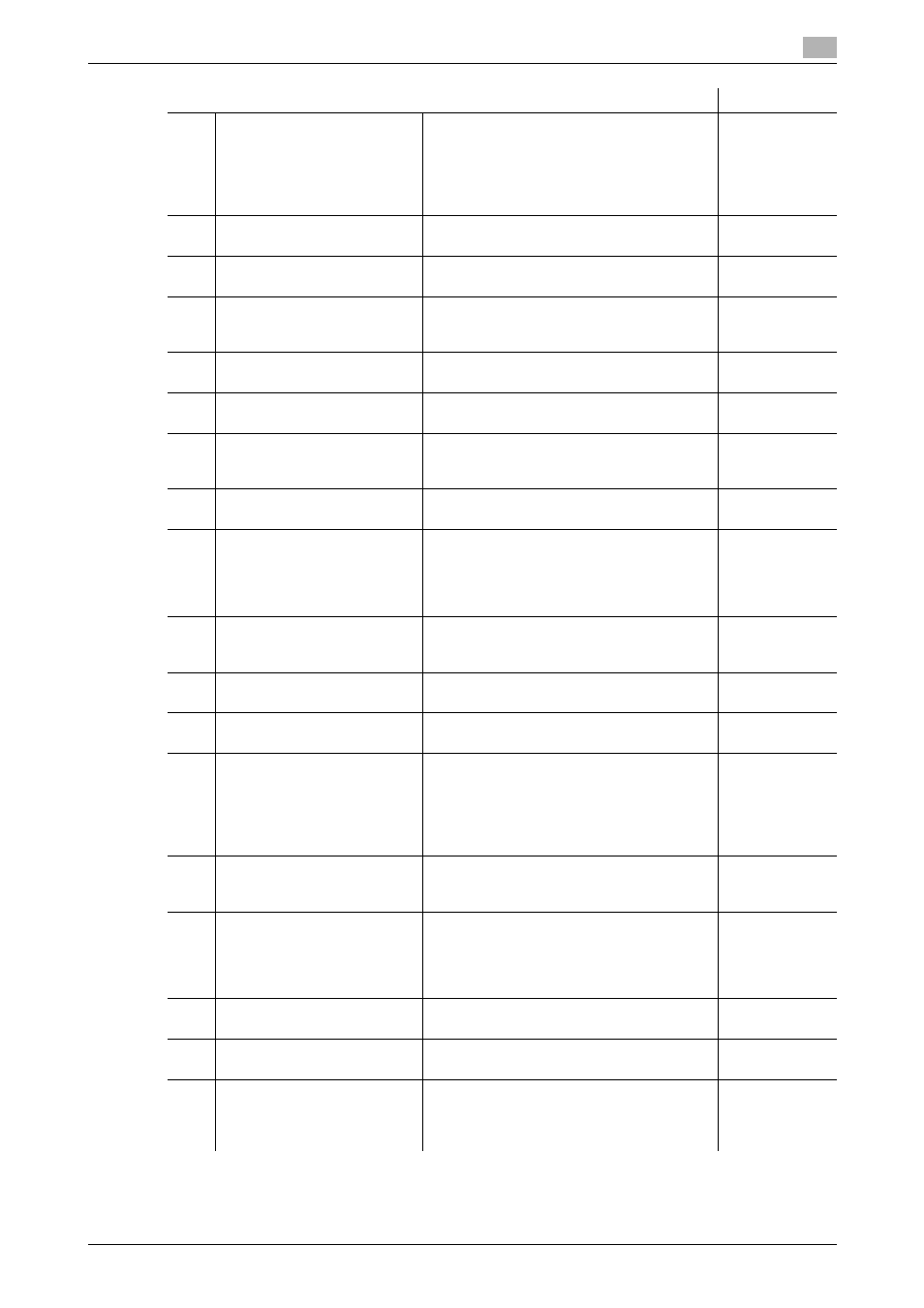
bizhub C652/C652DS/C552/C552DS/C452
2-3
2.1
Control panel and functions
2
4
[Power Save]
Press this key to enter Power Save mode.
While the machine is in Power Save mode,
the indicator on the [Power Save] key lights
up in green and the touch panel goes off. To
exit from Power Save mode, press the [Pow-
er Save] key again.
-
5
[Mode Memory]
Press this key to recall registered fax/scan
settings.
6
[Utility/Counter]
Press this key to display the Utility screen
and the Meter Count screen.
7
[Reset]
Press this key to reset all settings (except
programmed settings) entered using the
control panel and touch panel.
8
[Interrupt]
This key is not used in the enlarge display
mode.
-
9
[Stop]
Pressing this key while copying, scanning or
printing temporarily stops the operation.
10
[Proof Copy]
Press this key to print a single proof copy to
be checked before printing a large number
of copies.
11
[Start]
Press to start the copy, scan or fax opera-
tion.
12
Data indicator
Flashes in blue while a print job is being re-
ceived. Lights up in blue when a print job is
queued to be printed or while it is being
printed. The indicator lights up in blue when
there is saved fax data or unprinted fax data.
-
13
[C] (clear)
Press this key to clear a value (such as the
number of copies and a zoom ratio) entered
using the keypad.
14
Keypad
Use the keypad to enter the number of cop-
ies, zoom ratio, and a fax number.
-
15
[Guidance]
This key is not used in the enlarge display
mode.
-
16
[Enlarge Display]
Press this key to switch between the en-
larged display screen and the standard size
screen. While authentication is performed by
PageScope Authentication Manager, the
screen will not be switched to the enlarged
display screen.
17
[Accessibility]
Press this key to display the screen for con-
figuring settings for user accessibility func-
tion.
18
[Access]
If user authentication or account track is en-
abled, press this key after entering the user
name and password (for user authentication)
or the account name and password (for ac-
count track) in order to use this machine.
19
[Brightness] dial
Use this dial to adjust the brightness of the
touch panel.
-
20
[User Box]
This key is not used in the enlarge display
mode.
-
21
[Fax/Scan]
Press this key to enter Fax/Scan mode.
While the machine is in Fax/Scan mode, the
indicator on the [Fax/Scan] key lights up in
green.
Overview
Reference
