Konica Minolta AU-211P User Manual
Page 47
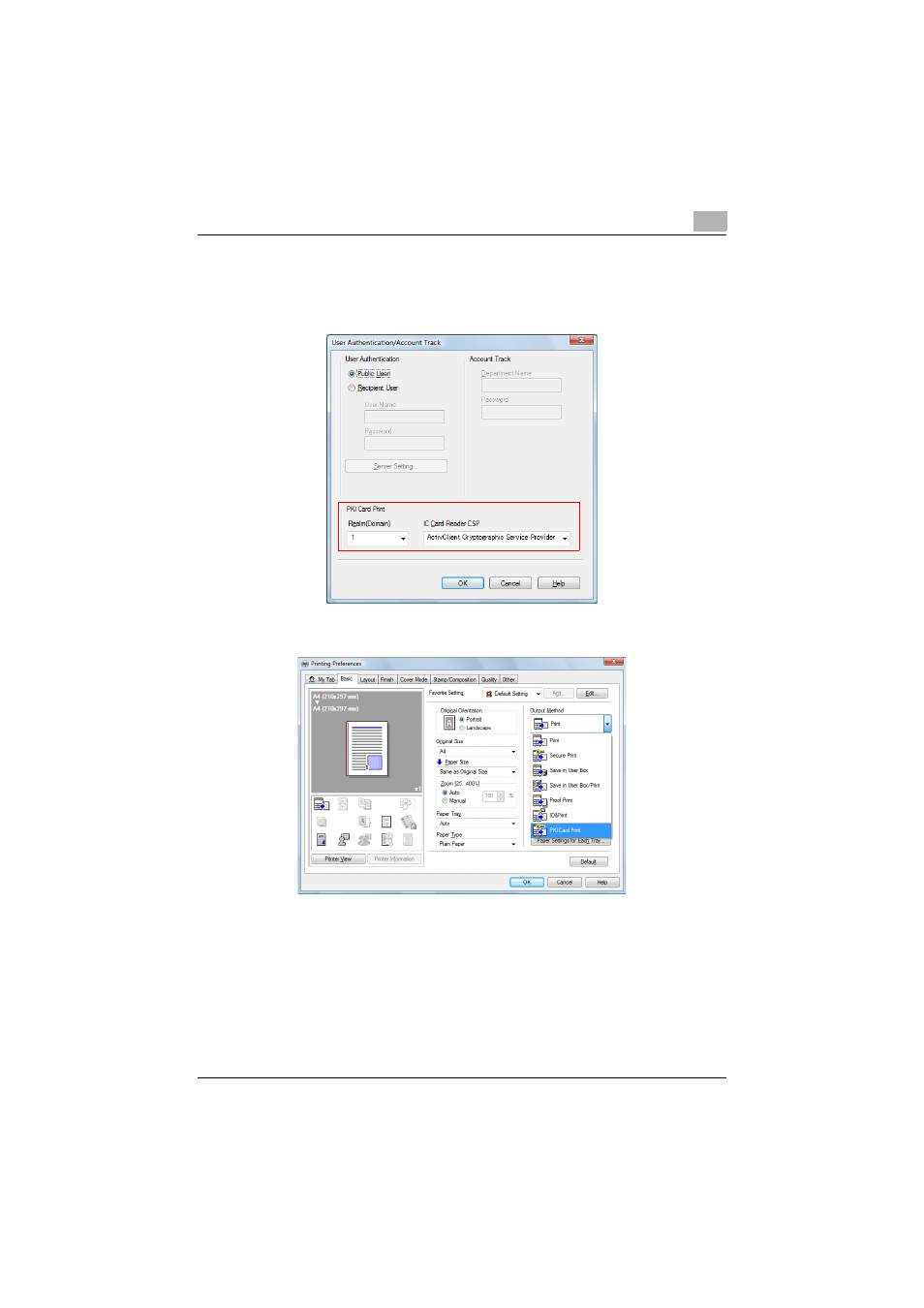
How to Use the Authentication Unit
3
AU-211P
46
–
When using Account Track, you do not need to enter department
information using the printer driver. If device information is auto-
matically obtained using the printer driver, Account Track is disa-
bled.
7
Under [Output Method], select [PKI Card Print], and click [OK].
8
Send print data.
This manual is related to the following products:
