2 encrypting a pdf document, Encrypting a pdf document – Konica Minolta bizhub 364e User Manual
Page 46
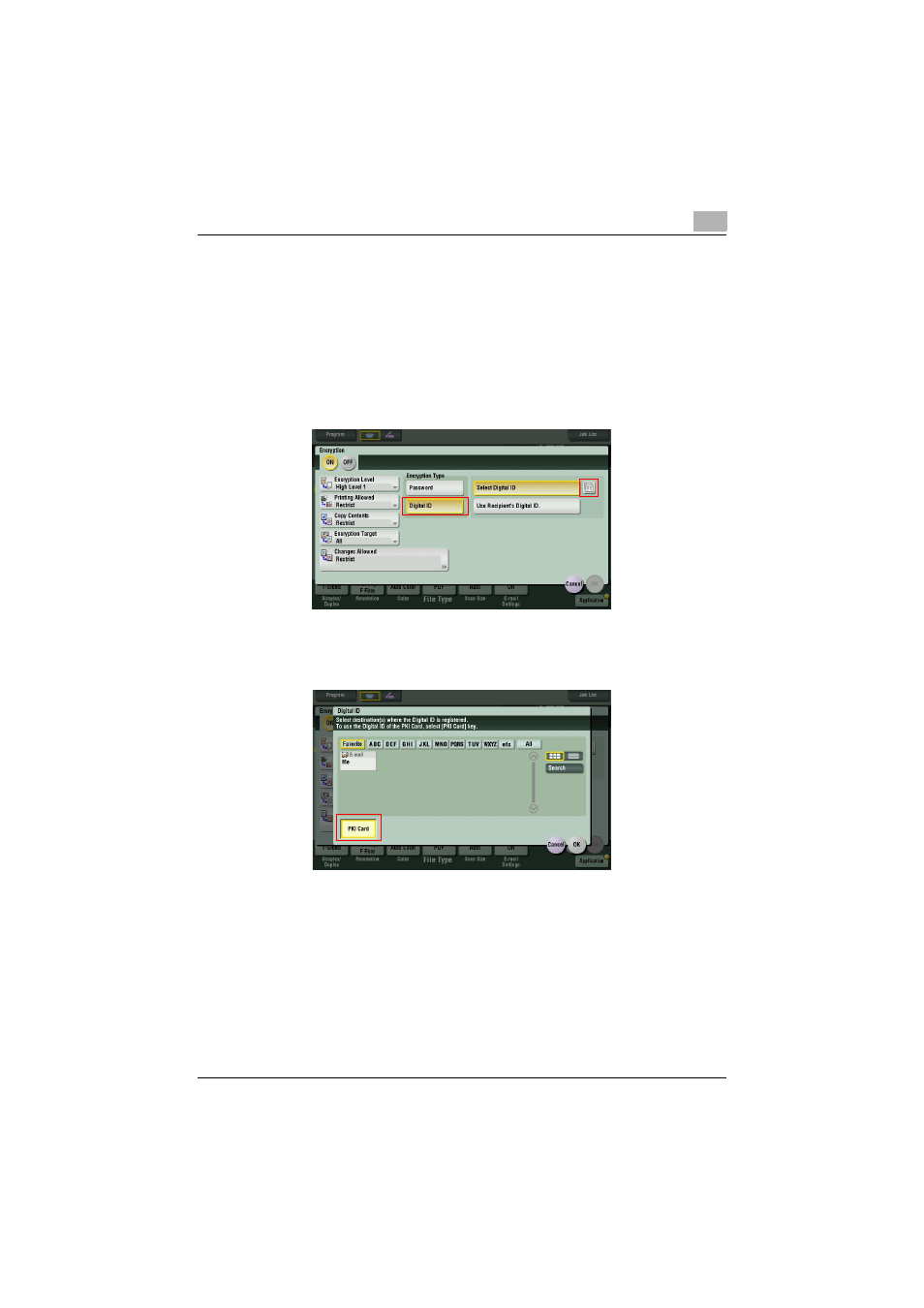
How to Use the Authentication Unit
3
AU-211P
45
3.6.2
Encrypting a PDF Document
To encrypt a PDF document, use the digital certificate registered in the PKI
card.
First, select [PDF] or [Compact PDF] as the file type, and set [PDF Detail
Setting] - [Encryption] to [ON]. Then, execute the following settings.
1
Select [Digital ID] under [Encryption Type], then tap the detail icon next
to [Select Digital ID].
2
To encrypt a PDF document using the digital ID of the PKI card, tap
[PKI Card].
This manual is related to the following products:
