Konica Minolta bizhub 364e User Manual
Page 26
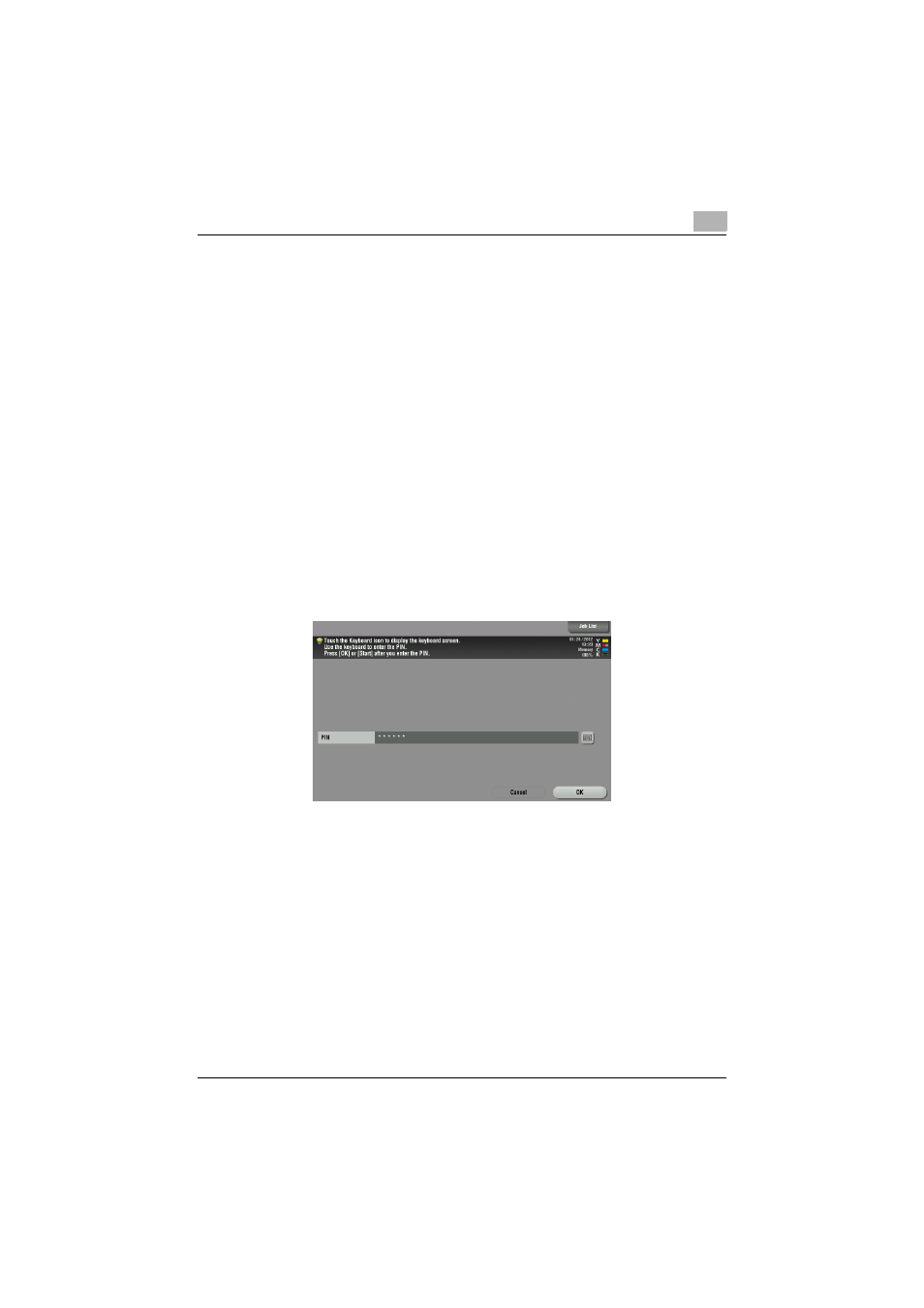
How to Use the Authentication Unit
3
AU-211P
25
!
Detail
•
If you insert a PKI card into the unit while logged in as a public user, you
will be logged out as a public user and the PIN code entry screen
appears. However, even if logged in as a public user, you will not be
logged out by inserting a PKI card during operations, when warnings
occur, or when a screen that you cannot log out by pressing the [Access]
key on the control panel is displayed.
•
If you log into the MFP as an administrator, you can check or delete the
desired job.
•
If you log into the MFP as a User Box administrator, you can view the
contents of all the created User Boxes regardless of whether a password
has been specified.
2
Enter the PIN code.
–
You can use the keypad to enter the PIN code directly.
–
When the [PIN] keyboard icon is tapped, the keyboard screen
appears. If necessary, use this keyboard screen to enter characters
as a PIN code.
!
Detail
If an incorrect PIN code is entered, "No. of Auth. Failure Allowed"
appears on the screen. If the number of authentication failures reaches
an upper limit, the PKI card will be locked to prevent the authentication.
For details on the allowable number of PKI card authentication failures
and how to unlock the PKI card, contact your PKI card administrator.
3
Tap [OK] or press the [Start] key.
This starts authentication and logs into the MFP.
