Konica Minolta bizhub 364e User Manual
Page 2
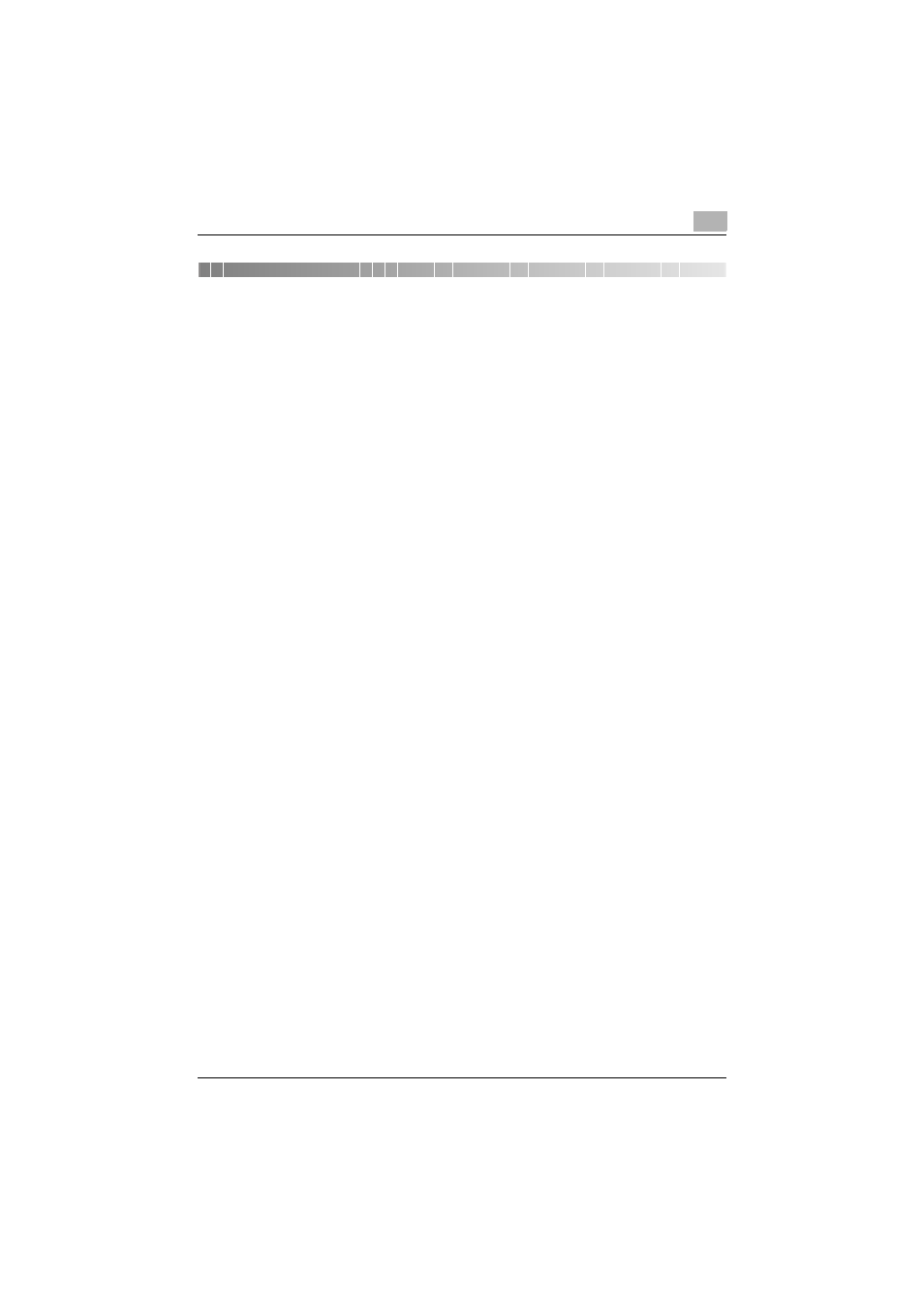
Contents
AU-211P
1
Contents
Contents ............................................................................ 1
Introduction ....................................................................... 4
Getting Started.................................................................. 8
Product Overview ................................................................................. 8
Part names and their functions ........................................................... 9
Configuring Network Settings ......................................................... 10
Registering Active Directory for Authentication ............................... 12
Correcting the MFP Time ................................................................ 13
Registering the DNS Server Associated with Active Directory ........ 14
Specifying the PIV Transitional Mode .............................................. 16
Enabling TPM (Trusted Platform Module) ........................................ 21
Operation Settings ............................................................................. 23
How to Use the Authentication Unit ............................. 24
Login and Logout ............................................................................... 24
Functions Using the PKI Card Authentication System ................... 27
Address Search (LDAP) Using PKI Card .......................................... 29
Related Settings .............................................................................. 30
Handling Address Search (LDAP) .................................................... 33
