4added or changed setting information – Konica Minolta bizhub 364e User Manual
Page 3
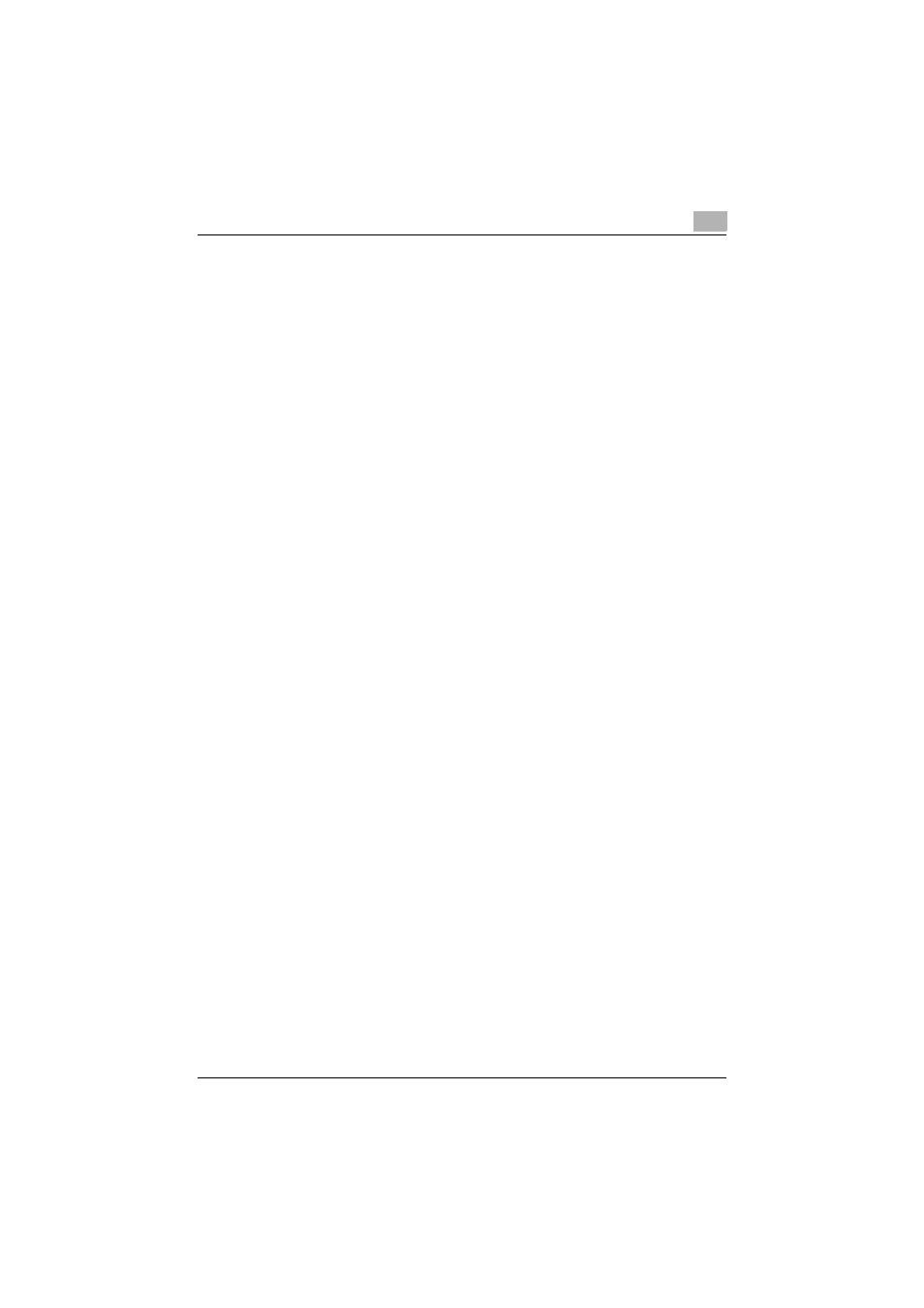
Contents
AU-211P
2
SMB TX Using PKI Card .................................................................... 35
Related Settings .............................................................................. 36
Using SMB TX ................................................................................. 38
Scan to E-mail (S/MIME) Using PKI Card ........................................ 40
Related Settings .............................................................................. 41
Encrypting an E-Mail and Adding a Digital Signature ..................... 43
PDF Encryption and Signature Addition Using PKI Card ............... 44
Encrypting a PDF Document ........................................................... 45
Adding a Signature to a PDF Document ......................................... 46
Installing the Printer Driver .............................................................. 48
Specifying the Print Data Deletion Time .......................................... 51
Handling PKI Card Print .................................................................. 52
Related Settings .............................................................................. 59
Handling Scan To Me ...................................................................... 60
Scan To Home .................................................................................... 61
Related Settings .............................................................................. 62
Using Scan To Home ...................................................................... 63
Added or Changed Setting Information........................ 64
System Settings .............................................................................. 64
Administrator Settings ....................................................................... 65
System Settings .............................................................................. 65
User Authentication/Account Track ................................................ 65
Network Settings ............................................................................. 66
Security Settings ............................................................................. 68
