Modifiying templates, Click rotate 180 – Konica Minolta bizhub PRO C65hc User Manual
Page 28
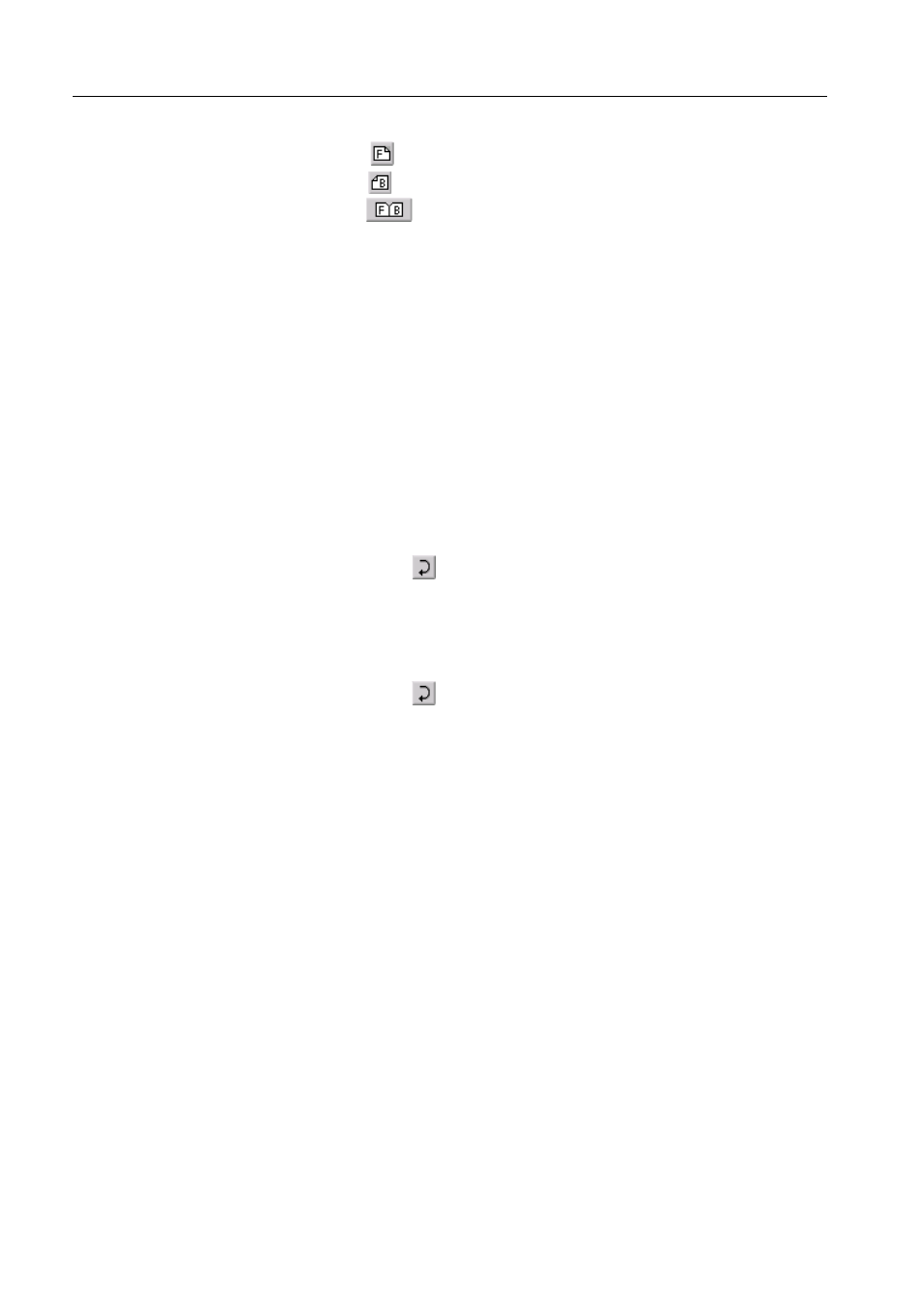
22
IC-304 Print Controller 2.1 Release Notes
In the template viewer, you can view an imposition template in three ways:
•
Click Front
to view the front pages.
•
Click Back
to view the back pages.
•
Click Both
to view both the front and back pages simultaneously.
Modifiying Templates
The template viewer enables you to rotate one or more pages and change the
location of pages on the sheet.
The gray arrow on each page indicates the top of the page. The page number is
indicated by the number that appears on each page.
To rotate a page 180 degrees:
1. Make sure the Apply changes to front and back check box is clear.
2. Select the desired page.
3. Click Rotate 180
.
To rotate both the front and back sides of a page 180 degrees:
1. Select the desired page.
2. Select the Apply changes to front and back check box.
3. Click Rotate 180
.
You can change the location of a page on a sheet as needed. Changing the location
of a page is often necessary when the Step & Continue imposition method is
selected.
To change the position of a specific page on a press sheet:
1. Click the target location that you want to move the page to—for example, click
page 1 if you want to place a different page in that location.
The target location turns blue when selected.
Tip: To select multiple consecutive pages, click the first page, press and hold
S
HIFT
, and then click the last page. Select multiple non-consecutive pages by
pressing and holding C
TRL
as you click each page.
