Printing using the print driver software, Open the file that you want to print, From the file menu, select print – Konica Minolta bizhub PRO C65hc User Manual
Page 15: Select special features, Click job parameters, Select the required job parameters, and click ok, Select print
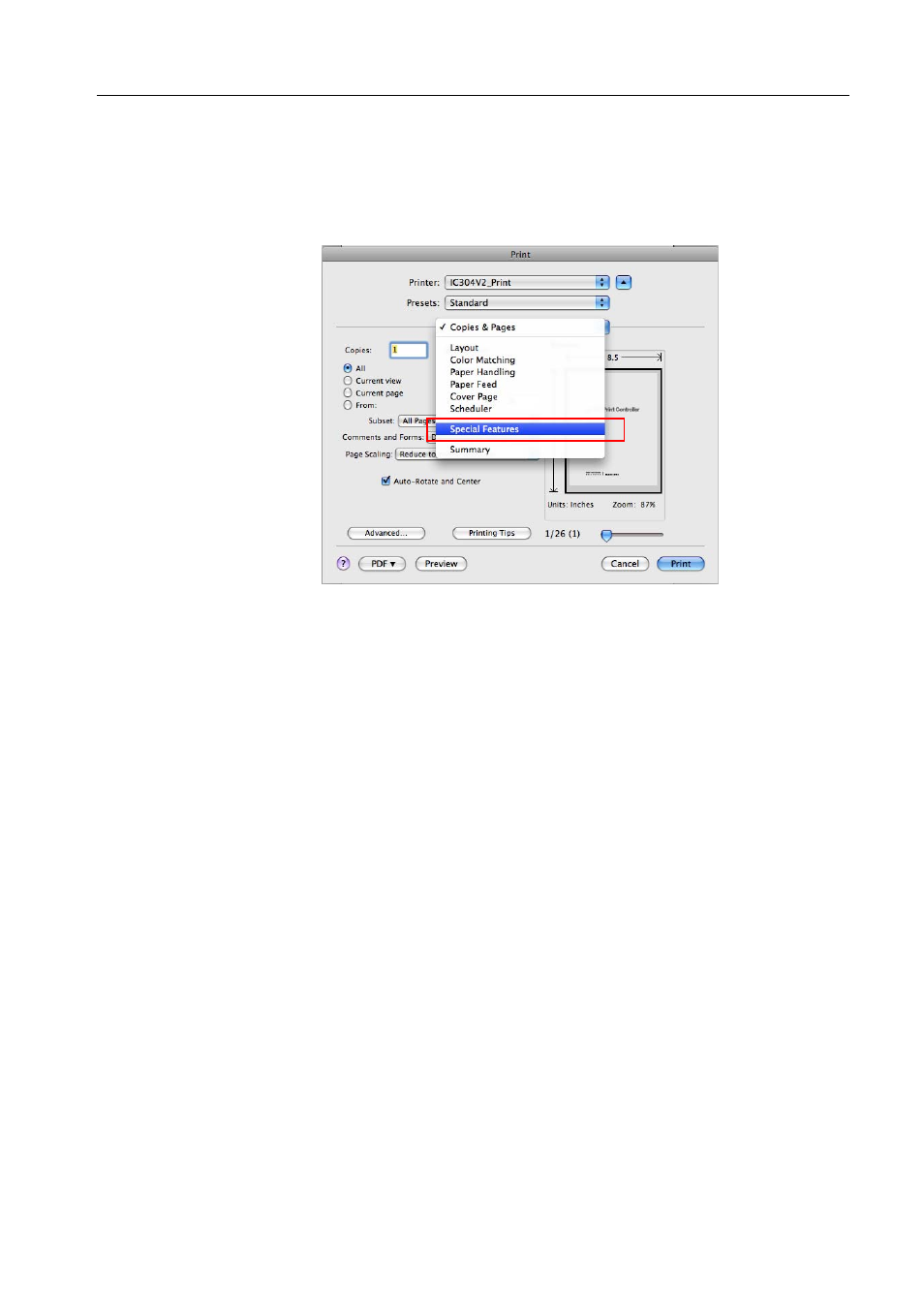
Installing IC-304 Print Controller 2.1
9
Printing using the Print Driver software
1. Open the file that you want to print.
2. From the File menu, select Print.
3. Select Special Features.
4. Click Job Parameters.
The Print Driver window opens. Make sure that the status is on line.
5. Select the required job parameters, and click OK.
6. Select Print.
This manual is related to the following products:
