Click install, Click close, Click the add button – Konica Minolta bizhub PRO C65hc User Manual
Page 13
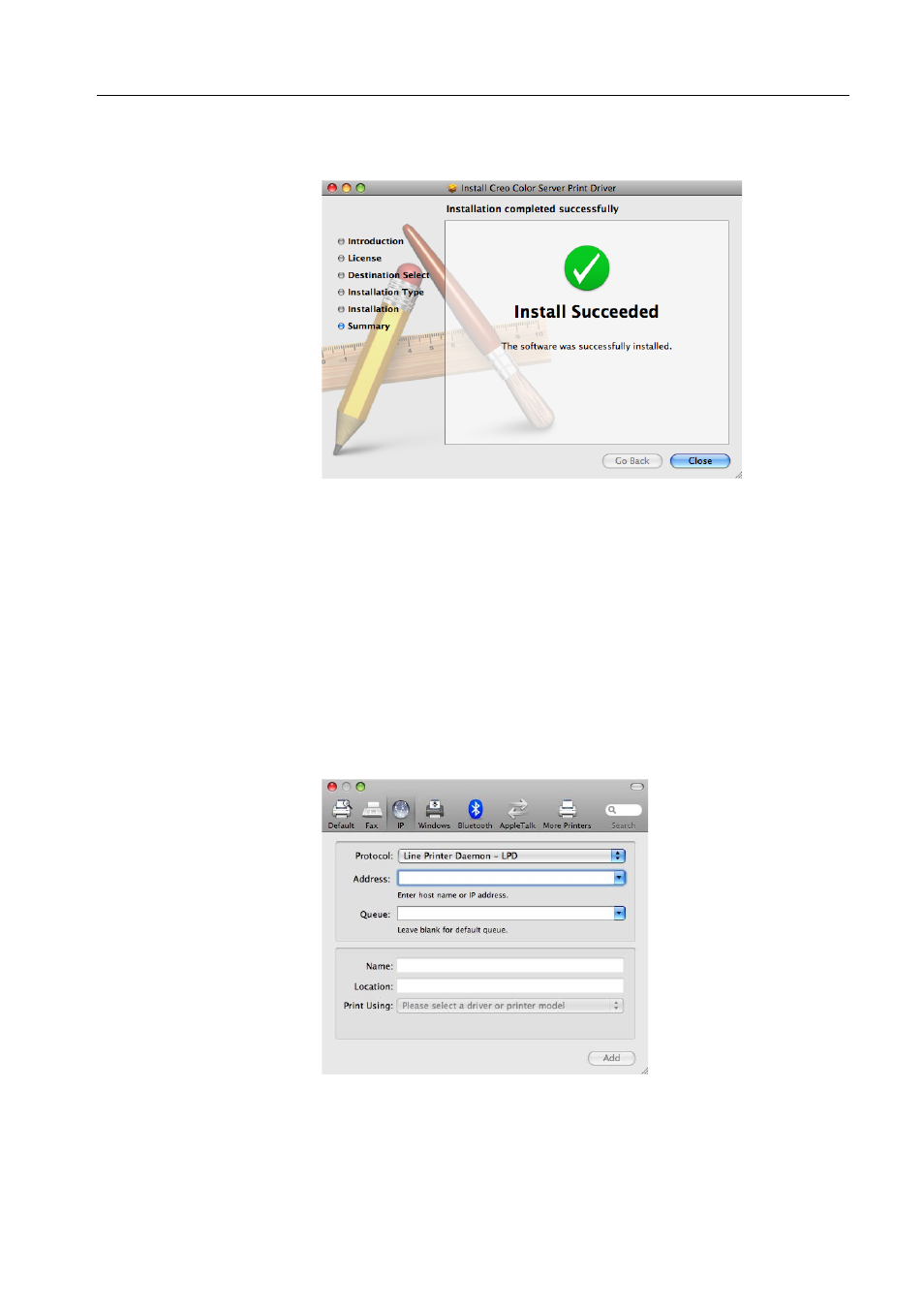
Installing IC-304 Print Controller 2.1
7
13. Click Install.
14. Type your name (if necessary) and password, and click OK.
15. Click Close.
The Print Driver software is installed.
Defining a printer with the Print Driver software in Mac OS
You will need the following information available before performing this procedure:
•
IP address and computer name of your IC-304 print controller.
•
Name of the IC-304 virtual printer that you want to use with the Print Driver
software
1. Open the System Preferences window, and double-click Print & Fax.
2. Click the Add button.
This manual is related to the following products:
