Installing ic-304 print controller 2.1, On the toolbar, click resource center, In the backup configuration area, click browse – Konica Minolta bizhub PRO C65hc User Manual
Page 8: Find the desired directory path for the backup, Click save, In the resource center window, click start backup, Upgrading to version 2.1, Exit the ic-304 print controller software
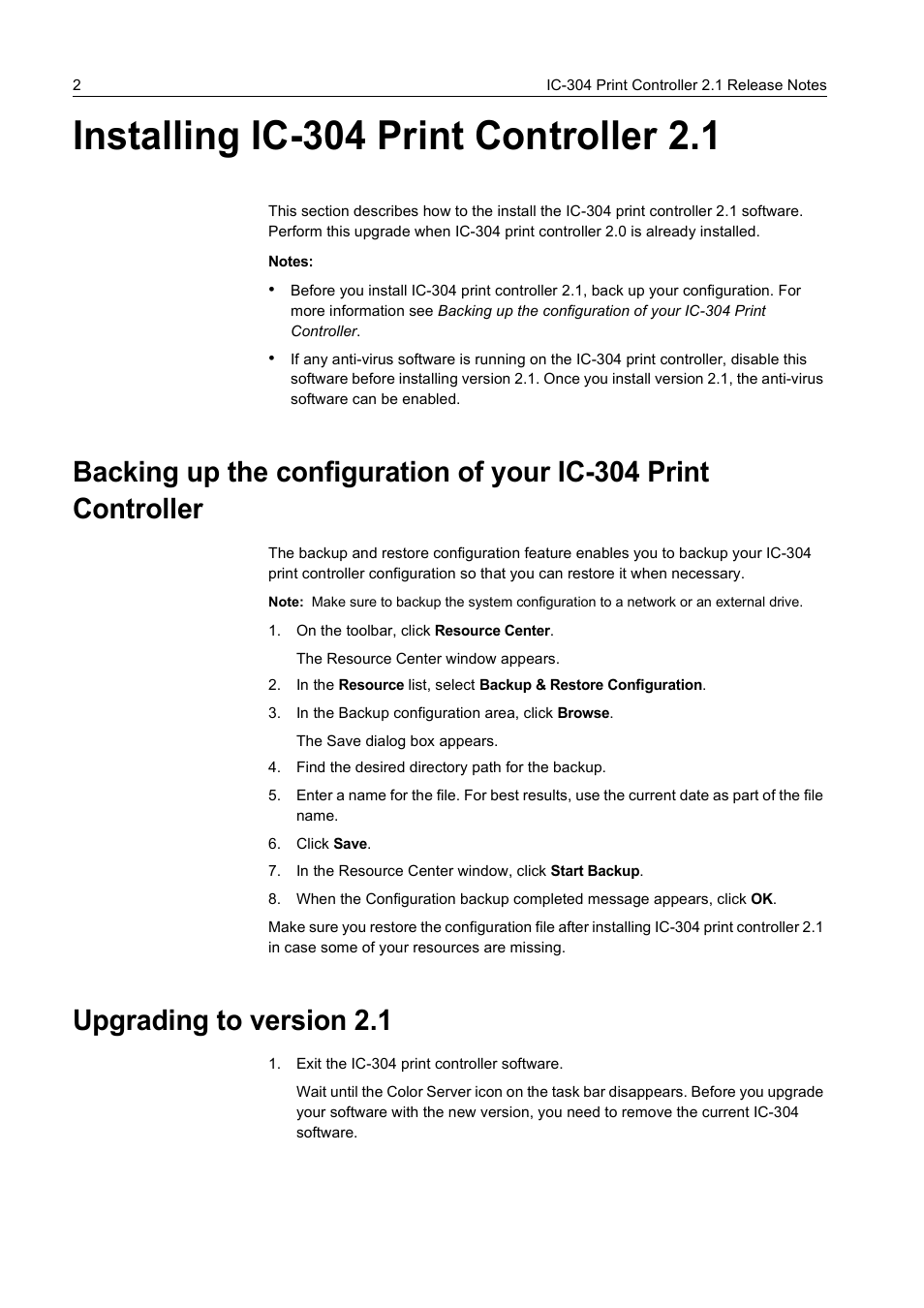 Installing ic-304 print controller 2.1, On the toolbar, click resource center, In the backup configuration area, click browse | Find the desired directory path for the backup, Click save, In the resource center window, click start backup, Upgrading to version 2.1, Exit the ic-304 print controller software | Konica Minolta bizhub PRO C65hc User Manual | Page 8 / 38
Installing ic-304 print controller 2.1, On the toolbar, click resource center, In the backup configuration area, click browse | Find the desired directory path for the backup, Click save, In the resource center window, click start backup, Upgrading to version 2.1, Exit the ic-304 print controller software | Konica Minolta bizhub PRO C65hc User Manual | Page 8 / 38 This manual is related to the following products:
