Using linkmagic 67 – Konica Minolta bizhub C10X User Manual
Page 77
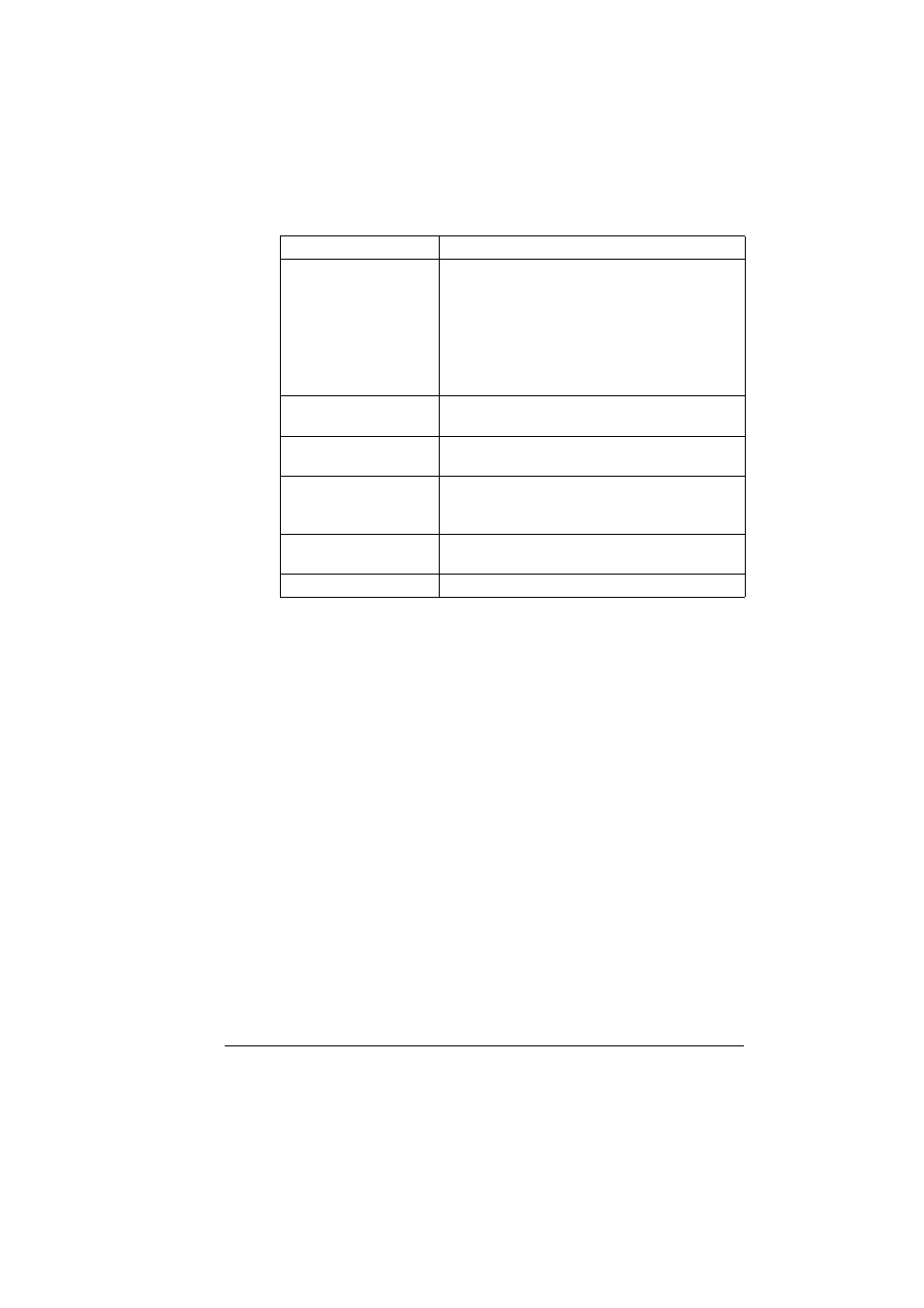
Using LinkMagic
67
“Program Path” text box Specify the software to be used to open the
scanned image.
To browse to software on the computer, click the
[Browse] button.
Range: Up to 259 characters
Default: [Blank]
[Save Settings and
Close] button
Click this button to save the current settings and
close this dialog box.
[Default] button
Click this button to return all dialog box items to
their default settings.
[Scan] button
Click this button after selecting “Basic” in the
“Basic/Advanced” list to begin scanning the
image.
[Cancel] button
Click this button to close this dialog box without
saving the changes to the settings.
[Help] button
Click this button to display the Help.
Name
Description
This manual is related to the following products:
