Outline of setup, Installing lsu, Outline of setup 91 installing lsu 91 – Konica Minolta bizhub C10X User Manual
Page 101
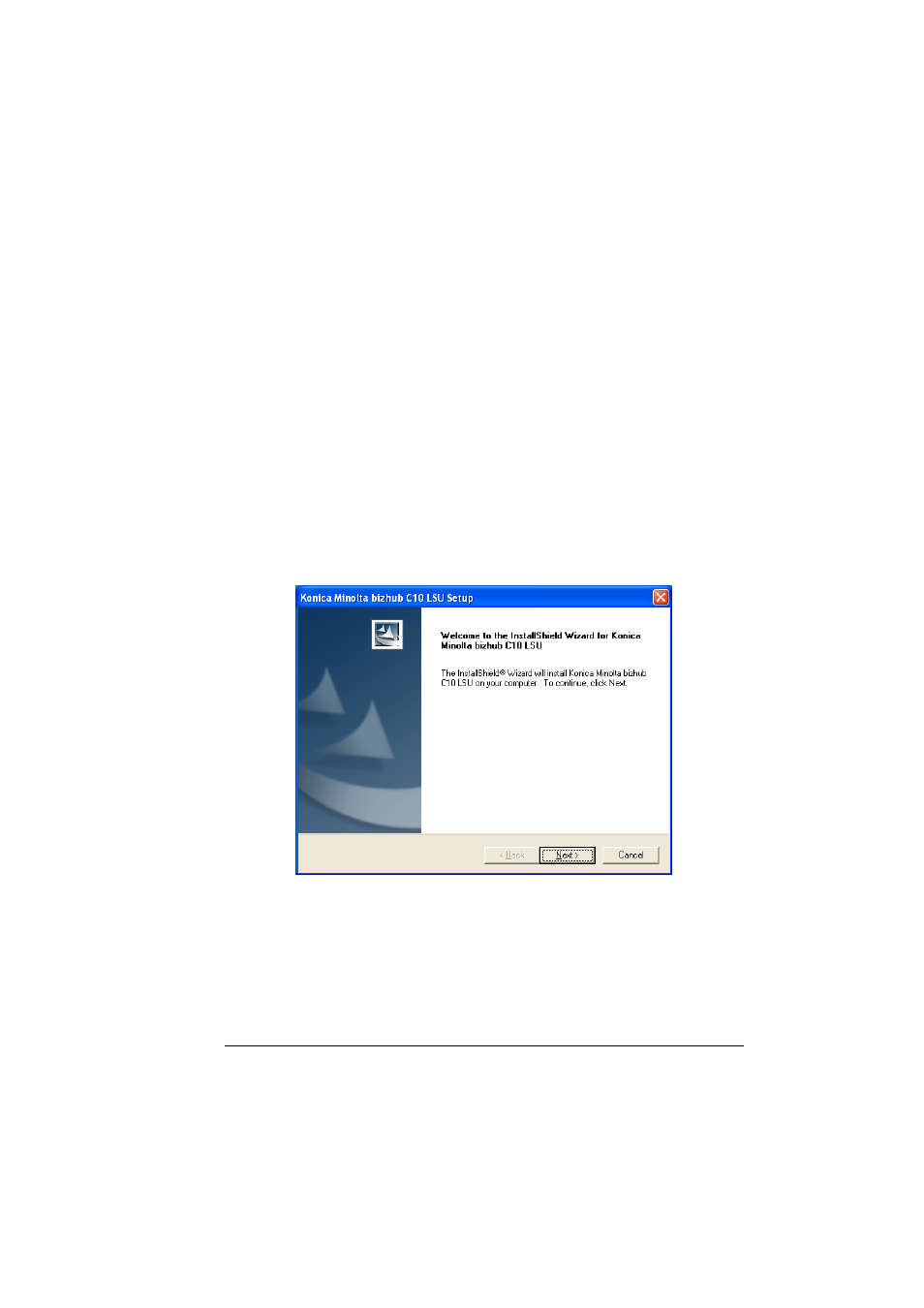
LSU Operating Environment
91
Outline of Setup
Before using LSU, the machine must be connected to the computer, and LSU
must be installed on the computer.
1
Connect the machine to the computer.
2
Install the TWAIN driver and printer driver included with the machine.
3
Install LSU onto the computer.
"
For details on the installation procedure, refer to “Installing LSU”
on page 91.
Installing LSU
1
Insert Applications CD-ROM in your CD/DVD-ROM drive.
2
Select the language.
3
From the Application Setup dialog, select “LSU”.
The installer starts up.
4
Click the [Next] button, and then follow the on-screen instructions.
This manual is related to the following products:
