2 image quality adjustment, Image quality adjustment, Image quality adjustment -12 – Konica Minolta IC-308 User Manual
Page 60
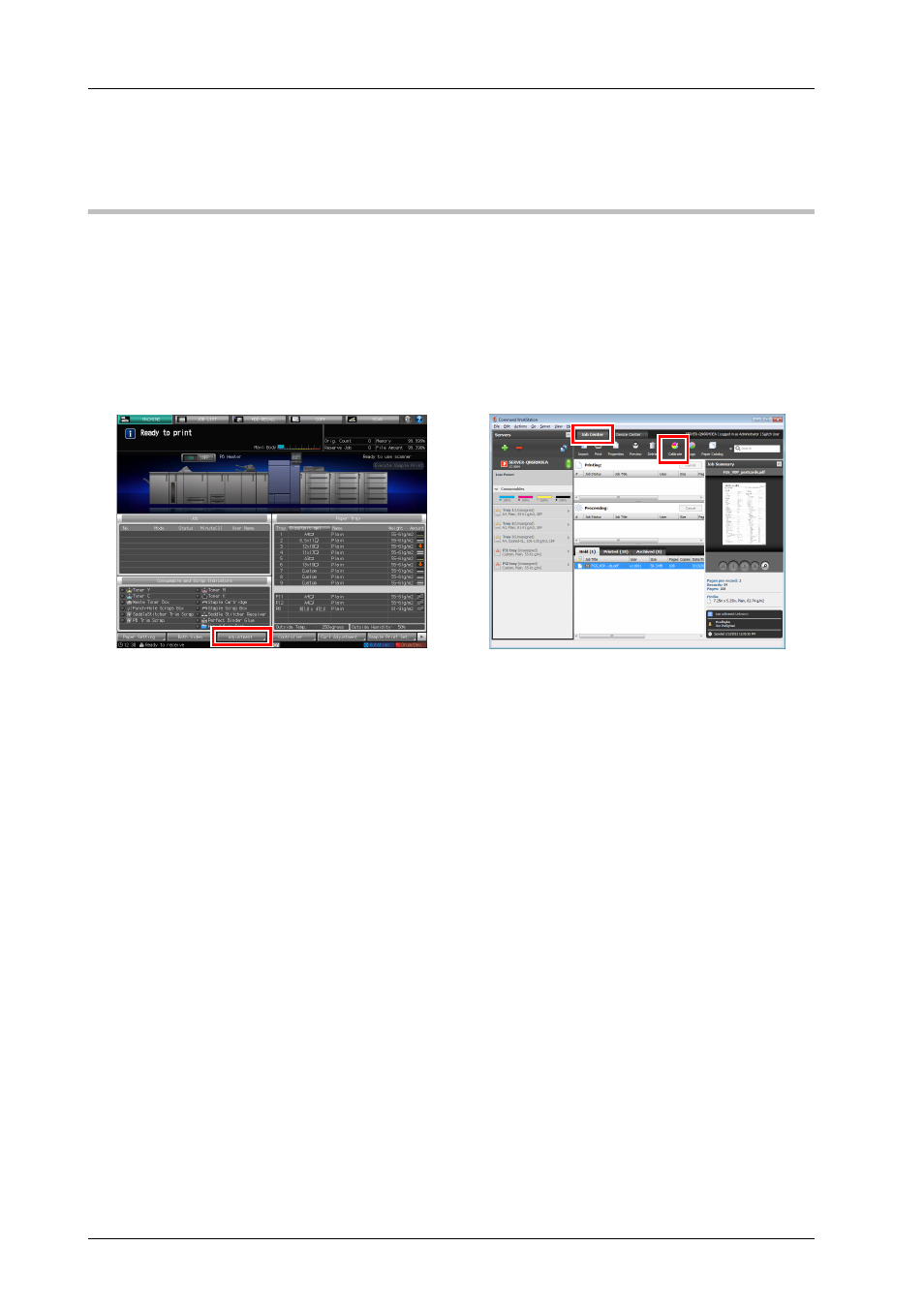
5-12
5.2
Image Quality Adjustment
5.2
Image Quality Adjustment
Image Quality adjustment
Adjust the color image quality at periodic intervals to maintain consistent printing results against a change in ambient
temperature or humidity, a change of this machine conditions, or a change of the color tone due to the paper type or
print mode.
This machine provides the following two methods to adjust image quality.
To manage the daily image quality:
Carry out the density adjustment that is typically referred to as calibration.
Two methods are available: To use [Color Density Control] with an optional Relay Unit RU-511 being mounted, and
to use a colorimeter and Fiery Command WorkStation supplied with the image controller.
To specify the reference image quality:
Execute this method at the time of installation or when changing conditions such as the screen.
If you use this application when you cannot obtain the stable image quality after calibration, the image quality may be
enhanced.
Using [Color Density Control]
Using Fiery Command WorkStation
