Konica Minolta bizhub C252P User Manual
Page 96
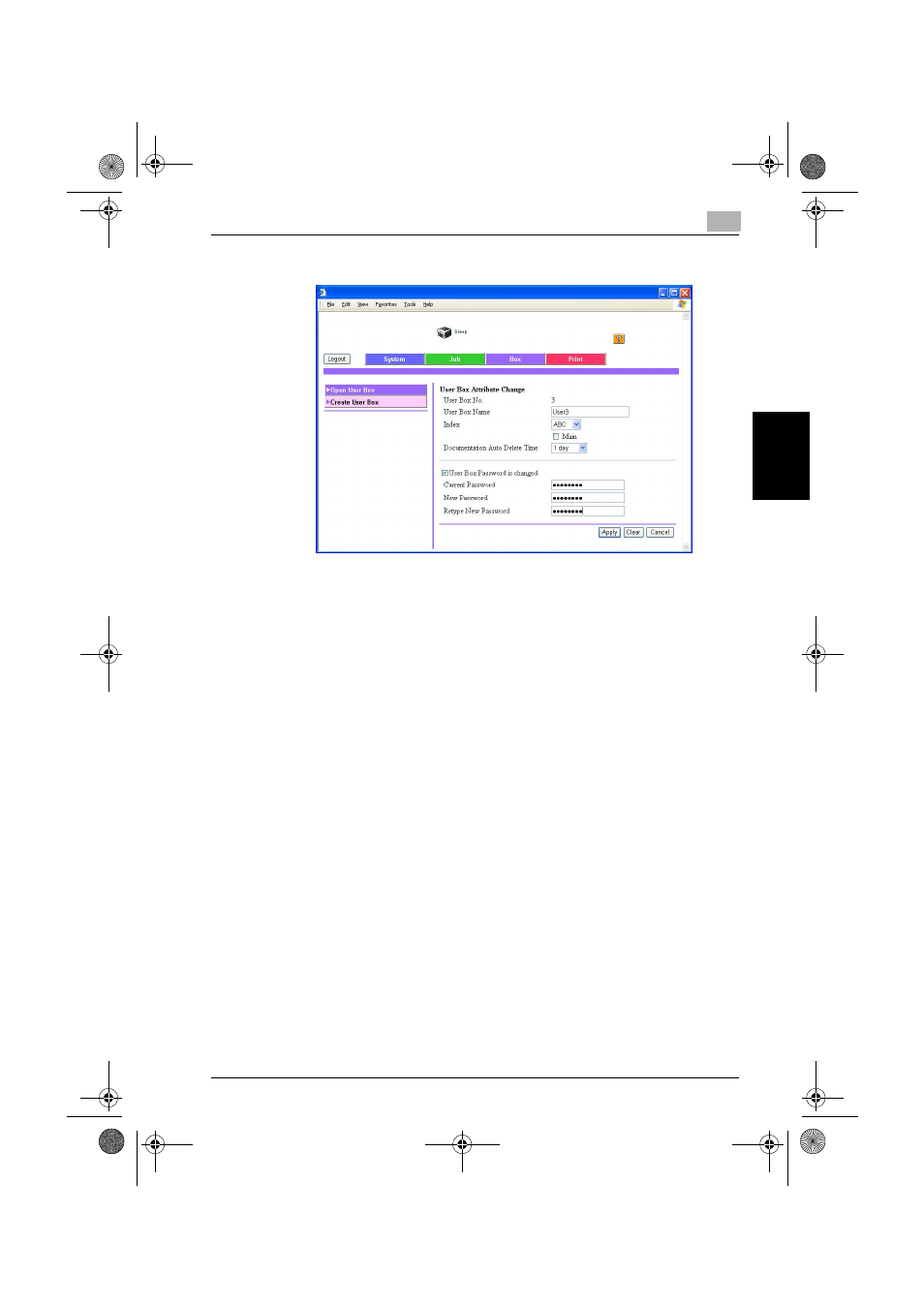
User Operations
3
C252P
3-11
Use
r Op
er
at
ions
Chapter 3
6
Make the necessary settings.
–
To change a User Box Password, select the “User Box Password
is changed.” check box.
?
What precautions should be used when entering the User Box
Password?
%
In the “Current Password” box, enter the currently set User Box
Password.
%
Enter a User Box Password that meets the Password Rules require-
ments in the “New Password” box. For details of Password Rules,
see “Password Rules” on page 1-11.
%
Enter the same User Box Password as that entered in the “New
Password” box in the “Retype New Password” box.
7
Click the [Apply].
?
What if there is a mismatch in the Current User Box Passwords?
%
If there is a mismatch in the Current User Box Passwords, a mes-
sage appears that tells that there is a mismatch in the Current User
Box Passwords. Click [OK] to go back to the screen of step 2. Per-
form steps 3 through 7 once again.
?
What happens if the New User Box Password entered does not
meet the requirements of Password Rules?
%
If the User Box Password entered in the “New Password” box does
not meet the requirements of the Password Rules, a message ap-
pears that tells that the User Box Password that has been entered
cannot be used. Click [OK] to go back to the screen of step 2. Per-
form steps 3 through 7 once again. For details of Password Rules,
see “Password Rules” on page 1-11.
c252P_security_E.book 11 ページ 2007年4月10日 火曜日 午後7時46分
