9 snmp setting function, 1 changing the auth-password and priv-password, From the control panel – Konica Minolta bizhub C252P User Manual
Page 69: Snmp setting function -52
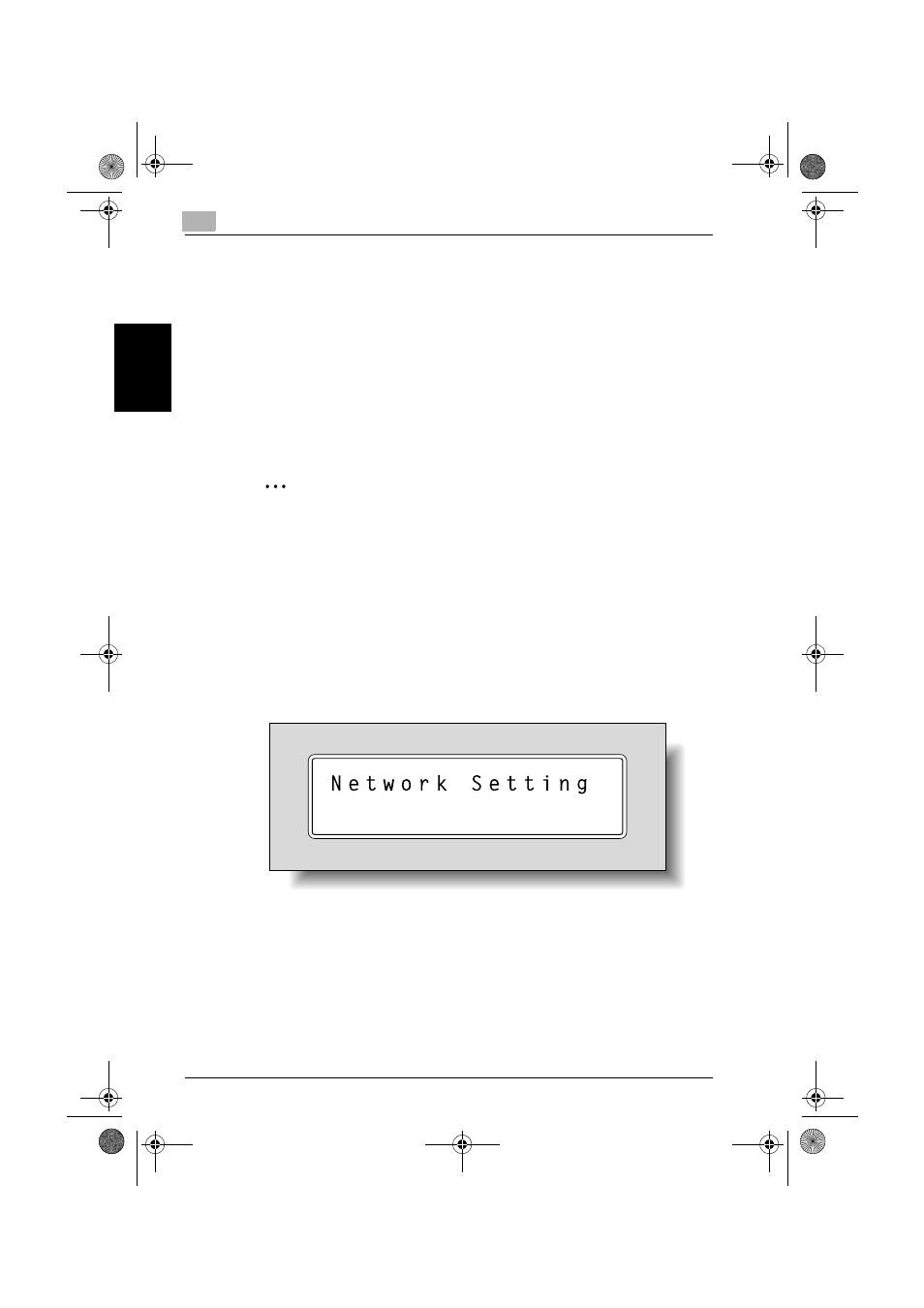
2
Administrator Operations
2-52
C252P
Ad
minist
ra
to
r Op
er
at
ions
Chapter 2
2.9
SNMP Setting Function
When access to the Admin. Setting mode by the Administrator of the ma-
chine is authenticated, the machine enables changing of the SNMP v3 Write
User Password (auth-password, priv-password) required for accessing the
MIB object over the network using the SNMP from the PC.
Each of the auth-password and priv-password can consist of 8 to 32 digits.
The password entered for the authentication purpose appears as “*” or “
●”
on the display.
2.9.1
Changing the auth-password and priv-password
2
Note
Do not leave the machine with the Admin. Setting mode setting screen
left shown on the display. If it is absolutely necessary to leave the ma-
chine, be sure first to log off from the Admin. Setting mode.
0
For the procedure to access the Admin. Setting mode, see “Accessing
the Admin. Setting mode” on page 2-2.
1
Access the “Admin. Setting” mode from the control panel.
2
“Network Setting” appears.
3
Press the [
)
] key.
c252P_02.fm 52 ページ 2007年4月11日 水曜日 午後4時20分
