Konica Minolta SL1000 User Manual
Page 119
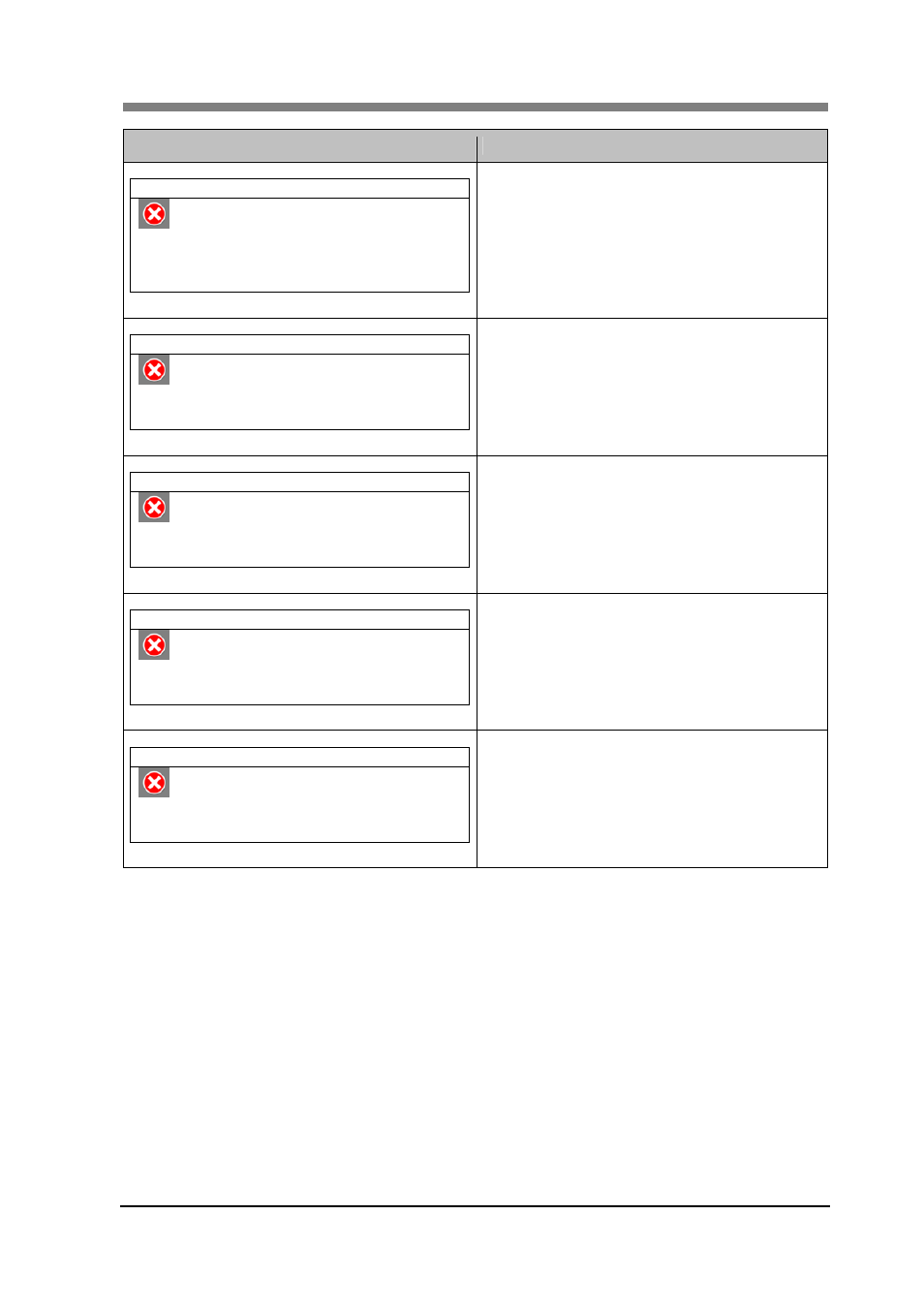
Chapter 5 Troubleshooting
5-5
Error message
Action
SL-Touch Error
H/W Error.
Turn OFF the power switch of the Scanner,
and turn it ON again.
Restart the Personal Computer.
•
After confirming that the USB Cable is properly
connected, turn ON the Power Switch of the
Scanner again and restart the computer.
SL-Touch Error
Invalid Shading data.
The "Shading" adjustment must be
completed.
・
It is necessary to adjust the Scanner.
・
Please contact the Authorized Dealer for Service,
and explain the detail of the error and condition.
SL-Touch Error
Failed to read the Shading Data.
The "Shading" adjustment must be
completed.
・
It is necessary to adjust the Scanner
・
Please contact the Authorized Dealer for Service,
and explain the detail of the error and condition.
SL-Touch Error
Failed to read the HotPixel Data.
The "Shading" adjustment must be
completed.
・
It is necessary to adjust the Scanner
・
Please contact the Authorized Dealer for Service,
and explain the detail of the error and condition.
SL-Touch Error
Failed to read the White Balance Data.
The "White Balance" adjustment must be
completed.
・
It is necessary to adjust the Scanner
・
Please contact the Authorized Dealer for Service,
and explain the detail of the error and condition.
