Deleting a document, Deleting a document -9 – Konica Minolta BIZHUB C652DS User Manual
Page 49
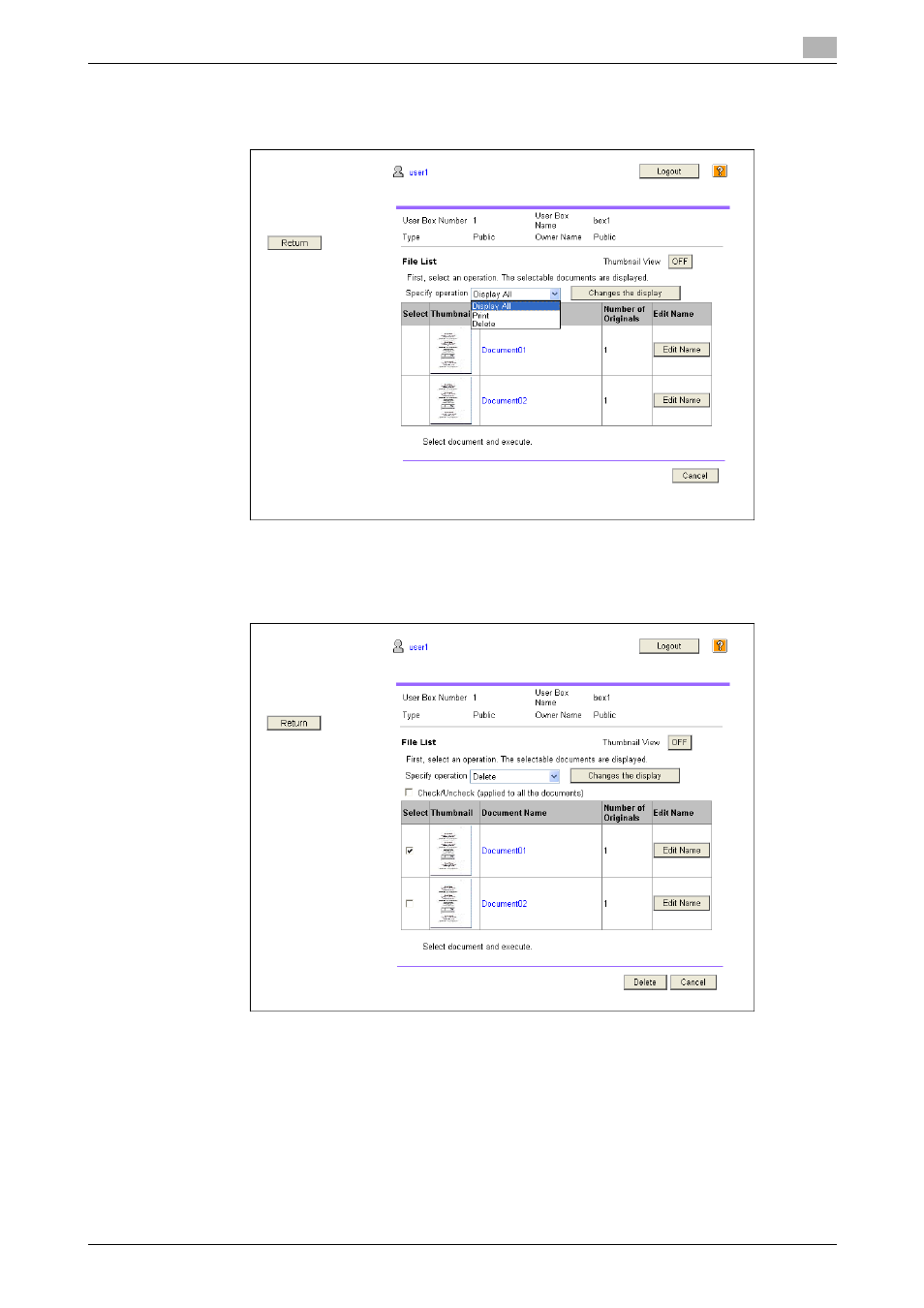
bizhub C652/C652DS/C552/C552DS/C452
5-9
5.4
Using the User Box function
5
Deleting a document
1
Select "Delete" from "Specify operation", and then press [Changes the display].
A check box appears beside the documents that can be deleted.
2
Select the check box for the document to be deleted, and then press [Delete].
% Select the "Check/Uncheck (applied to all the documents )" check box to select all documents.
This manual is related to the following products:
