Konica Minolta bizhub PRO C1060L User Manual
Page 82
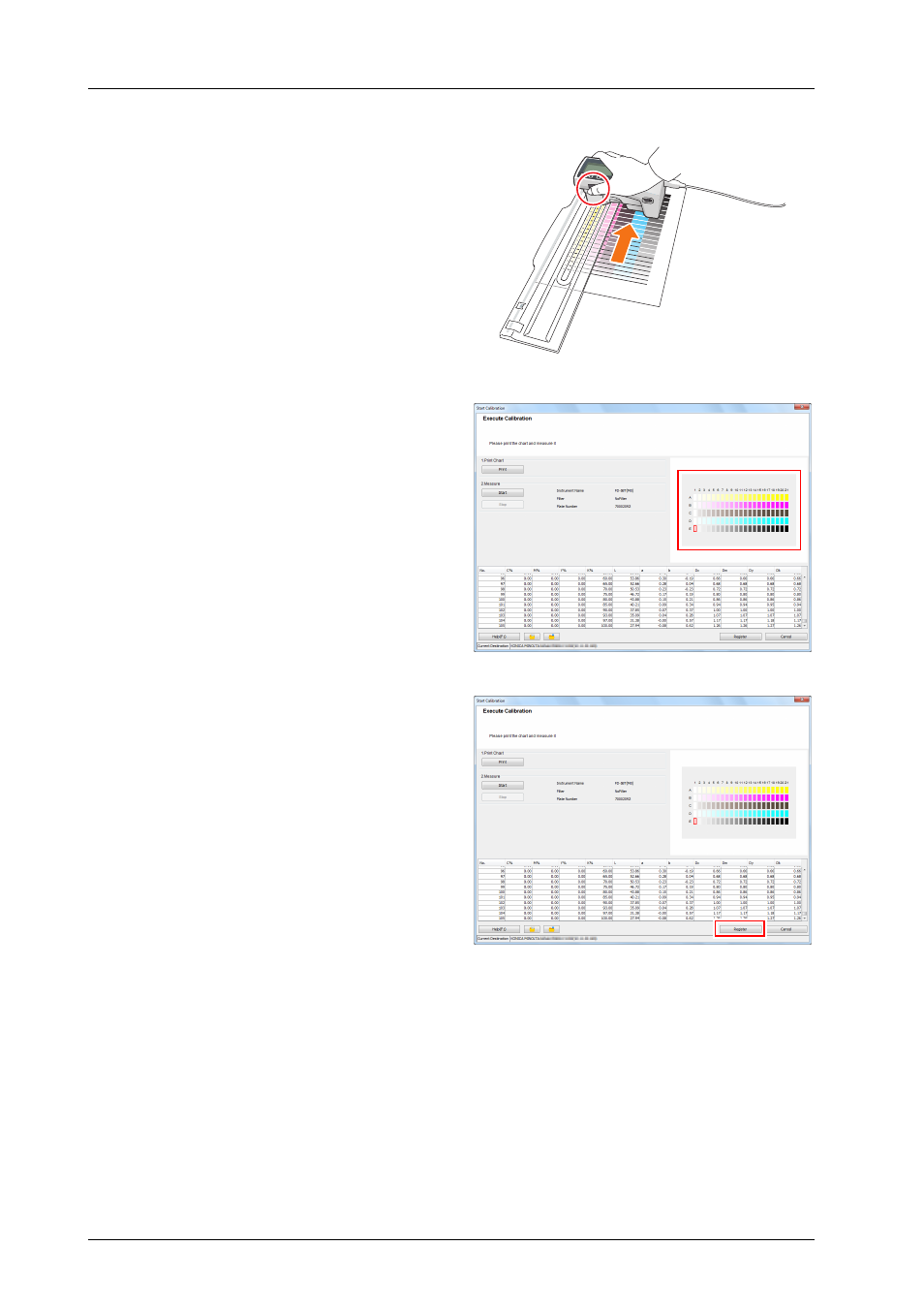
5-32
5.2
Image Quality Adjustment
O
Carry out the measurement in
sequence from row A.
-
Hold down the side button of the FD-5BT.
After a bleep sounds, slide the FD-5BT
while holding down the side button.
After sliding the FD-5BT to the opposite
side, release the side button.
-
For details about how to use the FD-5BT,
refer to the manual supplied with this
machine.
P
Likewise, measure rows B to E.
The measured parts are color-displayed on the
screen in the same way as for the chart.
Q
When the measurement is completed,
click [Register].
Unregistered calibration data is erased when
Color Centro is closed.
This manual is related to the following products:
