Konica Minolta bizhub PRO C1060L User Manual
Page 28
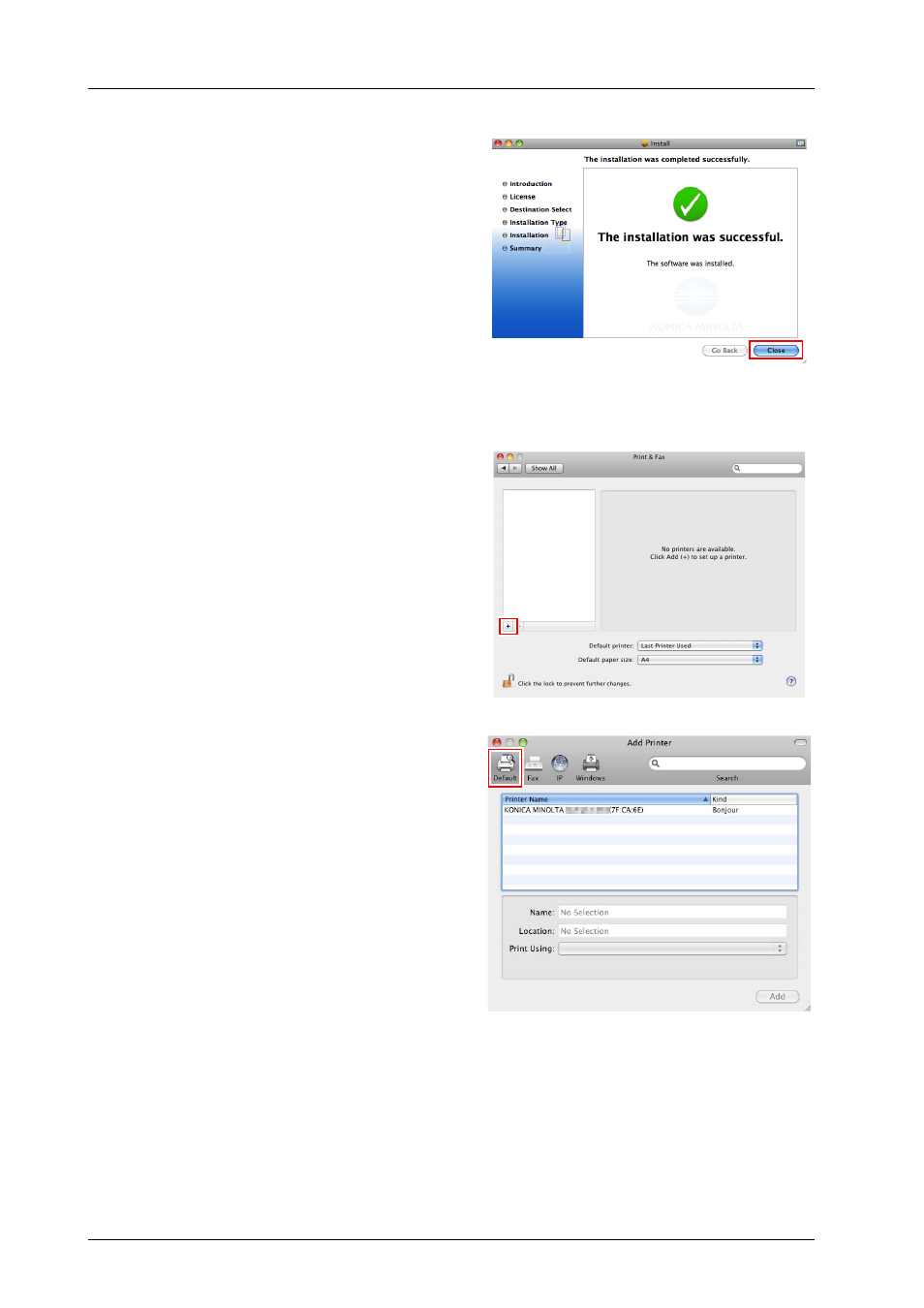
3-6
3.1
Installing the Printer Driver
F
When the installation has been
completed, click [Close].
Then, add a Bonjour-connected printer to your
computer.
G
In the Apple Menu, select [System Preferences], then click the [Print & Fax] ([Print &
Scan] in OS X10.7/10.8, [Printer & Scanner] in OS X 10.9) icon.
H
Click [+].
I
Click [Default].
Connected printers are detected. If no printer is
detected, restart this machine.
This manual is related to the following products:
