Konica Minolta magicolor 7450 II User Manual
Page 317
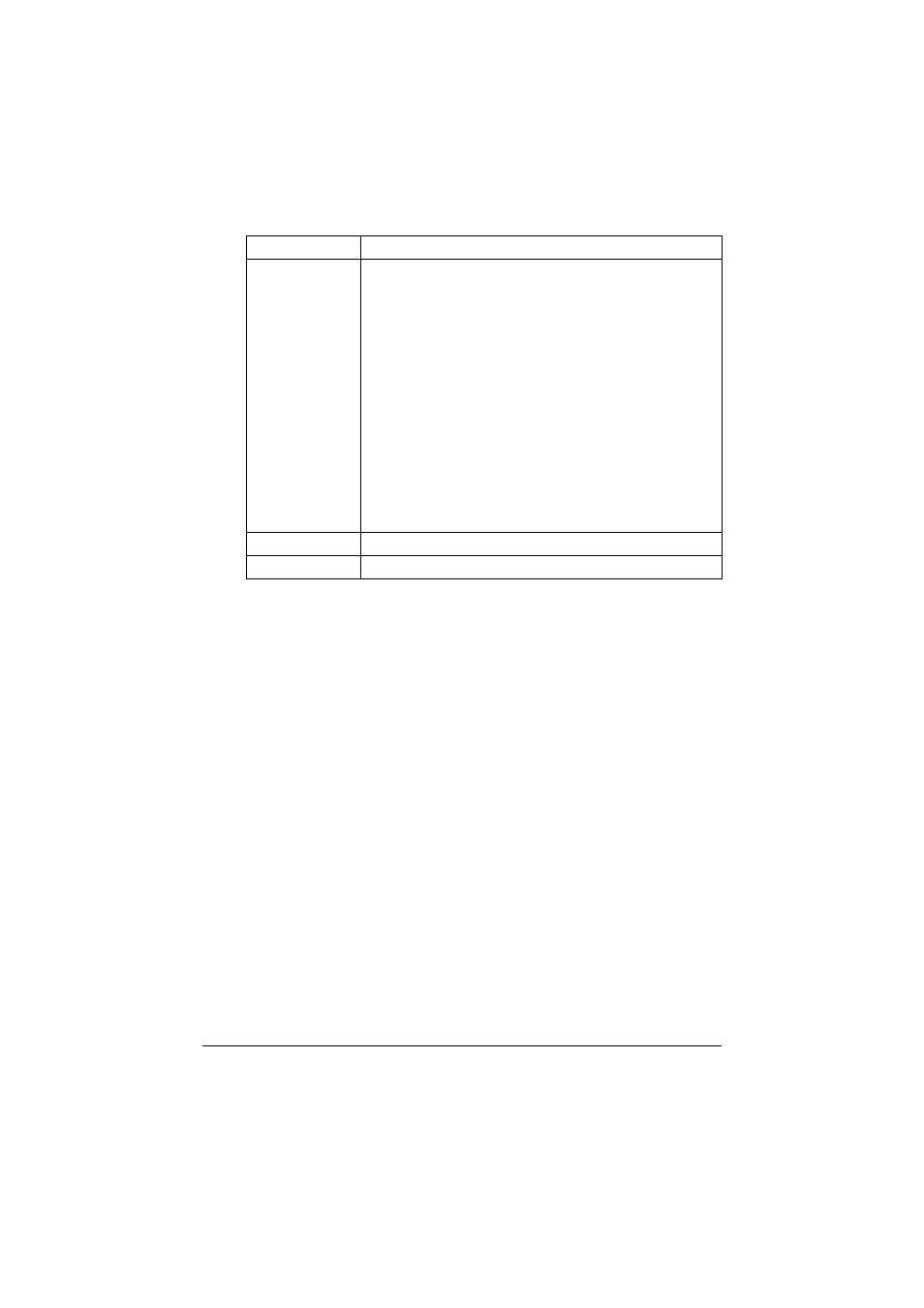
Configuring the Printer
297
Range of IP
address refused
access
Specify the range of IP addresses refused access to the
printer. Type the IP address at the beginning of the range
into the box on the left, and the IP address at the end of
the range into the box on the right.
Range: 0-255 for each xxx triplet
Default: 0.0.0.0
"
To specify a single IP address, type the same IP
address into both the box for the starting IP address
and for the ending IP address, or type “0.0.0.0” into
the box for either the starting IP address or the
ending IP address.
"
If the starting IP address is larger than the ending
IP address, the setting is not applied.
Apply button
Applies the configuration settings in this page.
Clear button
Resets all configuration settings to previous values.
Item
Description
