Lenovo ThinkStation P300 User Manual
Page 97
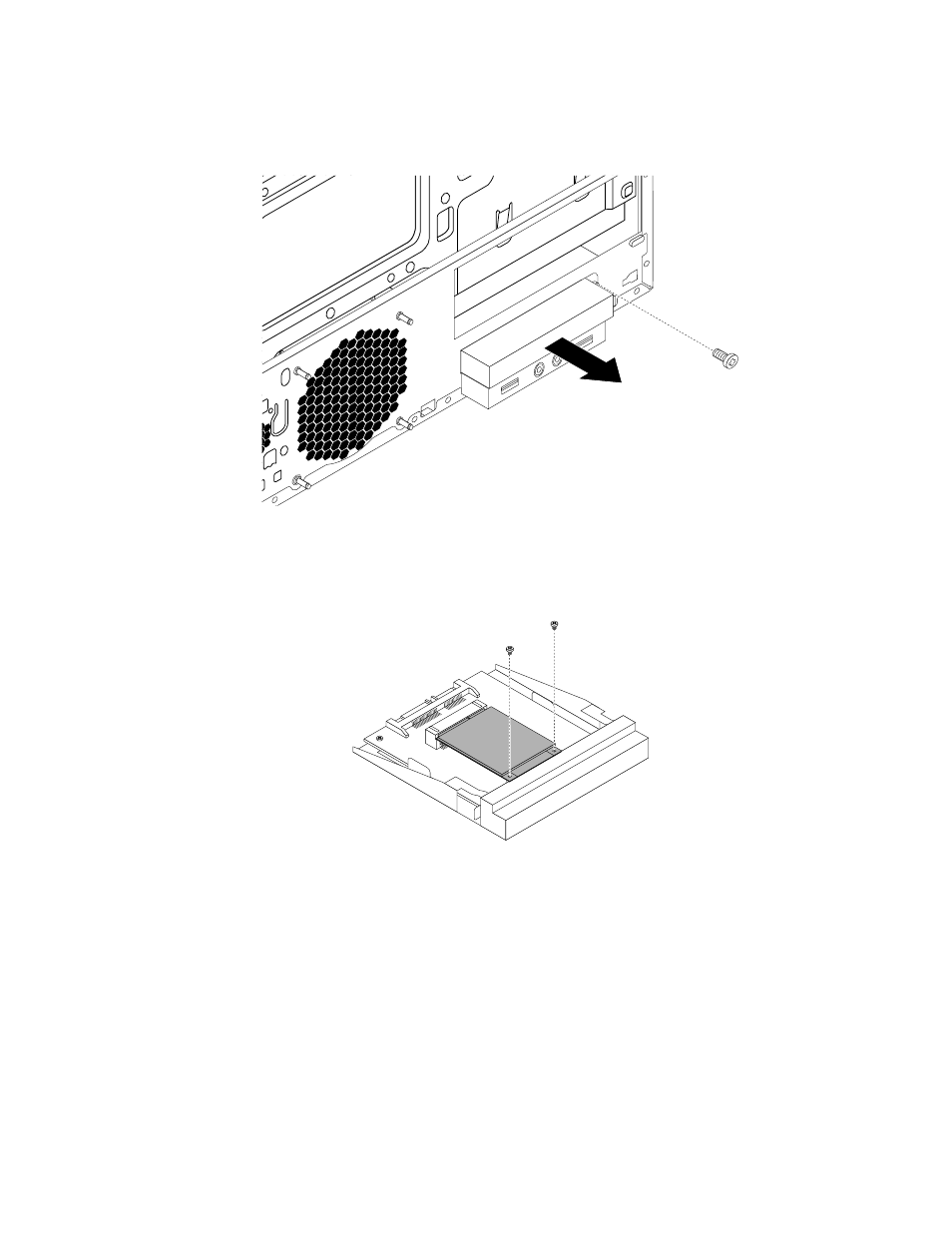
7. Remove the screw that secures the mSATA solid-state drive storage converter. Then remove the mSATA
solid-state drive storage converter from the chassis.
Figure 27. Removing the mSATA solid-state drive storage converter
8. Remove the two screws that secure the mSATA solid-state drive from the storage converter.
Figure 28. Removing the screws that secure the mSATA solid-state drive
Installing or replacing hardware
85
See also other documents in the category Lenovo Computer hardware:
- ThinkServer RD210 (204 pages)
- ThinkServer RD220 (7 pages)
- ThinkServer RD220 (34 pages)
- ThinkServer RD220 (120 pages)
- ThinkServer TD200x (214 pages)
- ThinkServer TD200 (228 pages)
- ThinkServer RS140 (146 pages)
- ThinkServer RD240 (140 pages)
- ThinkServer RD230 (36 pages)
- ThinkServer RD240 (4 pages)
- ThinkServer RD340 (214 pages)
- ThinkServer RD440 (46 pages)
- ThinkServer RD430 (16 pages)
- ThinkServer TS200 (30 pages)
- ThinkStation S20 (64 pages)
- ThinkStation E31 (2 pages)
- ThinkServer RD650 (2 pages)
- ThinkServer RD550 (184 pages)
- ThinkServer RD650 (50 pages)
- ThinkStation E32 (2 pages)
- ThinkServer TS200v (10 pages)
- ThinkServer TS200v (26 pages)
- ThinkServer TS200v (96 pages)
- ThinkStation D20 (64 pages)
- ThinkServer TD350 (204 pages)
- ThinkServer TS140 (46 pages)
- ThinkServer TS140 (124 pages)
- ThinkServer TS440 (196 pages)
- ThinkServer TS440 (46 pages)
- ThinkStation C30 (2 pages)
- ThinkServer RD430 (36 pages)
- ThinkServer RD330 (192 pages)
- ThinkServer RD640 (28 pages)
- ThinkServer RD640 (22 pages)
- ThinkServer RD640 (132 pages)
- ThinkServer RD440 (240 pages)
- ThinkServer TS130 (36 pages)
- ThinkServer TS130 (118 pages)
- Secure Managed Client (100 pages)
- Secure Managed Client (44 pages)
- Secure Managed Client (12 pages)
- Secure Managed Client (40 pages)
- Secure Managed Client (52 pages)
- Secure Managed Client (72 pages)
- ThinkServer TS100 (84 pages)
