Lenovo ThinkCentre M57e User Manual
Page 30
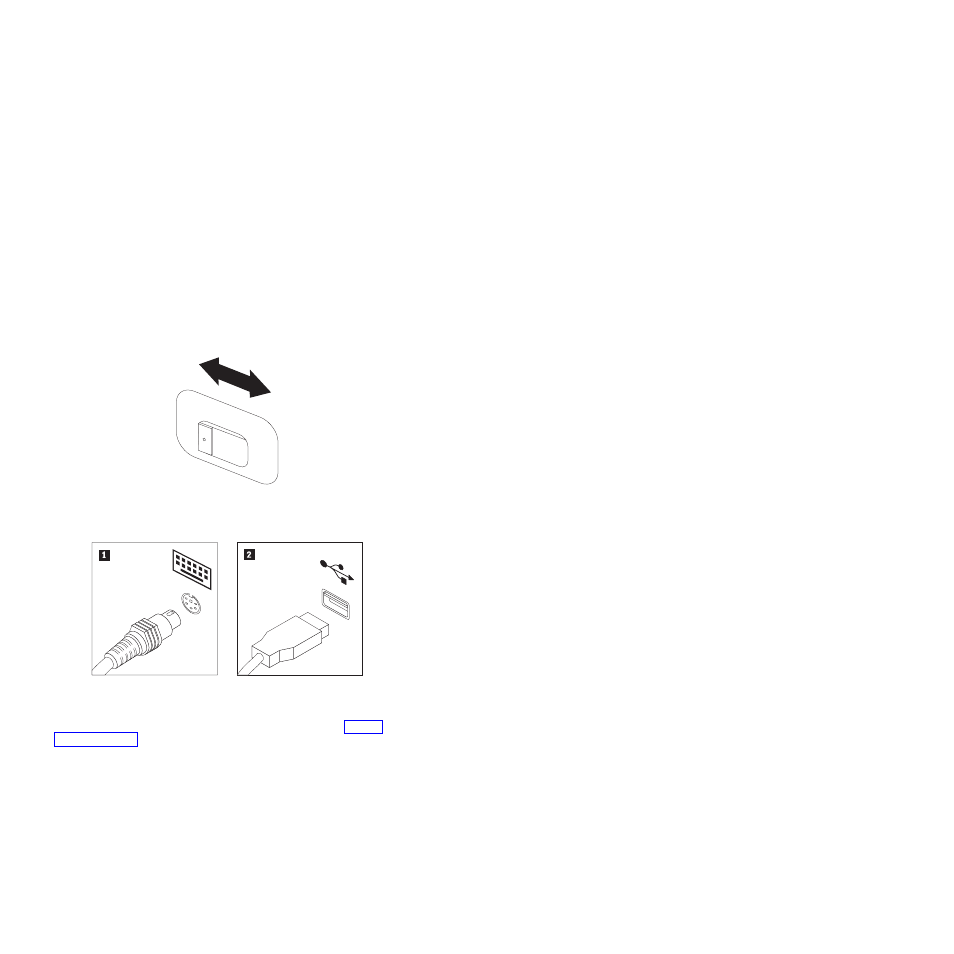
v
If
the
voltage
supply
range
is
100–127
V
AC,
set
the
switch
to
115
V.
v
If
the
voltage
supply
range
is
200–240
V
AC,
set
the
switch
to
230
V.
115
2.
Connect
the
keyboard
cable
to
the
appropriate
keyboard
connector,
either
the
standard
keyboard
connector
1
or
the
Universal
Serial
Bus
(USB)
connector
2 .
Note:
Some
models
will
have
keyboards
with
a
fingerprint
reader.
After
you
setup
and
turn
on
your
computer,
refer
to
the
Access
Help
online
help
system
for
information
about
your
fingerprint
reader.
See
for
instructions
on
how
to
open
the
online
help
system.
26
Safety
and
Warranty
Guide
This manual is related to the following products:
See also other documents in the category Lenovo Computers:
- IdeaCentre B325 (27 pages)
- IdeaCentre B325 (53 pages)
- IdeaCentre B320 (1 page)
- IdeaCentre B310 (64 pages)
- IdeaCentre Q150 (33 pages)
- H320 Desktop (47 pages)
- C325 (47 pages)
- H330 Desktop (49 pages)
- IdeaCentre K320 (37 pages)
- IdeaCentre A320 (57 pages)
- IdeaCentre K320 (43 pages)
- 3000 H Series (41 pages)
- 6077 (80 pages)
- 1048 (130 pages)
- 5023 (94 pages)
- 5053 (78 pages)
- 6393 (68 pages)
- THINKSTATION S10 (4 pages)
- THINKSTATION D10 (58 pages)
- 3856 (154 pages)
- 3000 J (90 pages)
- THINKSTATION 4157 (66 pages)
- THINKSTATION 4158 (74 pages)
- Think 6429-16x (4 pages)
- THINKSERVER 387 (248 pages)
- 0B39663 (52 pages)
- ThinkVision E50 (62 pages)
- TD230 (3 pages)
- 3000 J Series (96 pages)
- 6522 (216 pages)
- 1045 (140 pages)
- 6436 (88 pages)
- TS200V (96 pages)
- 1040 (26 pages)
- 4013 (94 pages)
- IdeaCentre D400 (1 page)
- 6447 (112 pages)
- THINKSERVER 3823 (304 pages)
- THINKSTATION S10 (62 pages)
- Think 5500 Series (2 pages)
- 3650 (98 pages)
- 6491 (98 pages)
- 6434 (96 pages)
- 6432 (284 pages)
- H320 Desktop (35 pages)
