Lenovo ThinkPad X230 Tablet User Manual
Page 50
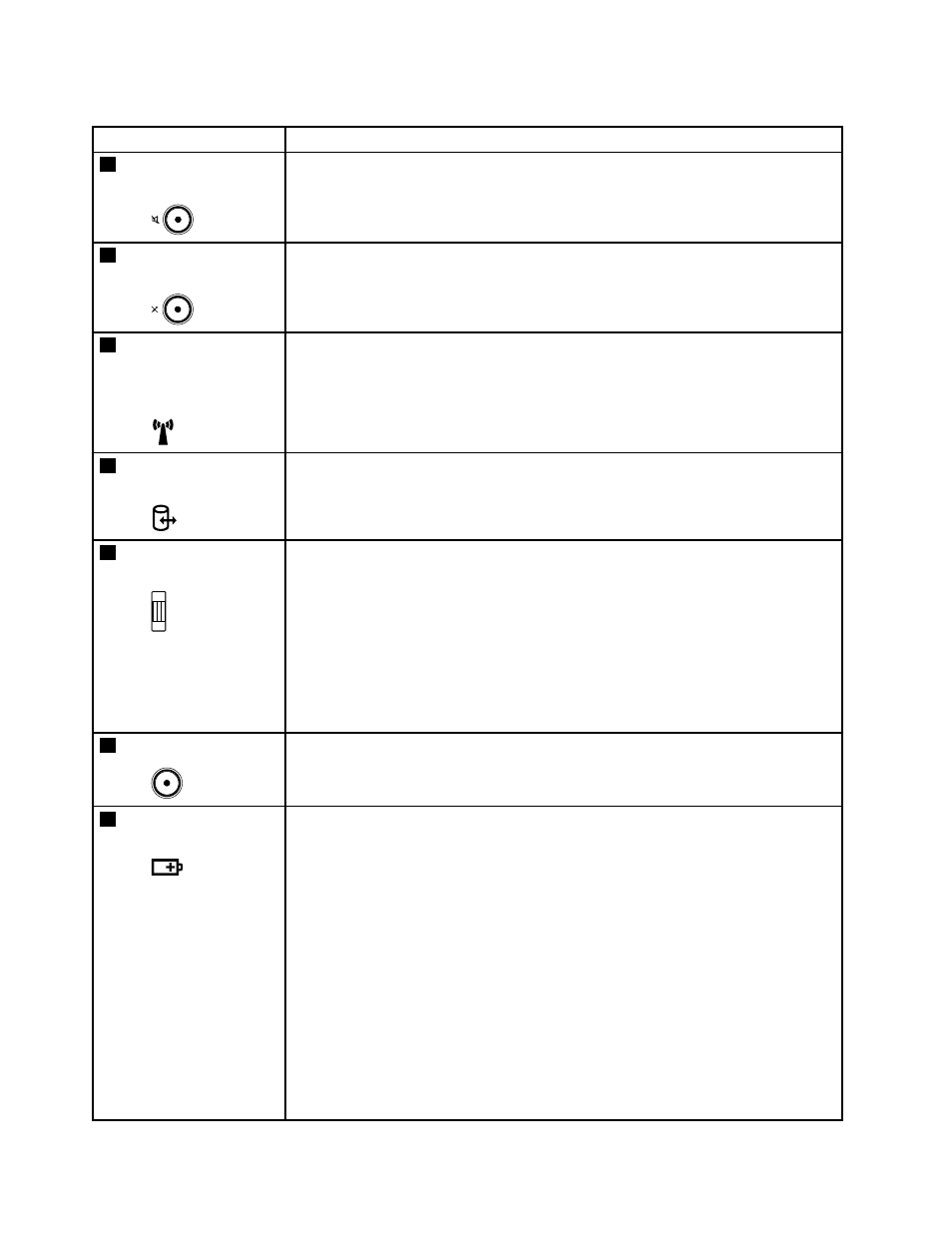
Table 7. Status indicators
Indicator
Meaning
1
Speaker mute
indicator
Orange: The speakers are on mute. To mute or unmute the speakers, press the
speaker mute button.
2
Microphone mute
indicator
Orange: The microphones are on mute. By default, when the microphones are on
mute, none of the recording devices is available.
3
Wireless LAN,
WAN, WiMAX, or
Bluetooth status
indicator
Green: The wireless LAN, WAN, Bluetooth, or WiMAX feature is on.
Blinking green: Data is being transmitted.
4
Device access
status indicator
Green: The hard disk drive, solid-state drive, or mSATA solid-state drive is reading
or writing data.
5
Fingerprint reader
status indicator
Green: The fingerprint reader is ready to take fingerprints.
Blinking green once: The fingerprint is being authenticated or has been authenticated.
Blinking green: The fingerprint reader is ready to take fingerprints for power-on
authentication.
Blinking amber: The fingerprint could not be authenticated.
Steady amber for 15 seconds: The power-on authentication feature is going to be
disabled after three bad fingerprint attempts.
6
Power-on indicator
The power button stays lit whenever the computer is on, blinks when the computer is in
sleep mode, and is off when the computer is turned off.
7
Battery status
indicator
Steady green: It indicates one of the following:
• The battery charge level is 80% or higher.
• The battery charge level is between 20% and 80%, and the battery is not charging.
Slow blinking green: The battery charge level is between 20% and 80%, and the
battery is charging.
Steady orange: The battery charge level is between 5% and 20%, and the battery is
not charging.
Slow blinking orange: The battery charge level is between 5% and 20%, and the
battery is charging.
Fast blinking orange: The battery charge level is lower than 5%.
Slow blinking green: The battery charge level is between 20% and 80%, and charging
is continuing. When the battery charge level reaches 80%, the battery status indicator
stops blinking, but the charging might continue until the battery is 100% charged.
44
Hardware Maintenance Manual
