Leds and connectors on the rear i/o module – Lenovo ThinkServer Storage SA120 User Manual
Page 28
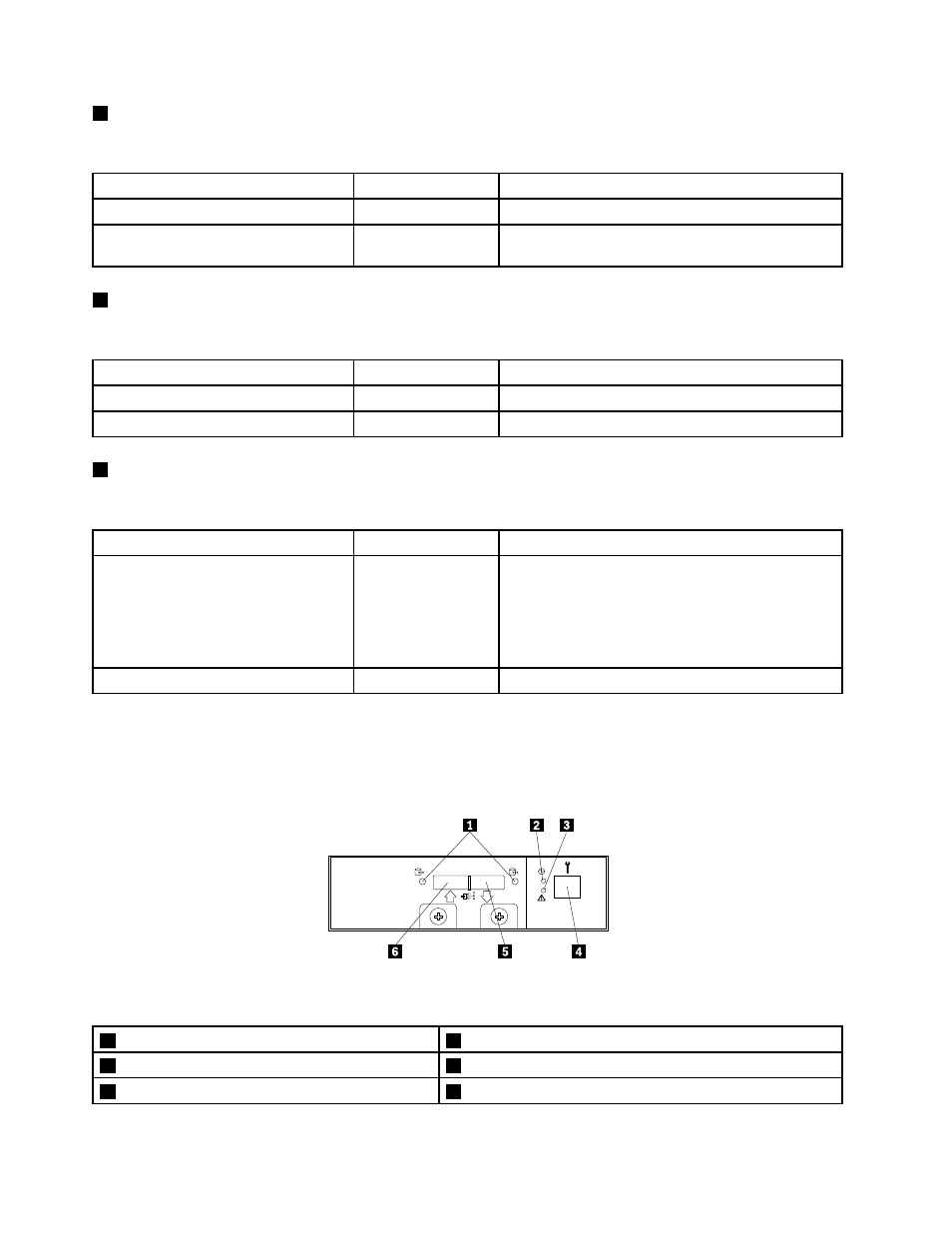
2
System ID LED
The system ID LED is lit to help you locate the storage array among other storage arrays.
Status
Color
Description
Blinking
Green
The storage array is identified.
Off
None
The system ID LED is not in use or the storage array
is not identified.
3
Temperature-status LED
The temperature-status LED helps you determine the current temperature status.
Status
Color
Description
On
Amber
The storage array is overheated.
Off
None
The storage array is working normally.
4
System error LED
The system error LED helps you determine if there are any system errors.
Status
Color
Description
On
Amber
• The storage array is overheated.
• A fan is running at low speed or has been
removed.
• There is a critical power-supply error.
• The rear I/O modules are not working correctly.
Off
None
The storage array is working normally.
LEDs and connectors on the rear I/O module
The following illustration shows the LEDs and connectors on the rear I/O module.
A
S
S
Figure 9. LEDs and connectors on the rear I/O module
1
SAS-connector-status LEDs
2
Rear I/O module power-status LED
3
Rear I/O module status LED
4
Debug connector
5
SAS-out connector
6
SAS-in connector
16
ThinkServer Storage SA120 User Guide and Hardware Maintenance Manual
