Vollrath SU412 User Manual
Page 19
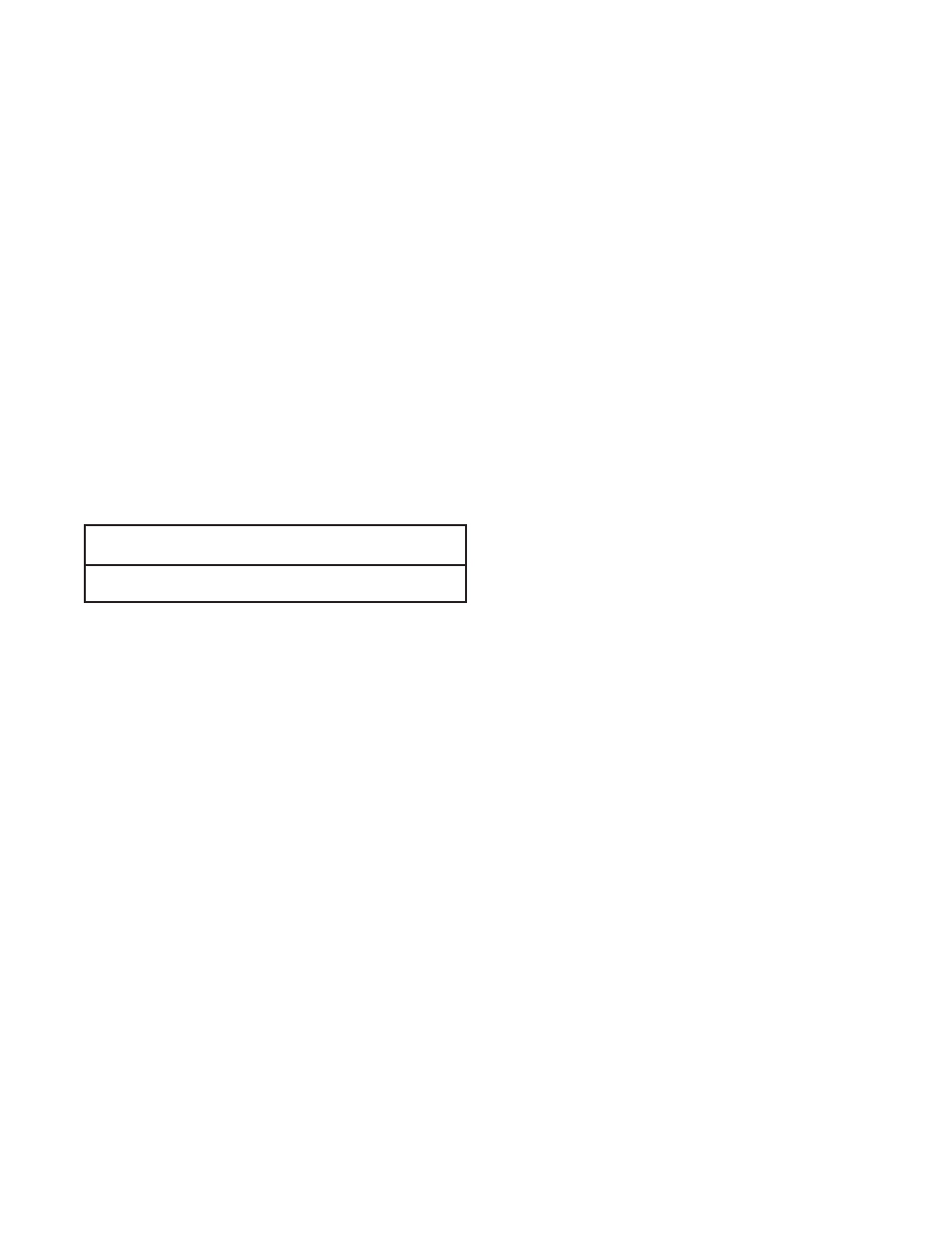
13
13.
After entering 8.0, press SET to save this value.
The LCD will read “CutOut Set -- OK”.
14.
Press the SEL button. The LCD will read “CutOut
amps 8.0”.
15.
Press the SEL button twice. The LCD will read
“DISPLAY”.
16.
Press the up arrow (
) button to navigate to the
“°F” and “amps” readings.
C. INITIAL FREEZE DOWN
17.
Place the Freezing Cylinder OFF/ON switch in
the ON position.
18.
Press the PUSH TO FREEZE button.
NOTE
After the drive motor starts, there is a 3-second
delay before the compressor starts.
19.
As the product freezes, the “amps” value on
the display will increase. When it reaches 2.8A,
open the spigot, take a 6-8 ounce sample and
measure the temperature. For most shake mixes,
the desired temperature is between 23.5°F and
24.0°F.
CAUTION
Do not exceed 3.5 amps with a 3/4 hp motor.
20.
Draw samples at every increase of 0.2A until
reaching the desired consistency and temperature.
NOTE
Show the sample to the customer and make sure it
meets their required consistency and temperature.
21.
Record the “amps” value.
22.
Place the Freezing Cylinder OFF/ON switch in
the OFF position.
D. ADJUSTING THE INTELLITEC CONTROL
23.
Press the SEL button. The display will read
“DISPLAY”.
24.
Press the left arrow (
) button once. The display
will read “BASIC”.
25.
Press the up arrow (
) button once. The display
will read “CutOut amps”.
26.
Change the value to the recorded value by
pressing the SET button. A cursor will start blinking
under the far right digit.
27.
Press the left arrow (
) button to move the cursor.
Press the up arrow (
) button to increase the digit.
When a digit reaches 9, pressing the up arrow
(
) button again will change the value to 0.
28.
Press the SET button to save the value. The LCD
will read “CutOut Set -- OK”.
29.
Press the SEL button. The LCD will read “CutOut
amps” along with the programmed value from the
previous step.
30.
Press the SEL button three times. The LCD will
read “EXITMENU”.
31.
Press the up arrow (
) button to exit the menu.
32.
Adjustment to the control is completed.
E. SERVING PRODUCT
33.
Place the Freezing Cylinder OFF/ON switch in
the ON position.
34.
Press the PUSH TO FREEZE button.
35.
When the product is at 75% consistency, the
display will read “SERVE”.
36.
For normal dispensing, move the spigot handle
fully open.
37.
The machine dispenses product at a reasonable
draw rate. If the machine is overdrawn, the result
is a soft product or a product that will not dispense
at all. If this occurs, allow the machine to run for
approximately 30 seconds before dispensing
more product.
38.
Do not operate the machine when the MIX LOW
message is displayed. Refi ll the mix container
immediately.
NOTE
The machine has a standby and sleep mode. After
a preset number of freezing cycles, it will enter the
standby mode (followed by sleep mode) and remain
there until someone draws product or presses the
PUSH TO FREEZE button. In the sleep mode, the
machine will keep the product below 41°F (7.2°C).
Sleep modes do not take the place of cleaning
and sanitizing. Federal, State, and local regulatory
agencies determine frequency of cleaning and
sanitizing.
3.11 NORMAL FREEZE DOWN AND
OPERATION
The following section contains the recommended oper-
ating procedures for the safe operation of the machine.
A.
Sanitize immediately before use.
B.
Make sure the Freezing Cylinder Off/On switch
is in the OFF position.
C.
Fill the storage containers in the cab with at least
2.5 gallons of mix.
D.
Attach the mix inlet probes to the container and
place the containers in the refrigerated cab.
