Vogels PFW 6851 User Manual
Page 10
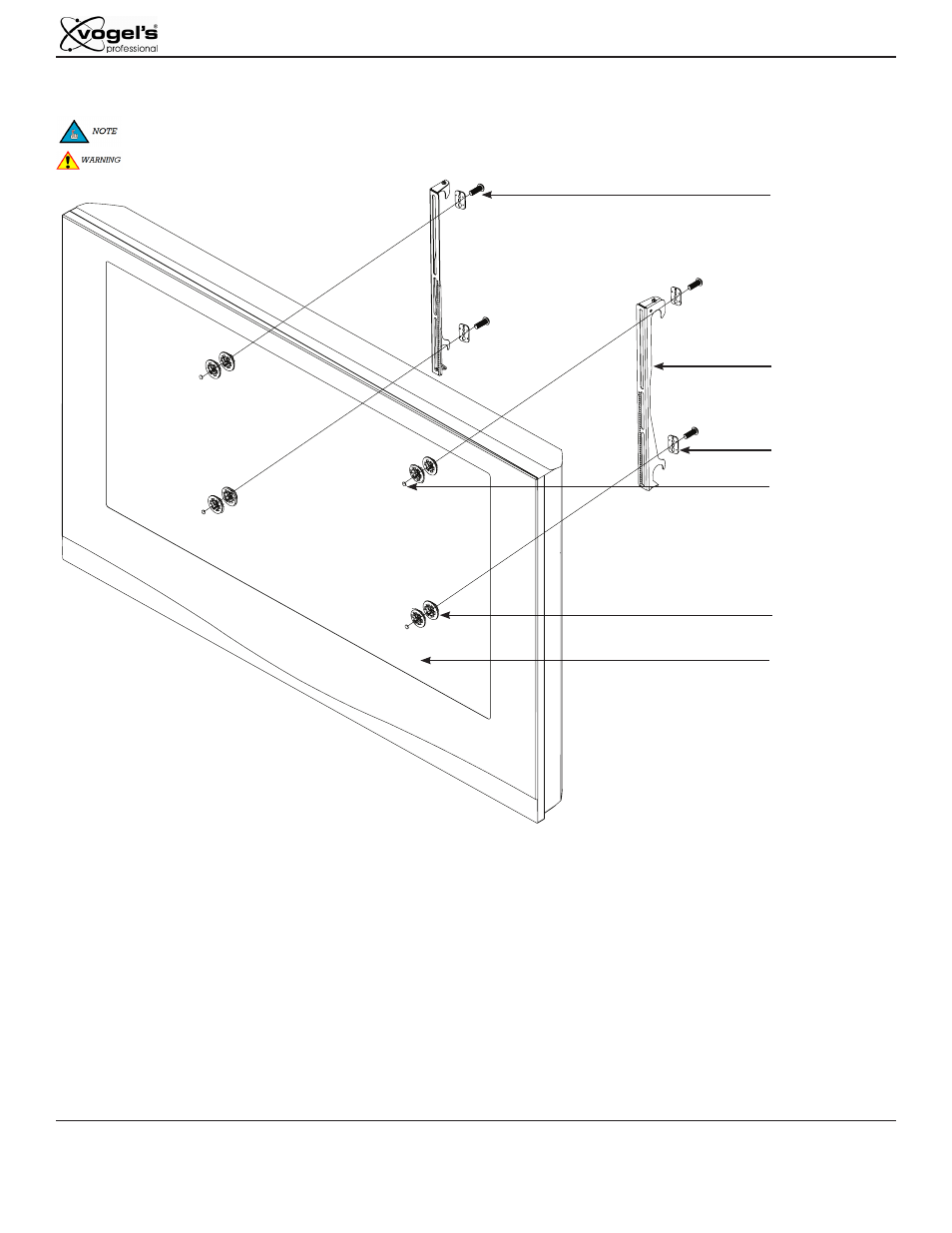
Page 10
Installation Instructions
PFW 6851
This kit provides a variety of screws with different lengths and diameters to accommodate most flat panels.
Mounting Bracket Installation
The number and location of mounting points will vary between manufacturers.
Do NOT over-tighten the screws.
Step 1. Place your flat panel screen down on a soft, flat surface and locate the threaded mounting points that are located on the back
of the flat panel.
Step 2. Determine which screw is the correct length (please see “Determining the Mounting Hardware” section).
Step 3. Attach each bracket to the flat panel by aligning the holes on each bracket with the threaded inserts on the back of your
flat panel, insert the screws through both and turn clockwise until they are fully inserted.
Mounting Hardware
Griplate
™
Universal Spacer
Mounting Bracket
Mounting Point
Flat Panel
