Seiwa SW AP01 User Manual
Page 21
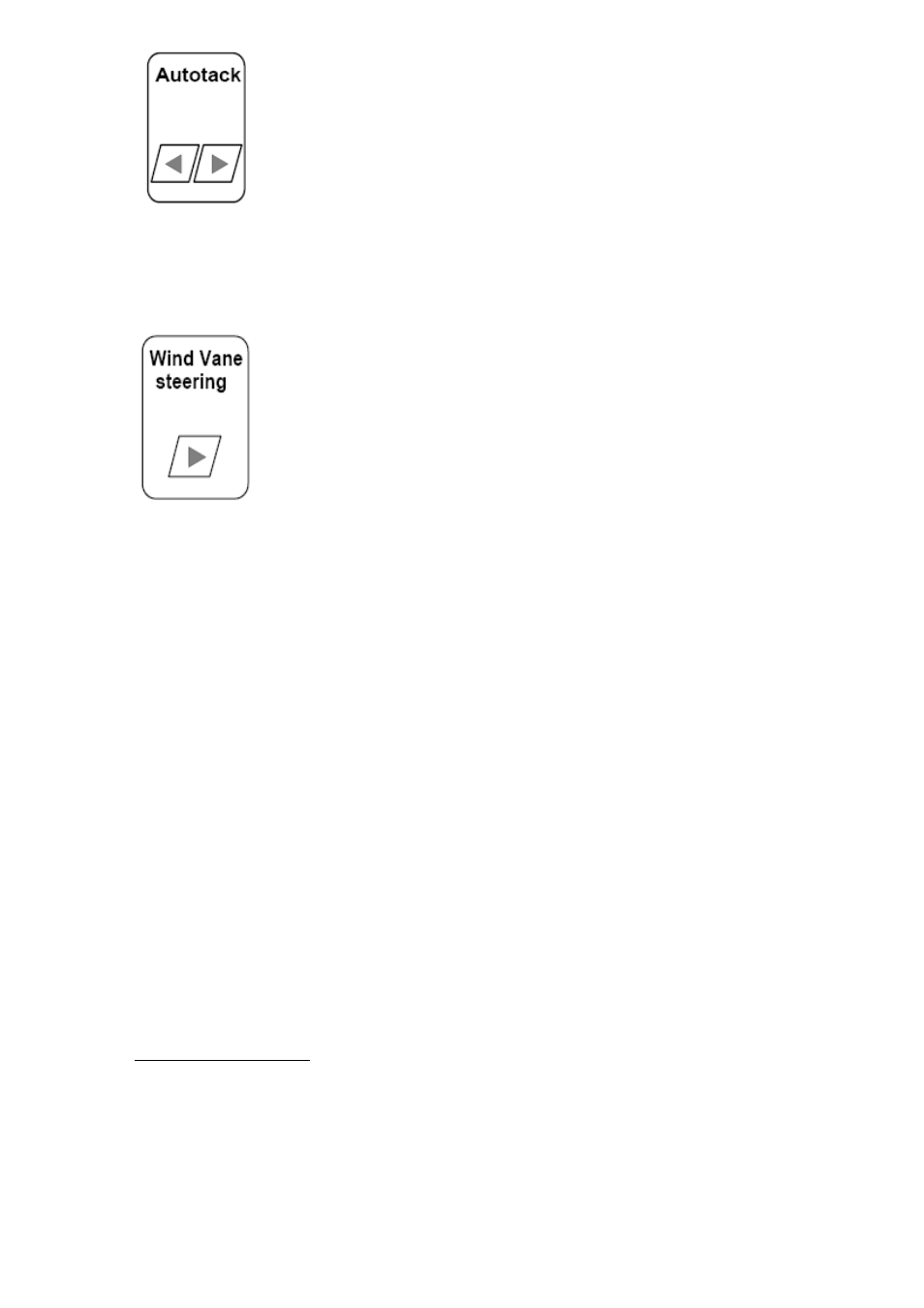
The autotack feature produces a delayed course change which is useful
for single handed sailing.
T
he tack angle is preset to 100 deg, but may be
changed via the menu (See Sec 2.5). With the TACK message showing,
press the LEFT or RIGHT ARROW. A 10 second countdown show on
the screen and when it reaches zero, the course change starts. To
cancel autotack during the countdown, press PILOT.
If operating with a wind instrument input, the operation is slightly different.
When it turns, the new heading sets up the same relative wind angle on
the opposite side of the vessel. The turn direction is through the shorter
arc.
With the WIND OFF message showing, press the RIGHT ARROW key. If
a wind instrument is fitted, The vessel now holds a fixed relative heading to
the wind, being the one existing when the key was pressed. The relative
heading is displayed on the bottom of the screen and may be adjusted via
the ARROW keys. Alternatively, the system may be switched to STANDBY
and a new course selected by hand steering. If data is not being received,
the display shows
WIND WAIT. To cancel the wind vane mode, scroll down the PILOT
menu to the WIND message and press the LEFT arrow.
2.5 SYSTEM MENUS
The menus give access to a number of system settings which may be used to fine-tune
the performance and select various options. Adjusted settings are stored in permanent
memory and are retained while the system is turned off. The menu organisation is shown
in Fig 2.2 on the following page. The main menu has nine items, shown on the left. Four
of these items are headings for four sub-menus, shown on the right.
If you are in STANDBY, hold the STANDBY key down for two beeps to enter the menu.
Then use single presses of the STANDBY key to scroll down. When a heading for a sub-
menu shows, that sub-menu is selected with one press of the RIGHT ARROW key. Then
scroll down, as before, with single presses of the STANDBY key. (At the end of each sub-
menu, the system returns to the main menu.) Some sub-menu items require selection to
activate them, eg Compass Calibration. Press the RIGHT ARROW to select these items.
To return at any time to the main operating display, hold STANDBY for two beeps.
20
