Seiwa SW AP01 User Manual
Page 16
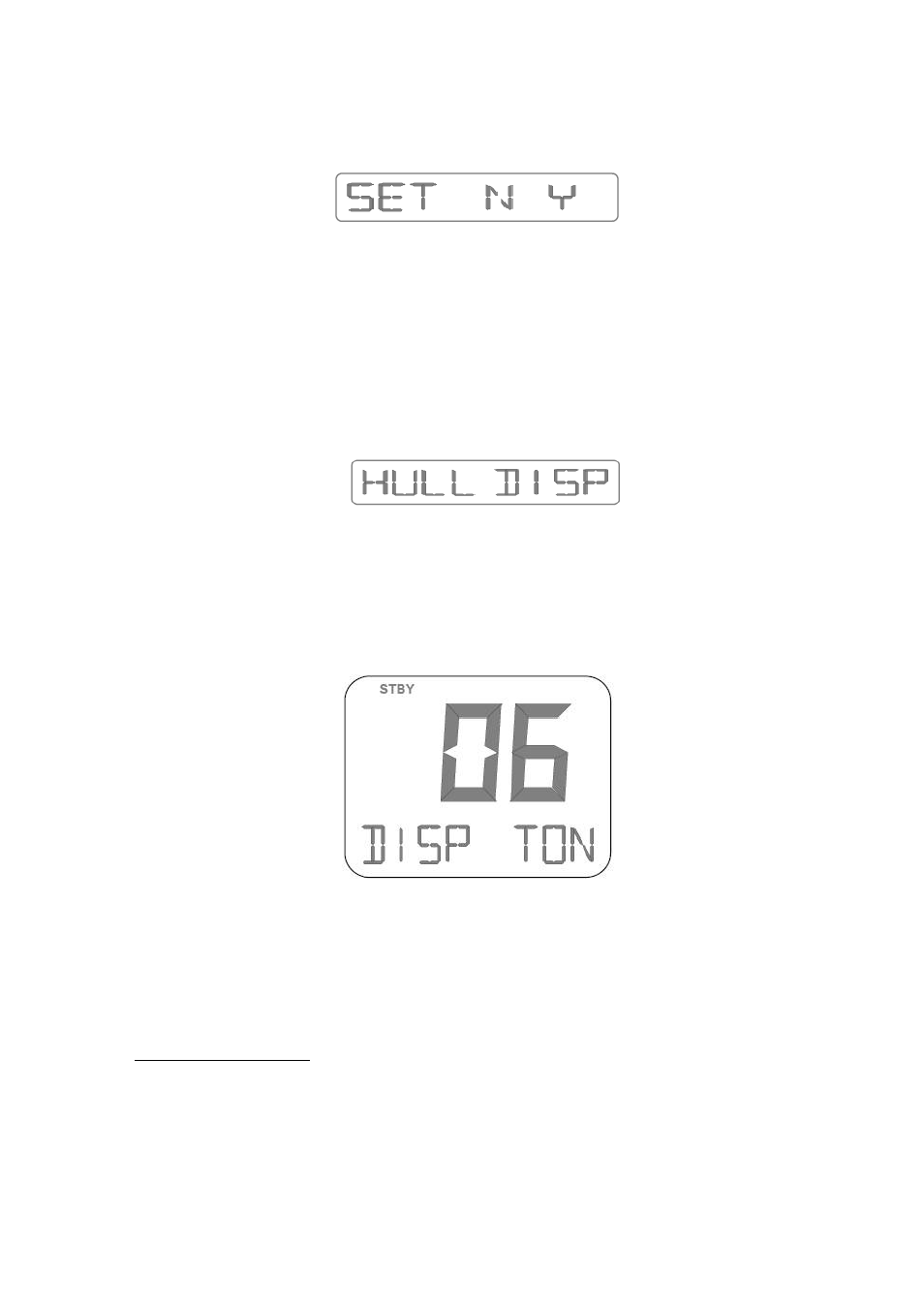
To switch on for the first time, press the STANDBY key. The system enters a set-up mode to
ensure that the steering drive and rudder transducer have been phased correctly. After the
SELF TEST display, the screen shows the system setup prompt:
T
here are two choices. If you wish to examine some of the features without carrying out the
setup, select NO by pressing the left arrow. This will bypass the setup and let you scroll
through the displays, but there will be no response to the PILOT key. The system will return
to SYSTEM SETUP the next time it is turned on.
To carry out the setup, select YES by pressing the right arrow.
SETTING THE HULL TYPE
The screen now shows:
Use the arrow keys to select between a DISPLACEMENT hull type (which remains level in
the water for normal operating speeds) or a PLANING hull type. Then press STANDBY.
SETTING THE HULL DISPLACEMENT
The screen now shows the displacement in ton:
Use the arrow keys to select a displacement (weight) in ton, which is close to the actual
weight of your vessel, using the arrow keys to step up or down through the range of 1 to 110
ton. Then press STANDBY.
SETTING THE HELM LIMITS
15
