Seiwa SW AP01 User Manual
Page 20
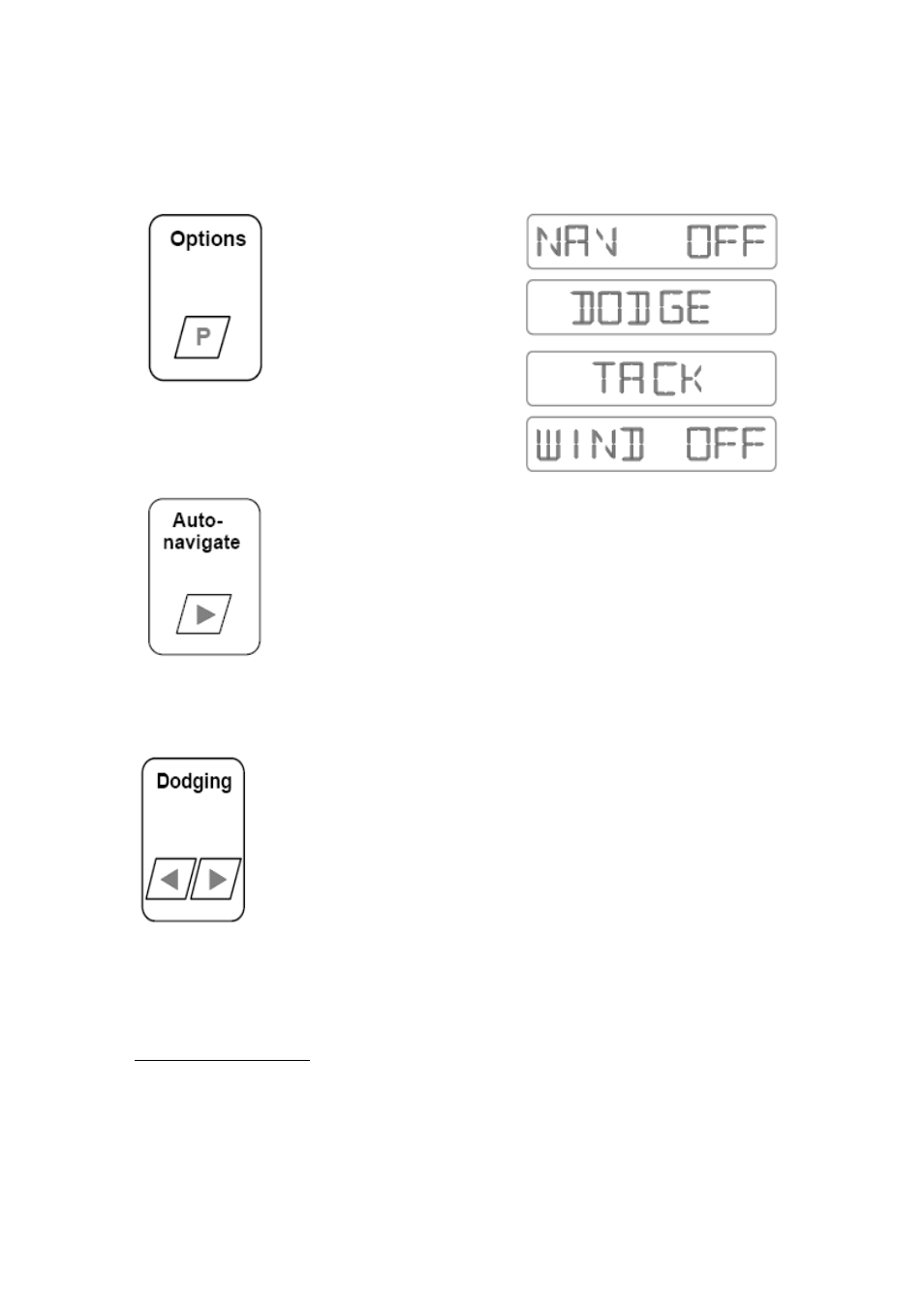
2.4 AUTOPILOT OPTIONS
When in PILOT, a sub-menu is available to select one of four additional operating modes.
Press the pilot key once to display the auto-navigate option. You can scroll down and then
return to the main display with successive presses of PILOT.
With the NAV OFF message showing, press the RIGHT ARROW key. If
a GPS receiver or other source of navigation data is connected, the
vessel will then head towards a waypoint with minimum cross-track error.
The NAV symbol at the top of the screen will now be on in both PILOT
and STANDBY. If it flashes, this means that the autopilot is not
receiving a valid navigation
message. If it does not become steady in 15 seconds, consult the
NMEA installation section in Chap. 3. In display Mode A, the large digits
show the heading to steer. In display Mode B, the message line
alternates between the heading to steer and the cross-track error.
To turn the auto-navigate function off, select the NAV option in the
PILOT menu and press the LEFT ARROW.
The dodge function is used to make a quick course change to avoid an
obstacle. With the DODGE message showing, hold the LEFT or RIGHT
ARROW key. The helm will move in the required direction and the top line
of the display will be blank. The helm will hold its position when the key is released. To
return to the original course, press the PILOT key.
19
