Revolabs Solo Single Channel User Manual
Page 7
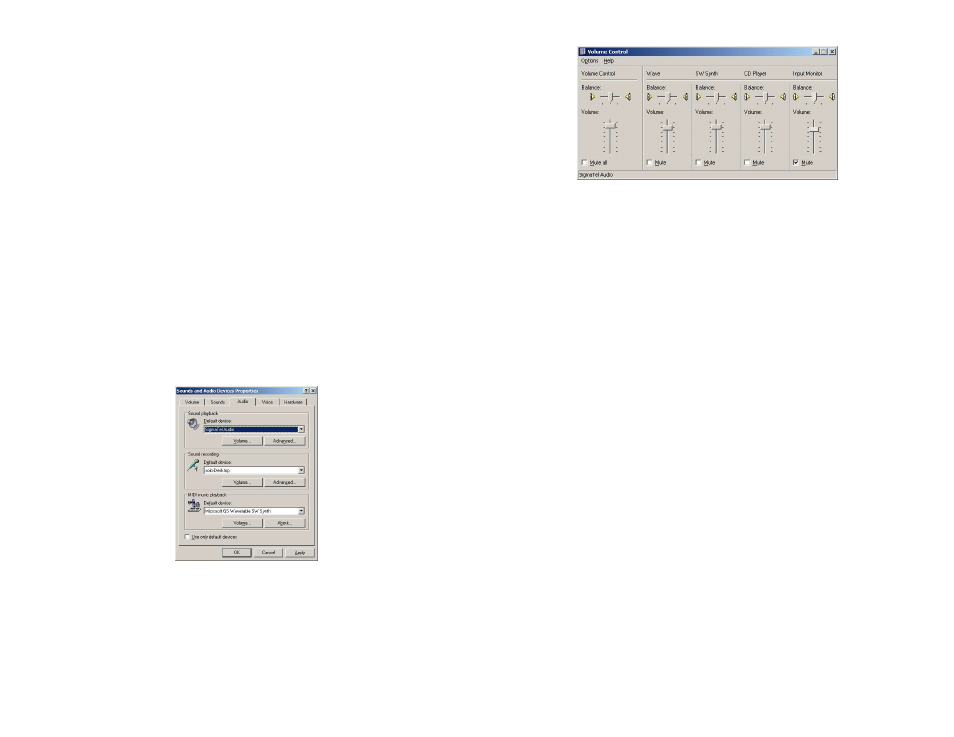
10
7.
At the bottom of the Microphone section, click
the Mute box in the Microphone section to
prevent the Microphone directly feeding back
its own audio to the earpiece (i.e. “sidetone”).
It may be necessary to use the Options-
Properties menu to display the Microphone
volume control.
IP telephony and computer telephony
applications (e.g., Skype) may also offer options
for controlling the audio levels and playback
capabilities. Please consult the application
guide for the software package for additional
instructions.
8. Change the Sound playback Default device to
your regular audio codec (SigmaTelAudio in
this example) to playback audio through the
internal or external speakers of the computer
instead of the earpiece.
9. At the bottom of the dialog, click Apply, and
then click OK.
Note:
Laptop computers with built-in microphones
may continue to operate even when the solo-Desktop
software is running. To prevent the built-in microphone
audio feeding through to the speakers, check the Mute
box on the laptop audio program Input Monitor, as
shown below.
11
- Executive HD (42 pages)
- Hybrid HD Microphones and Hybrid XLR Adapter (1 page)
- Executive HD Microphone System — Tandberg C60/C90 (4 pages)
- FLX Accessory Cable Guide (4 pages)
- FLX USB Audio Connector Kit (1 page)
- FLX2 (2 pages)
- FLX2 Advanced (73 pages)
- FLX (1 page)
- FLX2 VoIP (2 pages)
- FLX VoIP (1 page)
- FLX2 VoIP Advanced (99 pages)
- FLX2 VoIP POE Kit (1 page)
- HD Single & Dual Channel Instruction Card (1 page)
- HD Single & Dual Channel User and (28 pages)
- HD Single & Dual Channel System — LifeSize Express (2 pages)
- HD Single & Dual Channel System — LifeSize Room 200 (2 pages)
- HD Single & Dual Channel System — LifeSize Room (2 pages)
- HD Single & Dual Channel System — LifeSize Team 200 (2 pages)
- HD Single & Dual Channel System — LifeSize Team MP (2 pages)
- HD Single & Dual Channel System — Polycom HDX 7000 (2 pages)
- HD Single & Dual Channel System — Polycom HDX 8000 (2 pages)
- HD Single & Dual Channel System — Polycom HDX 9001/2 (2 pages)
- HD Single & Dual Channel System — Polycom HDX 9004 (2 pages)
- HD Single & Dual Channel System — Polycom VSX 7000 (2 pages)
- HD Single & Dual Channel System — Polycom VSX 7000e (2 pages)
- HD Single & Dual Channel System — Polycom VSX 7000s (2 pages)
- HD Single & Dual Channel System — Polycom VSX 8000 (2 pages)
- HD Single & Dual Channel System — Polycom VTX 1000 (2 pages)
- HD Single & Dual Channel System — Polycom QDX 6000 (2 pages)
- HD Single & Dual Channel System — Sony PCS-G50 (2 pages)
- HD Single & Dual Channel System — Sony PCS-G70 (2 pages)
- HD Single & Dual Channel System — Sony PCS-HG90 (2 pages)
- HD Single & Dual Channel System — Sony PCS-1 (2 pages)
- HD Single & Dual Channel System — Sony XG-80 (2 pages)
- HD Single & Dual Channel System — Tandberg C20 (2 pages)
- HD Single & Dual Channel System — Tandberg Edge 75/85/95 (3 pages)
- HD Single & Dual Channel System — Tandberg MXP6000/8000 (3 pages)
- HD Single & Dual Channel System — Tandberg MXP 880 (3 pages)
- HD Venue (28 pages)
- HD Venue Basic Setup Card (1 page)
- HD Venue Basic User Guide (1 page)
- Fusion User Guide (15 pages)
- Fusion Setup Guide (32 pages)
- iMic (4 pages)
- Fusion Microphone System — Polycom FX (4 pages)
