Standard settings (setup menu), 33d – functions and settings – Norgren 33D Electronic Pressure Switches Installation Instructions User Manual
Page 6
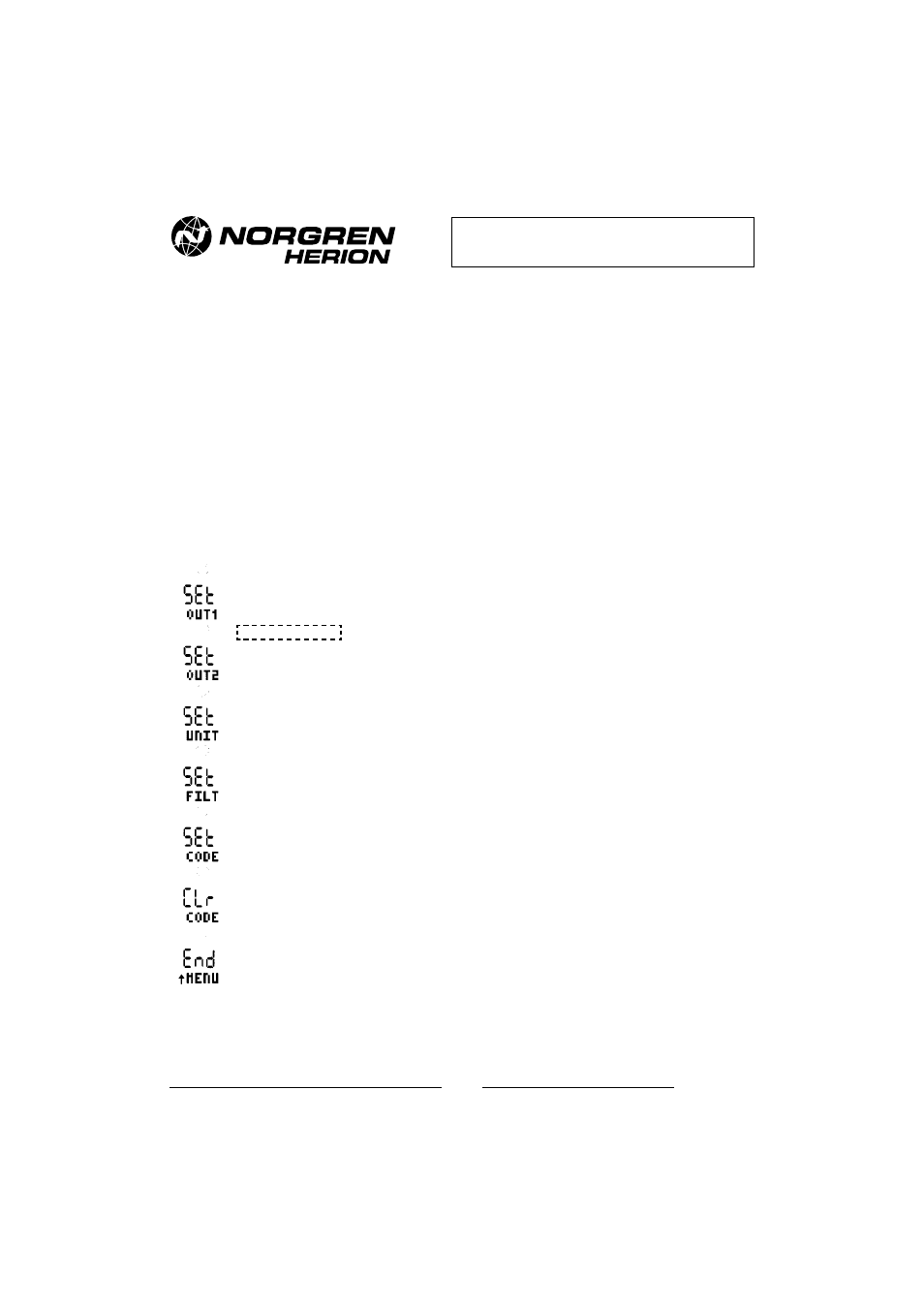
6
7503442.99.10.01
Mounting and Operating Instructions for Electronic Pressure Switches 33D
THIS LEAFLET SHOULD BE KEPT IN A SAFE PLACE FOR REFERENCE
1. Standard settings (Setup MENU)
The Setup MENU is activated by pressing the SET button for a minimum of 4 seconds. A sub-menu appears and the
individual functions can be selected by using the arrow buttons. For configuration within a function please press the
corresponding SET button. Pressing both arrow buttons simultaneously or inactivity >10 sec. will cause the return to
the standard mode without any changes.
The Setup MENU comprises the following functions:
33D – Functions and Settings
SET OUT1:
Output 1 configuration (see 1.1.).
SET OUT2:
Output 2 configuration (see1.1.) (only applicable for 33D version with 2 outputs)
SET UNIT:
Selection of pressure unit
SET FILTER:
Configuration of filter time. Setting ranges 3ms, 5ms, 10ms, 20ms,….0.32sec (Suppression of output
pressure peaks)
Set CODE:
Setting of a new code or changing a code. A new code will be checked and must be repeated.
For changing an existing code this one has to be entered first before setting a new code.
CLr CODE:
Deletes an existing code. Entering of this code prior to deleting is necessary.
End MENÜ:
Storing and back to Operating Display (indication of system pressure)
* Pls. see table page 2
