Descriptions – KWorld Kanvus Note A5 User Manual
Page 92
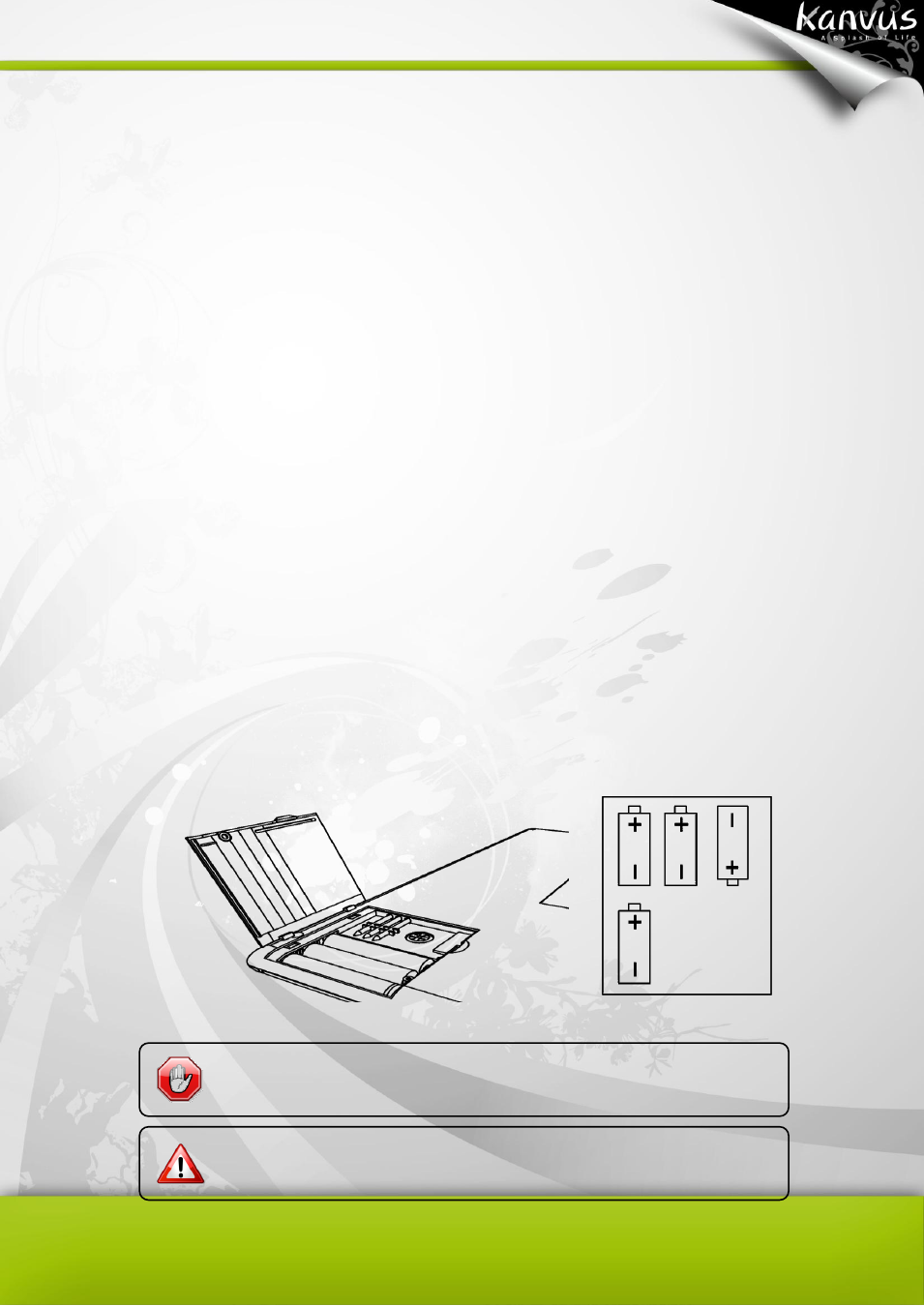
7
Descriptions
○
1
— Power : Press and hold the Power button on the digital pad
○
2
— Batteries Trough : 1.5V AAA size x 4
Pen Refills Trough : Three refills (Two are Black, One is Red) for digital pen
○
3
— Working Area : Please refer to Working area section for detail descriptions.
○
4
— Function Key : Please refer to Front panel’s functions for detail descriptions.
⑤
— LCD Display: displays information about your pages and pens
⑥
— USB Connector : Connect to a USB port on your PC
⑦
—Pen Clip: clip your pen here when it is idle or unused.
Inserting the batteries into the Kanvus Note A5
Open the batteries trough and insert the batteries. After that, close the cover trough. For
replacing the batteries, open the battery trough, remove the old batteries, and then replace with
the new ones.
If the batteries are installed in a wrong way, the battery liquid will
leak out.
Turn off the power before changing the batteries or the memory
data may appear with errors
.
