Configuration, Windows – KWorld Kanvus Note A5 User Manual
Page 117
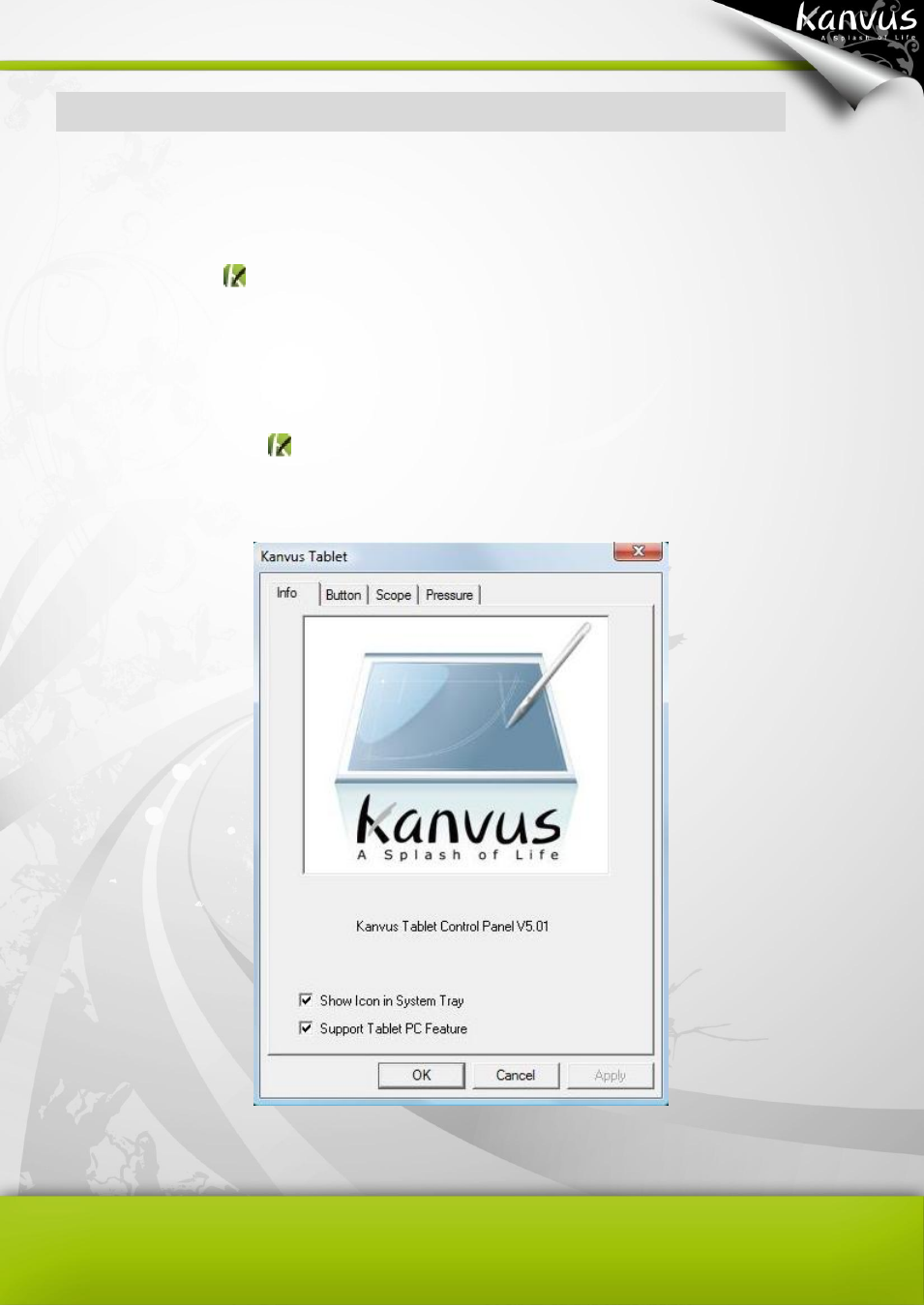
32
Configuration
Windows
To configure your tablet, please press【Start】
►【Settings】►【Control Panel】, and double-tap
the【Tablet Setting
】icon. (Note: Windows Vista users may have to click
“Classic View” located
at the upper left corner of the
“Control Panel” window to view all the icons available and select the
“Tablet Setting”)
Or tap on the tablet icon (
) in the System Tray (located at the lower right corner of the screen).
There are 5 tabs : Info, Button, Scope, and Pressure.
This manual is related to the following products:
