Installation, Windows – KWorld Kanvus Note A5 User Manual
Page 112
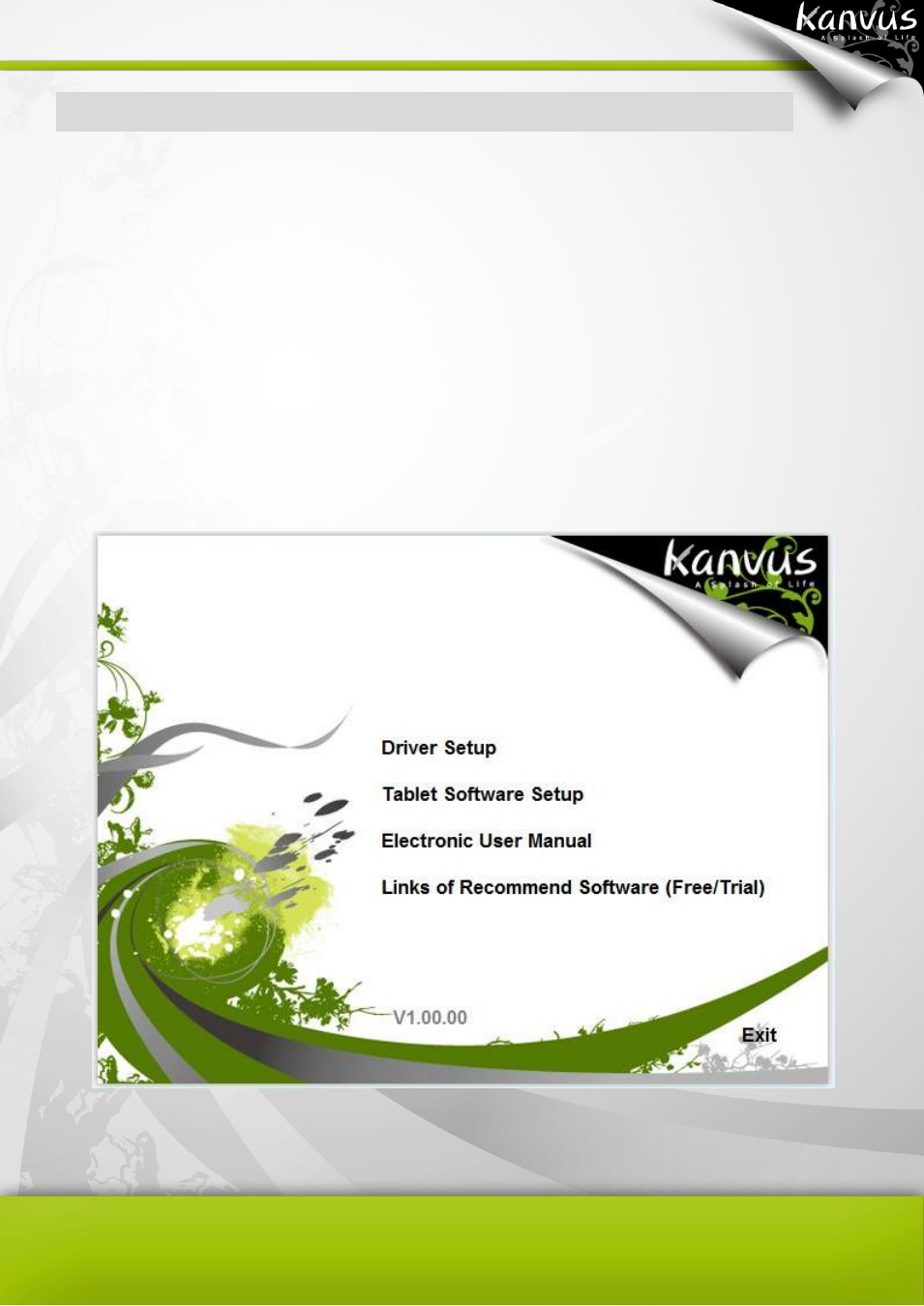
27
Installation
Windows
Installing the Driver Software on Windows
Please follow the installation instructions below if you are using Microsoft Windows 2000, XP or
Vista operating systems :
1. Insert the installation CD provided in the product package into CD-ROM drive.
2. The main installation screen will appear automatically. If not, please run the installation
manually by going to 【My Computer】
►【CD/DVD ROM】► then click on the 【Autorun】
3. Select
“Driver Setup” on the installation main screen.
4. The
“Pen Tablet” dialog box will appear. You can choose which directory you would like to install
This manual is related to the following products:
