KWorld Kanvus Note A5 User Manual
Page 26
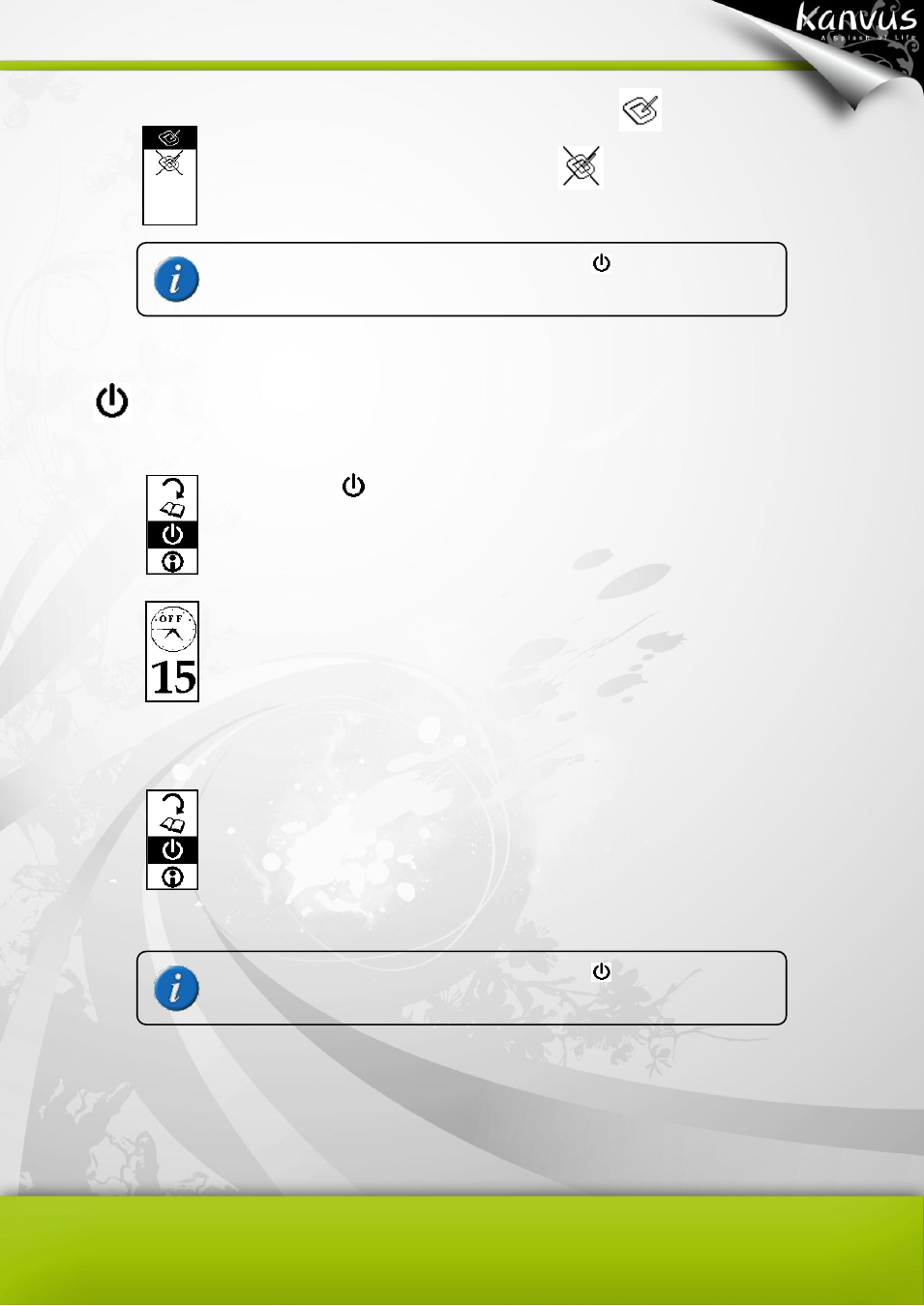
24
When the Note A4 is connected to a PC, Press
to enable
the tablet function (default) or select
to disable it, and
then press
to confirm.
C.
Set Timer ( 3 minutes--- 60 minutes)
Select the
suspending sub-menu.
Unit:
Minute
Press
[ENTER] to confirm.
The default time is 15 minutes for the tablet to be idle before auto
shutdown
Press
or
to increase or decrease the idle time (from 3 ~ 60
minutes) after which the Note A4 will automatically switch off.
Press
to confirm and return to the main menu.
(Enter)
(Esc/Return to main menu)
(Return to note
taking model)
(Enter)
(Esc/Return to main menu)
(Return to note
taking model)
This manual is related to the following products:
