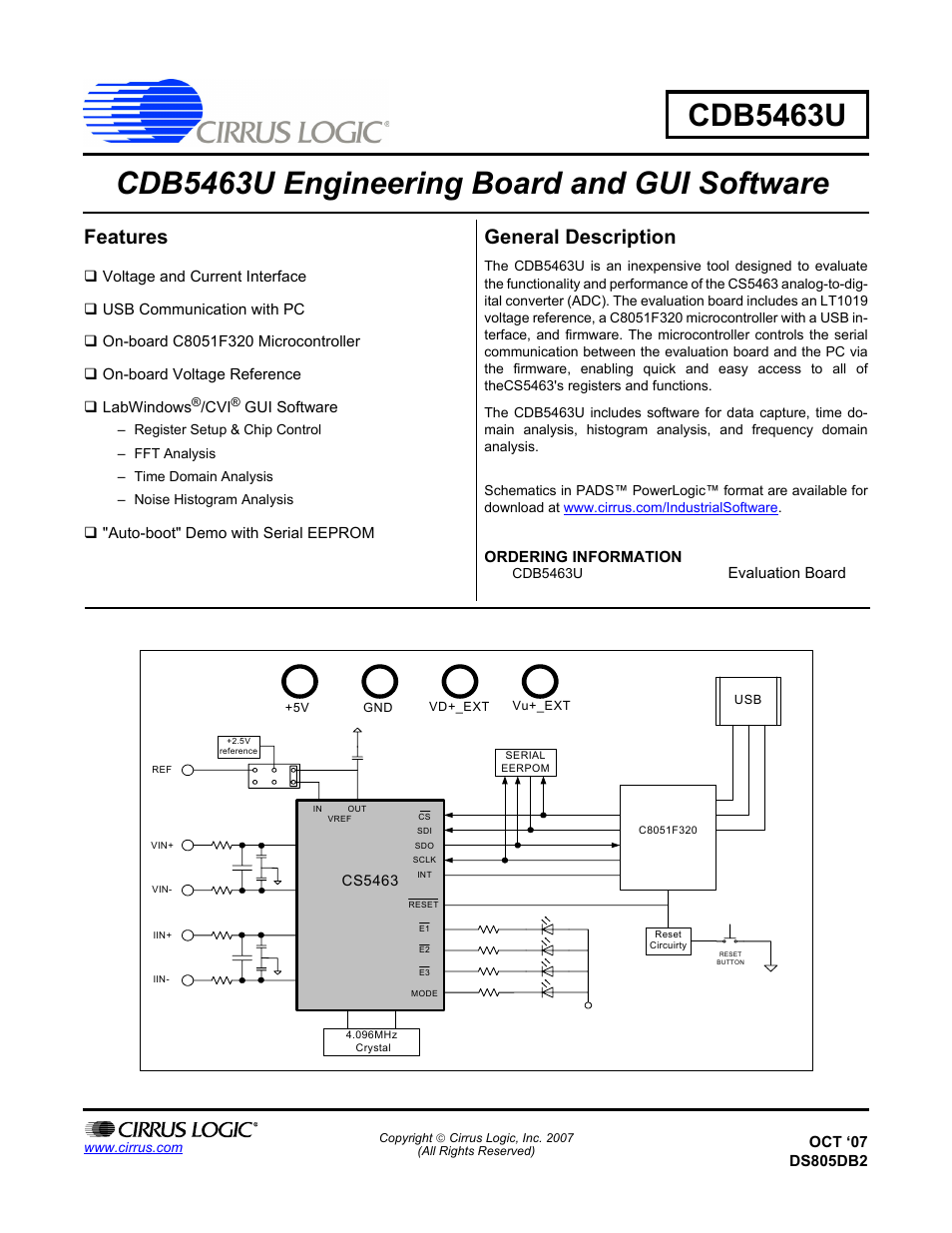Cirrus Logic CDB5463U User Manual
Features, General description
Table of contents
Document Outline
- Features & Description
- Table of Contents
- List of Figures
- 1. Hardware
- 2. Software
- 2.1 Installation
- 2.2 Using the Software
- 2.3 Start-up Window
- 2.4 Setup Window
- 2.5 Calibration Windows
- 2.6 Conversion Window
- 2.7 Pulse Rate Window
- 2.8 Data Collection Window
- 2.8.1 Time Domain / FFT/ Histogram Selector
- 2.8.2 Config Button
- 2.8.3 Collect Button
- 2.8.4 Output Button
- 2.8.5 Zoom Button
- 2.8.6 Channel Select Button
- 2.8.7 Configuration Window
- 2.8.8 Collecting Data Sets
- 2.8.9 Retrieving Saved Data From a File
- 2.8.10 Analyzing Data
- 2.8.11 Histogram Information
- 2.8.12 Frequency Domain Information
- 2.9 EEPROM Window
- 2.10 Debug Panel
- Appendix A. Bill Of Materials
- Appendix B. Schematics
- Appendix C. Layer Plots
- Revision History